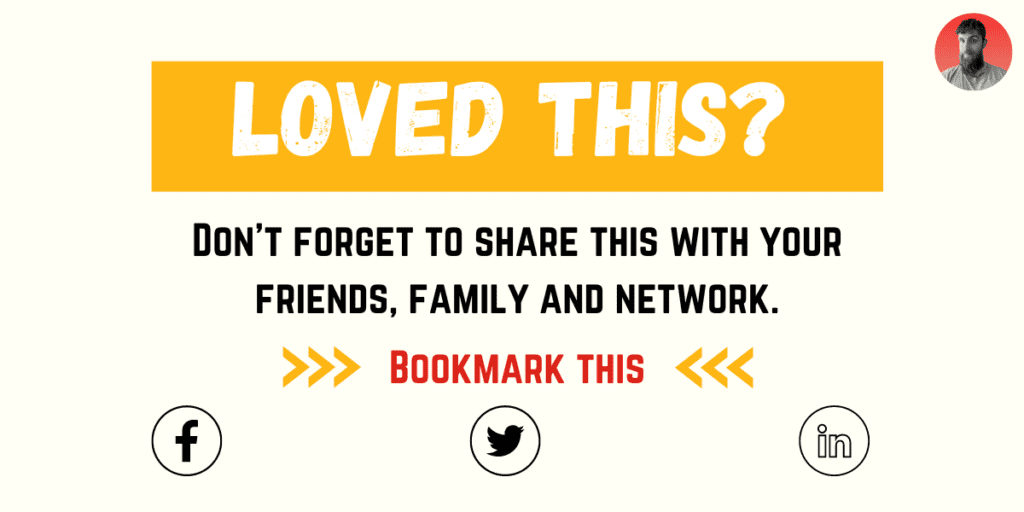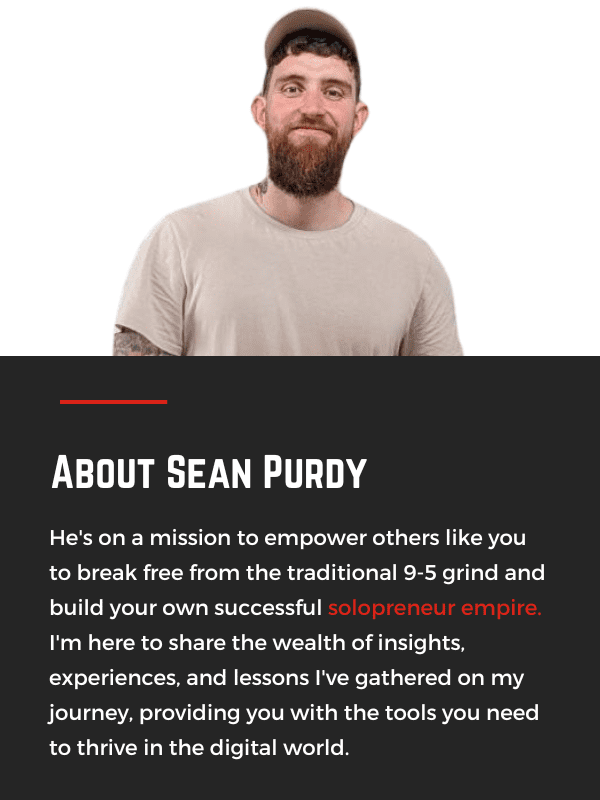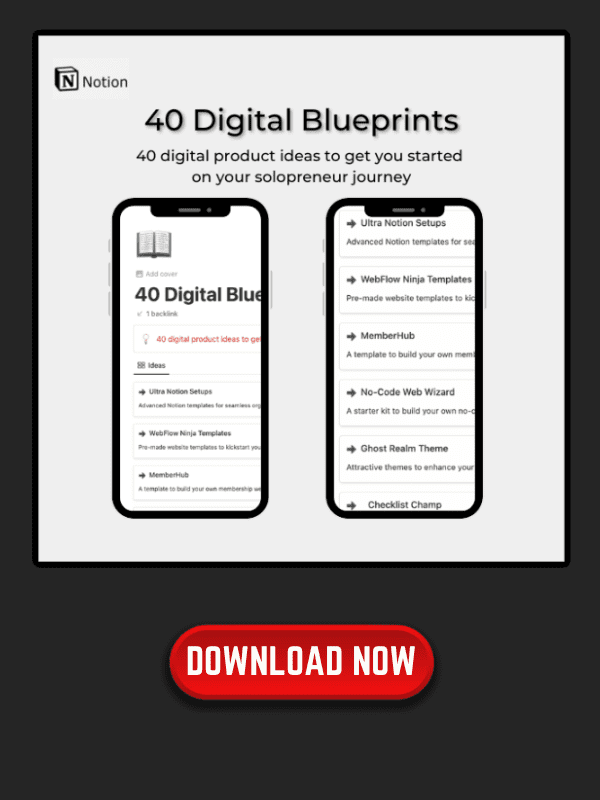How to Sell Digital Products on Shopify
Selling digital products online has become increasingly popular in recent years, and for good reason. With low overhead costs and the ability to reach a global audience, it’s no wonder more and more entrepreneurs are turning to this business model. And when it comes to creating an online store to figuring out how to sell your digital products on shopify, its one of the most popular and user-friendly platforms available.
Understanding how to sell digital products on Shopify can seem daunting at first, but with the right guidance, it can be a straightforward and profitable venture.
In this article, we’ll walk you through the process of setting up your Shopify store, creating your digital products, and marketing and selling them to your target audience. Whether you’re a seasoned online seller or just starting out, this guide will provide you with the knowledge and tools you need to succeed.
- Shopify is a popular and user-friendly platform to sell digital products online.
- To sell digital products on Shopify, you need to understand how to set up your store, create your products, and market and sell them effectively.
- Providing excellent customer service and leveraging Shopify apps and plugins can help you manage your inventory and subscriptions and grow your business.
Table of Contents
Selling Online Digital Products

Selling digital products on Shopify is a great way to start an online business. Whether you’re selling eBooks, courses, music, or other digital products, Shopify provides an easy-to-use platform to get started.
One of the benefits of selling digital products is that they can be delivered instantly to customers, without the need for shipping or handling. This makes it a convenient option for both sellers and buyers.
To sell digital products on Shopify, you can either create your own products or resell existing ones. Once you have your products ready, you can set up your Shopify store and add your products to the platform.
To sell digital products, you need to choose the “Digital product or service” option in the Shipping section of the product page. You can also use a digital download app from the Shopify App Store to provide a download link to your customers.
When it comes to pricing your digital products, you need to consider the value you’re providing to your customers. You can use various pricing strategies such as tiered pricing, pay-what-you-want pricing, or subscription-based pricing.
It’s important to keep in mind that selling digital products requires marketing efforts to reach your target audience. You can use various marketing channels such as social media, email marketing, or paid advertising to promote your products.
ℹ️ Remember
Overall, selling digital products on Shopify is a great way to start an online business. With the right products and marketing efforts, you can build a successful business and provide value to your customers.
Understanding Shopify and Digital Products
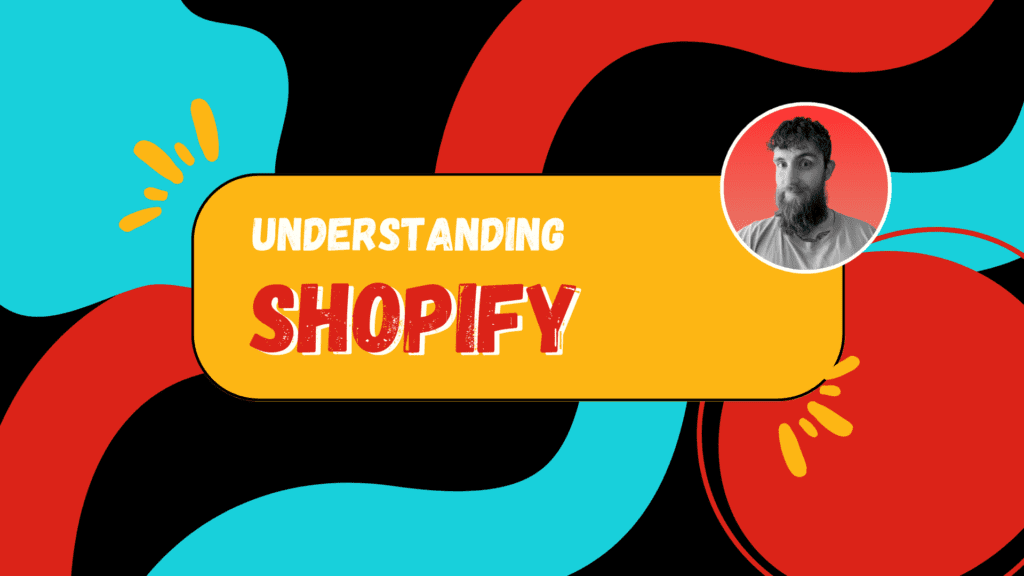
If you’re looking to start an online business selling digital products, Shopify is a great platform to consider. Shopify is a user-friendly e-commerce platform that allows you to set up an online store and then knowing how to sell your digital products on Shopify to customers around the world.
Digital products are intangible goods that can be downloaded or accessed online. They include ebooks, music, online courses, software, applications, photography, and more. Unlike physical products, digital products don’t require inventory management or shipping, which makes them a low-cost and low-hassle way to grow your revenue stream.
Shopify makes it easy to sell digital products by providing a range of features that allow you to manage your products, payments, and customers. You can also use Shopify to create a customized storefront that reflects your brand and showcases your digital products in the best possible light.
When selling digital products on Shopify, it’s important to keep in mind that there are different types of digital products that you can sell. These include:
Downloadable products: These are digital products that customers can download to their devices, such as ebooks, music, and software.
Online courses: These are digital products that customers can access online, such as video courses or membership sites.
Services: These are digital products that customers can purchase online, such as photography or design services.
Regardless of the type of digital product you’re selling, Shopify provides a range of tools that can help you manage your products and grow your business. For example, you can use Shopify’s digital download apps to deliver your digital products to customers, or use Shopify’s built-in payment gateway to process payments securely.
ℹ️ Remember
Overall, selling digital products on Shopify is a great way to start an online business and generate revenue from your digital creations. With Shopify’s user-friendly platform and powerful features, you can easily set up an online store and start selling your digital products to customers around the world.
Setting Up Your Shopify Store

Setting up your Shopify store is the first step towards selling digital products online. To get started, you need to sign up for a Shopify account and choose a name for your store. You can also customize your store’s logo and domain name to make it more unique and memorable.
Once you have signed up for Shopify, you can access your Shopify admin dashboard. This is where you can manage all aspects of your online store, including adding products, customizing your theme, and processing orders.
To make your store look professional and appealing, you can choose from a wide range of templates and themes available on the Shopify app store.
These templates are designed to be easy to use and customize, so you can create a store that is tailored to your brand and products.
When setting up your product pages, it’s important to provide clear and detailed descriptions of your digital products. You should also include high-quality images or videos to showcase your products and make them more appealing to your customers.
So learning how to sell digital products on Shopify, you can use a digital download app to deliver your products to customers after they have made a purchase. Shopify offers a range of digital download apps that are easy to install and use, including Digital Downloads, SendOwl, and FetchApp.
ℹ️ Remember
Overall, setting up your Shopify store is a straightforward process that can be completed in just a few steps. With the right tools and strategies, you can create a successful online store that generates revenue and builds your brand.
Creating Your Digital Products

When it comes to creating and knowing how to sell digital products to sell on Shopify, there are many options to choose from. Some popular choices include ebooks, music, online courses, stock photos, videos, and downloadable files. Regardless of what type of digital product you choose to sell, there are a few key things to keep in mind when creating them.
First, you’ll want to make sure that your digital products are high-quality and provide value to your customers. This means taking the time to create well-written ebooks, high-quality music, informative online courses, and so on.
You’ll also want to make sure that your digital products are easy to download and use, so that your customers have a positive experience with your brand.
When creating your digital products, it’s important to pay close attention to your product titles and descriptions. Your product title should be clear and descriptive so that customers know exactly what they’re getting when they purchase your product.
Your product description should also be informative and engaging, highlighting the key features and benefits of your digital product.
Another important factor to consider when creating digital products is inventory management. Unlike physical products, digital products don’t have a physical inventory, but it’s still important to keep track of how many downloads you have available for each product. This will help you avoid overselling your digital products and ensure that your customers have a positive experience with your brand.
ℹ️ Remember
Overall, creating high-quality digital products is key to selling successfully on Shopify. By taking the time to create informative and engaging products, paying attention to your product titles and descriptions, and managing your inventory effectively, you can set your business up for success in the digital marketplace.
Launching Your Store

Launching your Shopify store is an exciting step towards starting your online business. Here are a few things you need to consider before launching your store:
Branding
Branding is an essential element of your online business. It helps you stand out from your competitors and creates a memorable impression on your customers. Before launching your store, you need to define your brand identity, including your brand name, logo, and color scheme.
Domain Name
Your domain name is your online address, and it is essential to choose a name that reflects your brand and is easy to remember. You can either purchase a domain name through Shopify or use an existing domain name that you already own.
Facebook Groups
Joining Facebook groups related to your niche can help you build a community and connect with potential customers. You can also create your Facebook group to engage with your customers and promote your products.
Online Business
Starting an online business requires a lot of hard work and dedication. You need to have a clear understanding of your target audience, your products, and your marketing strategy. It is also essential to have a plan in place for managing your finances and inventory.
Launch
When launching your store, it is crucial to have a clear launch plan in place. You can create a launch calendar that outlines your launch activities, including social media promotions, email marketing, and paid advertising.
Launching your Shopify store can be a rewarding experience, but it requires careful planning and execution. By following these tips, you can set yourself up for success and start selling your digital products on Shopify.
How to Add Digital Products to Shopify

Adding digital products to your Shopify store is a breeze. Here are the steps you need to follow:
- From your Shopify admin, go to Products.
- From the Products page, select a product or create a product.
- In the Shipping section of the product page, select Digital product or service.
- Click Save.
It’s that simple! Now your digital product is ready to be sold on your Shopify store.
How to add digital products to Shopify is easy, there are a few things to keep in mind. First, make sure your product is in a supported file format, such as a PDF, MP3, or ZIP file. Second, be sure to set the correct file size limit for your product. This will ensure that customers can download your product without any issues.
To make your digital products stand out, you can add a product description, images, and pricing information. You can also use Shopify’s built-in SEO tools to optimize your product pages for search engines.
One thing to note is that Shopify has a limit on the file size of digital products that can be uploaded. If your digital product is larger than the limit, you may need to use a third-party app or service to host your files.
ℹ️ Remember
In summary, adding digital products to Shopify is a straightforward process. By following the steps outlined above, you can start selling your digital products on your Shopify store in no time.
Marketing and Selling Your Products

Once you have set up your Shopify store and added your digital products, it’s time to start marketing and selling them. Here are some tips to help you get started:
How to Sell Digital Products on Shopify
Before you start selling, it’s important to understand who your target audience is. This will help you determine what kind of digital products to create, how to market them, and how to price them. Use keyword research, Google Trends, and other tools to identify pain points and interests of your target audience.
Create an Email List
Building an email list is crucial for marketing and selling your digital products on Shopify. Use email templates to create a professional and engaging message that will entice your audience to sign up. Offer a freebie or discount code to encourage people to join your list.
Use Sales Channels
Shopify has a variety of sales channels that you can use to reach a wider audience. These include social media, Google Shopping, and Amazon. Use the ones that are most relevant to your audience and products.
Pricing and Margins
Pricing your digital products can be tricky. Do some research to see what similar products are selling for and what your audience is willing to pay. Make sure to consider your margins and the cost of storage and delivery.
Digital Product Delivery
Shopify has a variety of digital downloads apps that you can use to deliver your products to customers. Some popular options include SendOwl, Sky Pilot, and FetchApp. Make sure to test your order and delivery process to ensure a smooth experience for your customers.
Monthly Subscriptions and Memberships
Consider offering monthly subscriptions or memberships for your digital products. This can provide a steady stream of income and encourage customer loyalty.
Marketing Your Products
Use your expertise to create tutorials, webinars, and video courses that showcase your digital products. Share these on social media and other platforms to attract potential customers.
Payment Methods
Make sure to offer a variety of payment methods to accommodate your customers’ preferences. Shopify supports over 100 payment gateways, including PayPal, Stripe, and Apple Pay.
Selling digital products on Shopify can be a low-overhead and profitable business. With the right marketing and sales strategies, you can reach a wider audience and grow your business.
Providing Excellent Customer Service

When it comes to knowing how to sell digital products on Shopify, providing excellent customer service is crucial to the success of your business. Here are some tips to help you provide the best service possible:
Make it easy for customers to contact you: Display your contact information prominently on your website and make sure it is easy to find. Consider offering multiple ways for customers to get in touch, such as email, phone, and live chat.
Respond quickly to customer inquiries: Aim to respond to customer inquiries within 24 hours, if not sooner. This will show your customers that you value their time and are committed to providing excellent service.
Provide clear and concise product descriptions: Make sure your product descriptions are clear and concise, and include all relevant information such as product features, benefits, and specifications. This will help customers make informed purchasing decisions and reduce the likelihood of returns or complaints.
Offer a free trial or demo: Consider offering a free trial or demo of your product to potential customers. This will give them a chance to try before they buy, and can help increase conversions and reduce the likelihood of refunds or chargebacks.
Use high-quality product photos: Use high-quality product photos to showcase your products and help customers visualize what they are buying. This can help increase sales and reduce the likelihood of returns or complaints.
By following these tips, you can provide excellent customer service and increase the success and profitability of your digital product business on Shopify.
Managing Your Inventory and Subscriptions

When it comes to selling digital products on Shopify, managing your inventory and subscriptions is crucial. With Shopify, you can easily keep track of your inventory levels and subscriptions to ensure that your customers are always getting what they need.
To start managing your inventory, head to the Inventory page on your Shopify admin dashboard. Here, you can view the number of each product variant that you have available to sell. You can also track and manage your inventory levels, set up alerts for low stock, and even create purchase orders to replenish your stock.
If you’re selling digital products on Shopify, you don’t need to worry about physical inventory. Instead, you can upload your digital assets to Shopify and create a download link for your customers. This makes it easy for your customers to access their digital products after purchase.
In addition to managing your inventory, you’ll also need to manage your subscriptions if you offer them. Shopify makes it easy to sell monthly subscriptions through your online store. You can use an eCommerce subscription app to create subscription plans, manage recurring payments, and offer discounts to subscribers.
When it comes to managing your subscriptions, it’s important to do your research and understand the demand for your product or service. You’ll want to make sure that your subscription plans are priced appropriately and offer enough value to your customers to keep them coming back.
With Shopify’s easy-to-use eCommerce platform, managing your inventory and subscriptions has never been easier. As an entrepreneur, you can confidently sell digital products and physical products, offer subscriptions, and process payments all in one place.
Leveraging Shopify Apps and Plugins

One of the best things about Shopify is the vast array of apps and plugins available in the Shopify App Store. These apps and plugins can help you to enhance your store’s functionality and streamline your digital product sales process.
Whether you’re looking to boost your marketing efforts, automate your product delivery, or add new payment options, there’s likely an app or plugin that can help you achieve your goals.
To find apps and plugins that are relevant to your business, simply browse the Shopify App Store and search for keywords related to your needs. You can also filter your search results by category, pricing, and other criteria to narrow down your options.
Once you’ve found an app or plugin that you’re interested in, be sure to read the reviews and check the ratings to ensure that it’s reputable and reliable. You can also reach out to the developer with any questions or concerns before making a purchase.
Keep in mind that while many apps and plugins are free to use, others may come with a monthly fee or require a one-time payment. Be sure to factor in these costs when budgeting for your store’s expenses.
Finally, when installing and using apps and plugins, be sure to follow the instructions carefully and test them thoroughly before launching them on your live store. This will help to ensure that they integrate smoothly with your store and do not cause any issues or conflicts with other apps or plugins.
By leveraging the power of Shopify apps and plugins, you can take your digital product sales to the next level and provide your customers with an even better shopping experience.
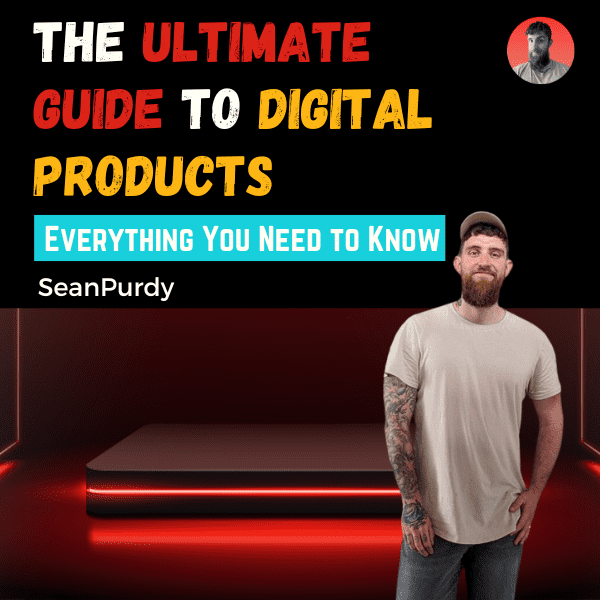
The Ultimate Guide to Digital Products: Everything You Need to Know
So now you know how to sell digital products on Shopify, lets dive in deeper so you can learn the benefits of creating a digital product empire
READ MORE
Frequently Asked Questions
To set up digital product sales on Shopify, you need to create a product and then select “Digital product or service” in the Shipping section. You can also use a digital download app from the Shopify App Store to provide a download link to your customers.
There are several digital download apps available on the Shopify App Store, including Digital Downloads, SendOwl, FetchApp, and Sky Pilot. Each app has its own features and pricing, so you should choose the one that best fits your needs and budget.
To create download links for your digital products on Shopify, you can use a digital download app or create a download page on your website. If you use a digital download app, it will automatically generate download links for your customers. If you create a download page on your website, you can manually create download links and provide them to your customers after they make a purchase.
Some effective marketing strategies for selling digital products on Shopify include creating high-quality product descriptions, using social media to promote your products, offering discounts and promotions, and partnering with influencers or other businesses in your niche.
Can I sell digital products on Shopify? Yes, you can sell digital products on Shopify. Shopify allows you to sell a variety of digital products, including eBooks, music, videos, stock photos, online courses, and more.
Shopify automatically calculates and collects taxes on digital product sales based on the customer’s location and the tax rules in that location. You can also set up tax overrides or exemptions for specific products or locations if necessary. It’s important to consult with a tax professional to ensure that you are complying with all applicable tax laws and regulations.