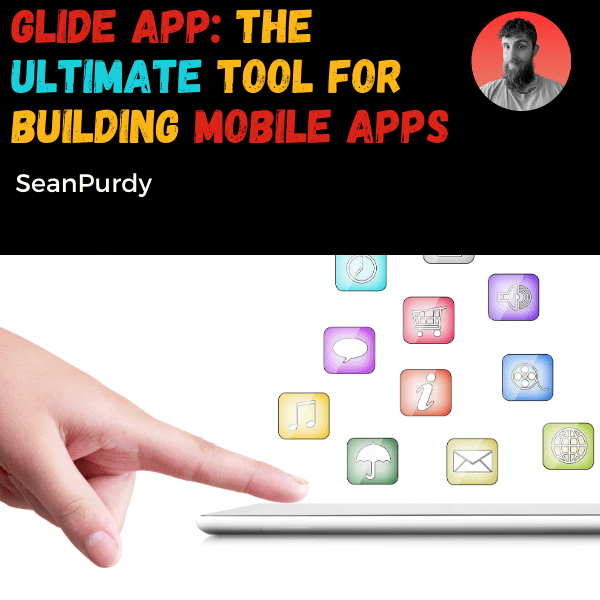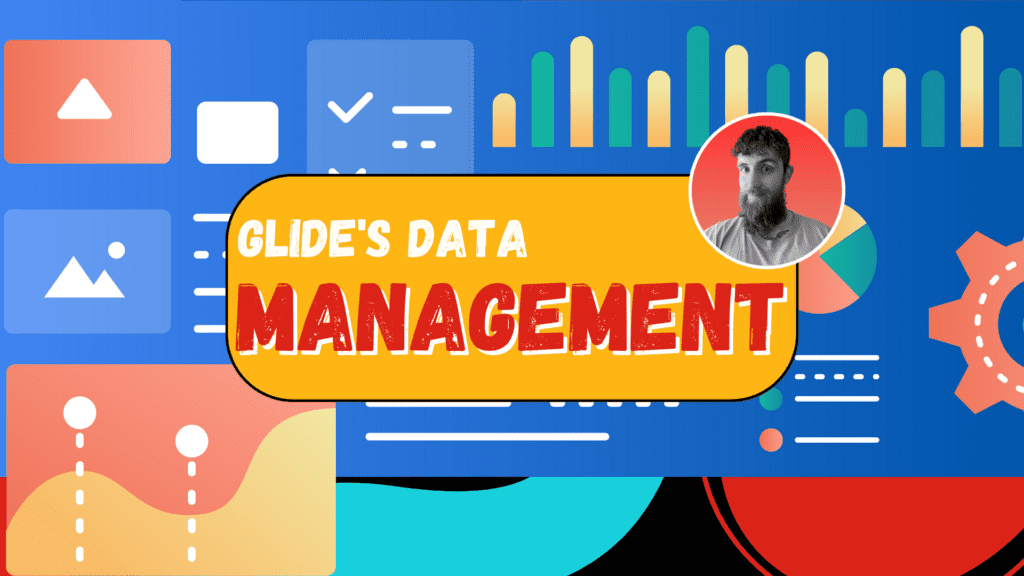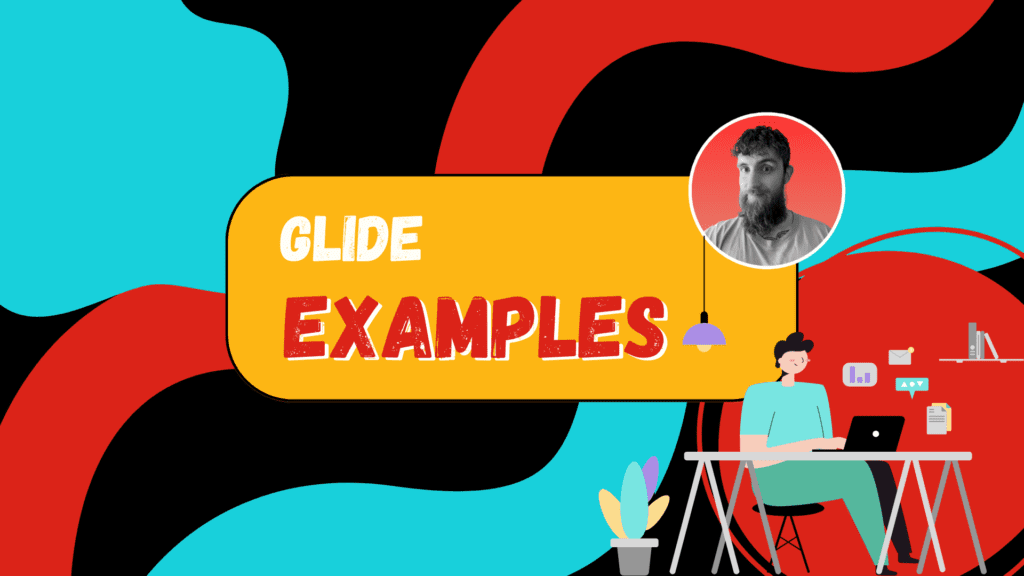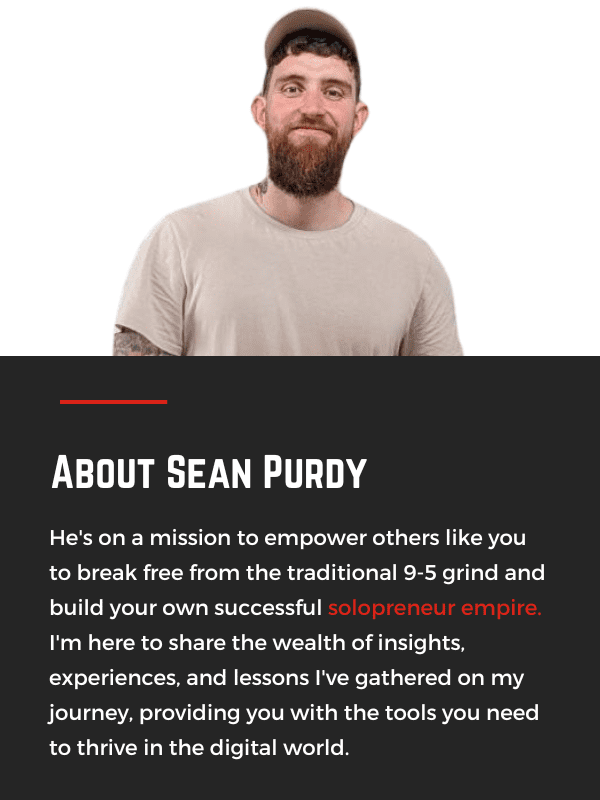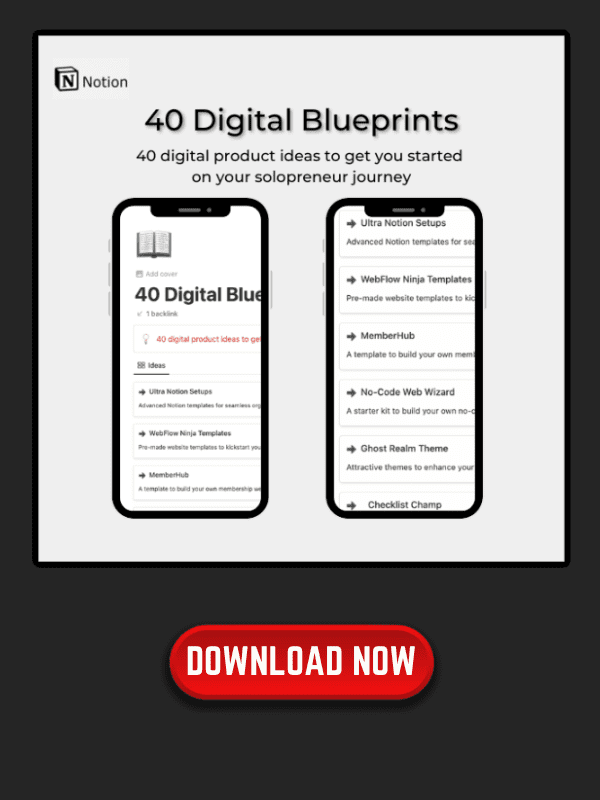Are you tired of relying on developers to create mobile and web apps for your business? Look no further than Glide, a no-code app builder that allows you to create custom tools with just a few clicks. With Glide, you can explore templates, design systems, and integrations to create apps that work seamlessly on any device and sync with your data sources.
Understanding Glide is easy, even if you have no coding experience. Glide Apps are based on spreadsheets, and you can build them using drag-and-drop components like lists, maps, signature pads, and file uploaders. Plus, with over 100,000 people and companies already using Glide, you can trust that it’s a reliable and effective solution for your business needs.
Working with Glide is a breeze, thanks to its simple interface and easy-to-use features. You can create portals for your customers and employees to interact with, share your portal as a simple web link, and even secure your app with password protection. Plus, with powerful integrations like the Glide API and advanced features like data management, you can take your app building to the next level.
- Glide is a no-code app builder that allows you to create custom tools for your business with just a few clicks.
- Glide Apps are based on spreadsheets and can be built using drag-and-drop components.
- With powerful integrations and advanced features, Glide is a reliable and effective solution for your business needs.
Table of Contents
Understanding Glide
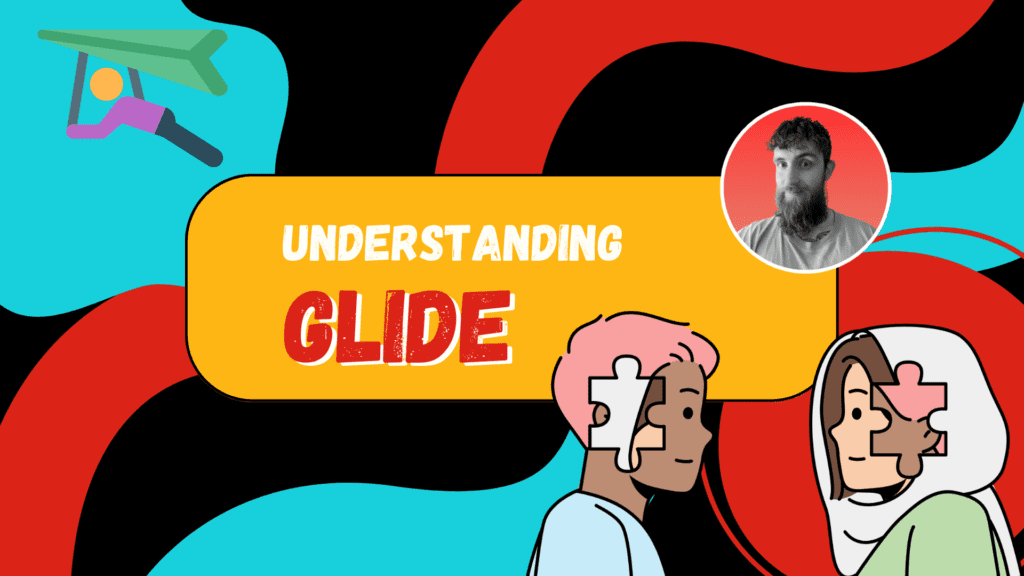
What is Glide App
Glide is a no-code app builder that allows you to create mobile, desktop, and tablet apps without any coding experience. It is a platform that enables you to create apps with zero programming experience. Glide provides a simple and intuitive interface that allows you to create beautiful and functional apps in minutes.
Glide's Unique Features
Glide offers a range of unique features that make it stand out from other app builders. These include:
- Design: Glide provides a range of themes, layouts, and screens that you can use to create beautiful and functional apps.
- Data Sources: Glide integrates with a range of data sources, including Google Sheets, Airtable, and Excel, making it easy to import and manage data.
- Components: Glide provides a range of drag-and-drop components that you can use to add functionality to your app, including forms, buttons, and lists.
- Workflows: Glide allows you to create custom workflows that automate tasks and streamline your app’s functionality.
- Sharing: Glide makes it easy to share your app with others, allowing you to collaborate with colleagues or share your app with customers.
Glide Versus Other Platforms
Compared to other app builders, Glide offers a range of unique features and benefits. For example, Glide is more customizable than other app builders, allowing you to create apps that are tailored to your specific needs. Additionally, Glide is more affordable than other app builders, making it accessible to a wider range of users.
The Glide Community
Glide has a vibrant and active community of users, including developers, teachers, founders, and early adopters. The community provides a range of resources and support, including forums, feedback, and tutorials. Additionally, Glide has a dedicated team of customer support representatives who are available to answer any questions or concerns you may have.
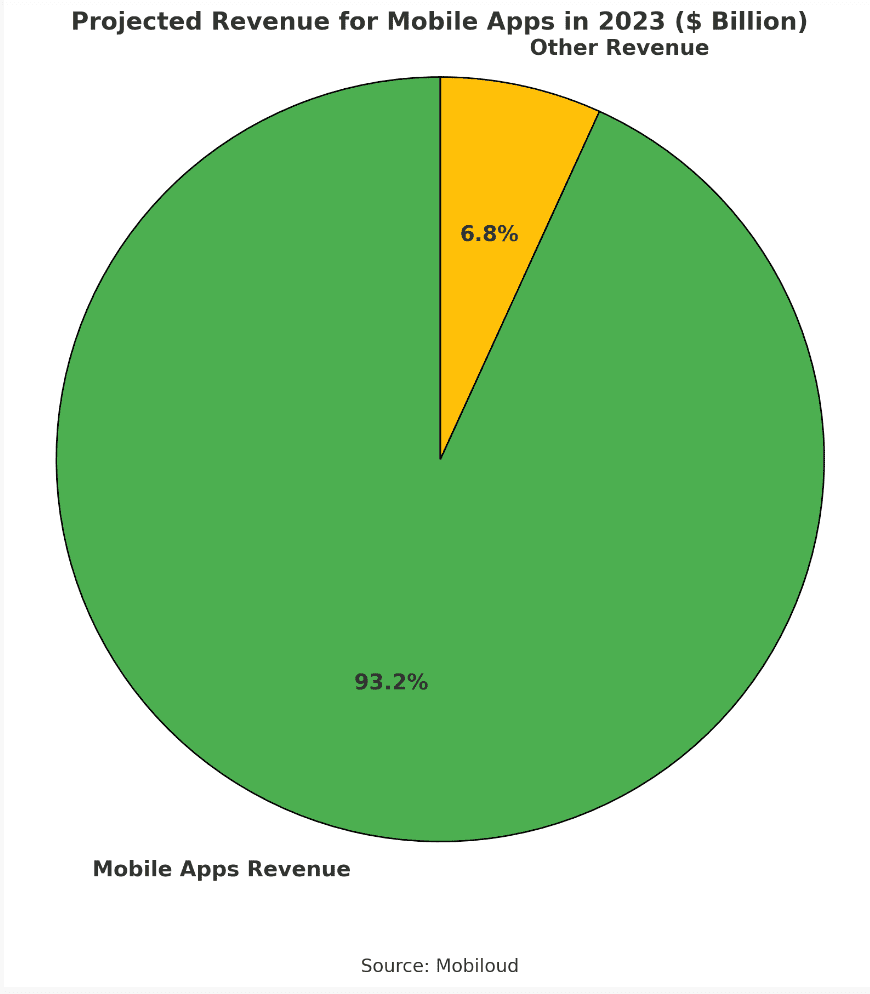
Glide for Different Users
Glide is a versatile platform that can be used by a range of users, including:
- Customers: Glide makes it easy to create custom apps that are tailored to your specific needs.
- Employees: Glide can be used to create internal apps that streamline workflows and automate tasks.
- Developers: Glide provides a range of tools and resources that make it easy to create custom apps.
- Teachers: Glide can be used to create educational apps that help students learn and engage with course material.
- Founders: Glide can be used to create MVPs and prototypes that help you test and validate your business idea.
Glide's Evolution and Trends
Glide is constantly evolving and adapting to changing trends and user needs. Recent updates have included new features and improvements to existing functionality, such as the ability to integrate with Zapier and other platforms. Additionally, Glide is committed to staying on top of emerging trends and technologies, such as AI and machine learning.
Security and Compliance in Glide
Glide takes security and compliance seriously, and has implemented a range of measures to ensure that your data is safe and secure. These measures include encryption, access controls, and regular security audits. Additionally, Glide is compliant with a range of industry standards and regulations, including GDPR and CCPA.
Working with Glide
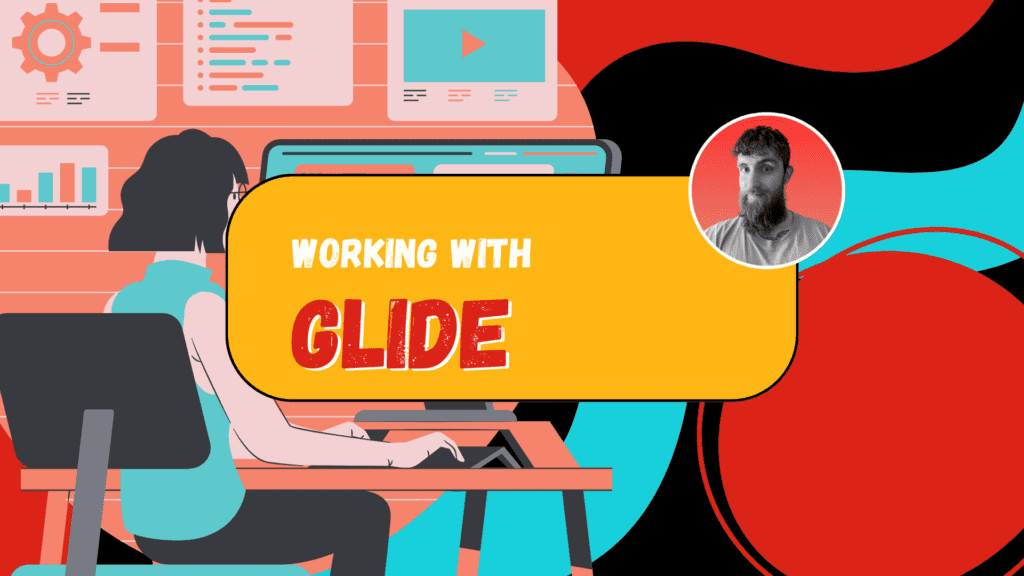
Glide is a powerful no-code app builder that allows you to create custom apps without any programming knowledge. In this section, we will take a look at how you can work with Glide to create, manage, and customize your apps.
Creating Your First Glide App
To create your first Glide app, you can start with a pre-made template or create a new app from scratch. Glide offers a variety of templates that can be customized to suit your needs. You can also create a new app and add your own data to it.
Once you have created your app, you can manage it from the Glide dashboard. From here, you can add members, delete apps, and manage owners. You can also collaborate with other users to work on your app.
Managing Your Glide Apps
Managing your Glide apps is easy with the Glide dashboard. From here, you can view all of your apps and manage them as needed. You can delete apps that are no longer needed, add members to your app, and manage owners.
Customizing Your Glide App
Customizing your Glide app is easy with the built-in customization options. You can change the colors and logo of your app to match your branding. You can also add a custom domain to your app to make it easier to access.
Glide for Different Devices
Glide is designed to work on a variety of devices, including iOS, Android, and the browser. Your app will be responsive, meaning it will adjust to fit the screen size of the device it is being viewed on.
ℹ️ Remember
In conclusion, working with Glide is easy and intuitive. You can create custom apps without any programming knowledge and manage them from the Glide dashboard. With built-in customization options, you can easily customize your app to match your branding. Glide is also designed to work on a variety of devices, making it easy to access your app from anywhere.
Managing data is essential for any app builder, and Glide offers various tools to make it easy to connect and work with data sources. In this section, we will explore the different aspects of Glide’s data management capabilities, including data sources, tables, forms, and actions.
Data Sources in Glide
Glide connects to your data where it lives, which means you can use your existing data sources without any migration or lock-in. You can connect to Google Sheets, Excel Workbooks in Office 365, and Airtable, among others. Once connected, you can use the data in your app by creating tables, lists, and blocks.
Working with Tables in Glide
Tables are the building blocks of your app, and Glide makes it easy to create and manage them. You can create tables from scratch or use existing tables from your data source. Glide tables support various data types, including text, numbers, dates, images, and more. You can also add formulas to your tables to perform calculations and manipulate data.
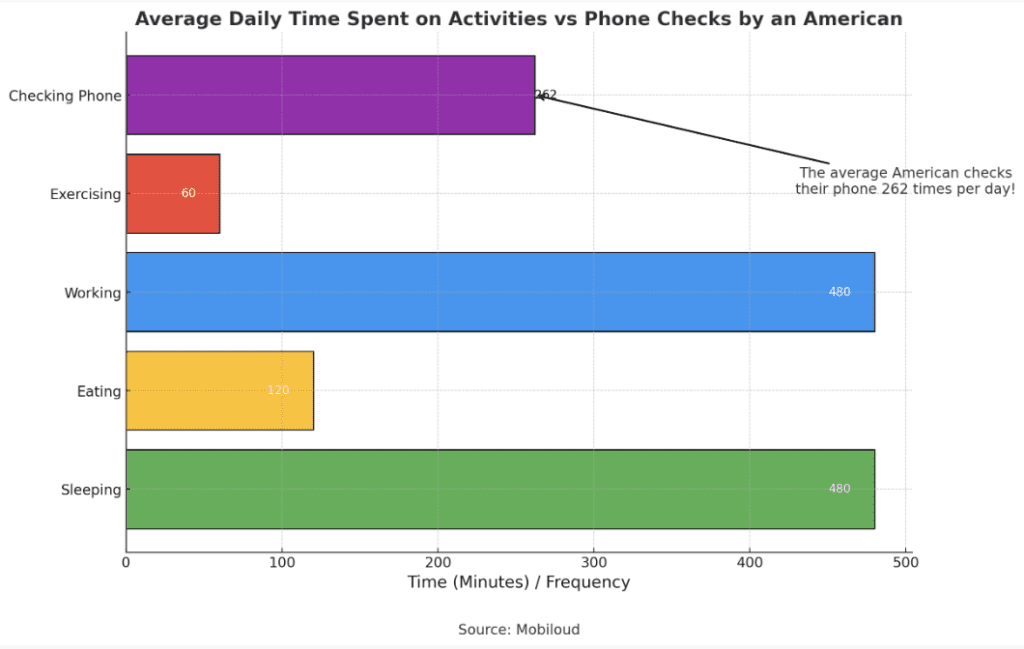
Forms and Actions in Glide
Forms and actions are essential for collecting and updating data in your app. Glide provides various form components, including text input, dropdowns, checkboxes, and more. You can also create custom forms using HTML and CSS. Once you have your form, you can use actions to perform various tasks, such as adding a new row to a table, updating a row, or sending an email.
ℹ️ Remember
In conclusion, Glide offers a robust set of tools for managing data in your app. With its ability to connect to various data sources, create tables, and use forms and actions, Glide makes it easy to build powerful apps without any coding. Whether you’re building a simple app or a complex business solution, Glide’s data management capabilities have got you covered.
Advanced Features of Glide
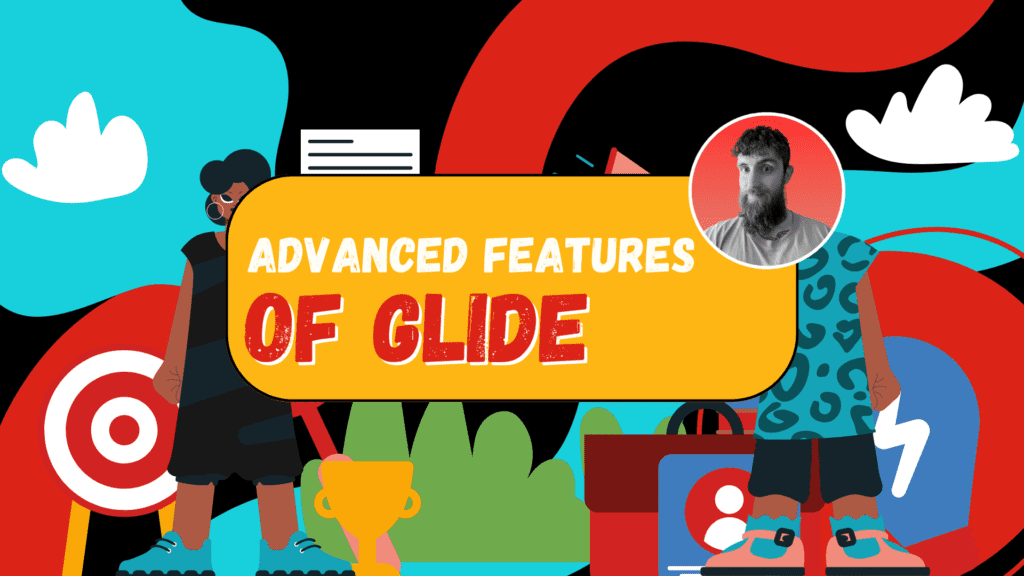
Glide is a no-code app builder that can transform databases into functional apps. With its advanced features, it is possible to create complex applications without any coding knowledge. In this section, we will explore some of the advanced features of Glide that can help you create powerful and productive applications.
Glide's Pro Features
Glide offers a Pro version that unlocks advanced features such as custom domains, more storage, and the ability to remove Glide branding from your app. With Pro, you can also add more users to your app and create password-protected areas. Additionally, you can get priority support from the Glide team.
Automation and Workflows in Glide
Glide’s automation and workflow features can help you streamline your app’s processes and increase productivity. With Glide’s Action Editor, you can create custom workflows that automate your business tasks. For example, you can create a workflow that sends an email notification to your team when a new order is received. You can also create a workflow that updates your database when a form is submitted.
Integrations in Glide
Glide offers integrations with various tools and services that can help you create more powerful workflows. For example, you can use Zapier to connect your Glide app to over 3,000 apps and automate tasks between them. You can also use Stripe to accept payments directly from your app.
ℹ️ Remember
In conclusion, Glide’s advanced features can help you create powerful and productive applications without any coding knowledge. With Pro, automation and workflow features, and integrations with other tools, you can create complex applications that meet your business needs.
Building Business Solutions with Glide

Glide for Businesses
Glide is a no-code platform that enables businesses to build custom software solutions to fit their unique needs. By using Glide, businesses can create powerful apps without the need for programming or software development knowledge.
Glide offers drag-and-drop components, data sources that sync and scale, and custom workflows to enable businesses to create interfaces that are easy to use and intuitive. Glide’s progressive web apps (PWAs) can be accessed from any device with a web browser, making it easy to deploy and share with team members.
Use Cases of Glide
Glide can be used for a variety of business solutions. Here are a few examples of how businesses can use Glide:
Sales and Marketing: Glide can help businesses track their sales and marketing efforts by creating custom apps that allow sales teams to track leads, manage sales pipelines, and monitor customer interactions.
Project Management: Glide can be used to create custom project management apps that allow teams to track tasks, deadlines, and progress.
Inventory Management: Glide can help businesses manage their inventory by creating custom apps that track inventory levels, reorder points, and stock locations.
Customer Relationship Management: Glide can be used to create custom customer relationship management (CRM) apps that help businesses track customer interactions, manage customer data, and monitor customer feedback.
Glide’s no-code platform makes it easy for businesses to create custom software solutions that fit their unique needs. By using Glide, businesses can save time and money by creating their own custom tools instead of relying on pre-built solutions that may not meet their specific requirements.
Glide is a no-code app builder that has gained popularity due to its simplicity, design, and ease of use. Although it’s easy to get started with Glide, it can be used to build some really complex apps.
LowCode Agency, the largest Glide apps agency, has built 230+ Glide apps to date, and they have curated a list of some really awesome Glide apps that they have built for their clients. Here are some examples of the coolest Glide app examples built by LowCode Agency:
1. GigLaw
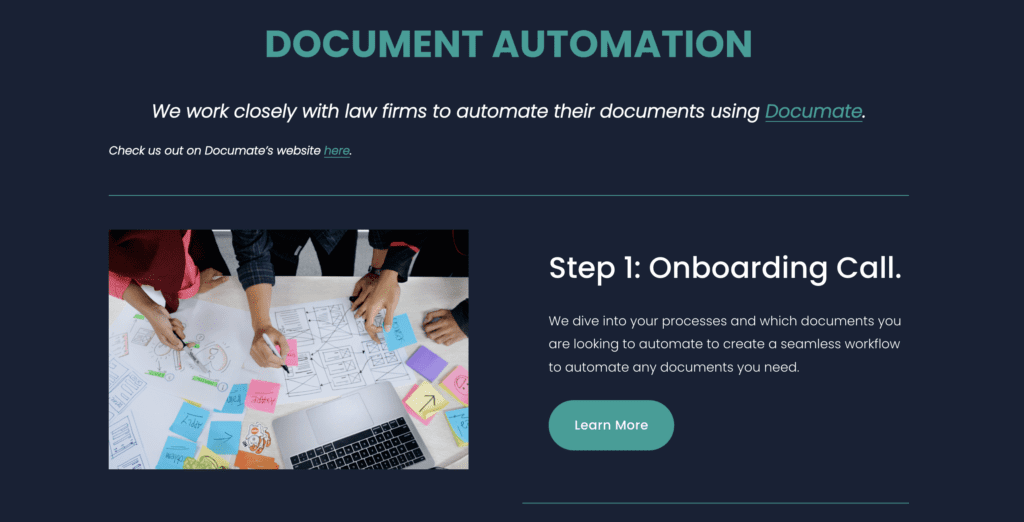
GigLaw allows law students to browse a list of law firm tasks and law companies to identify and rate eligible students for their assignments. Glide was a good choice for this app since the founder was already familiar with Glide and the budget constraints allowed the founding team to spend money on other resources such as marketing while keeping their development budget under control with their Glide app.
2. Conscience Cart
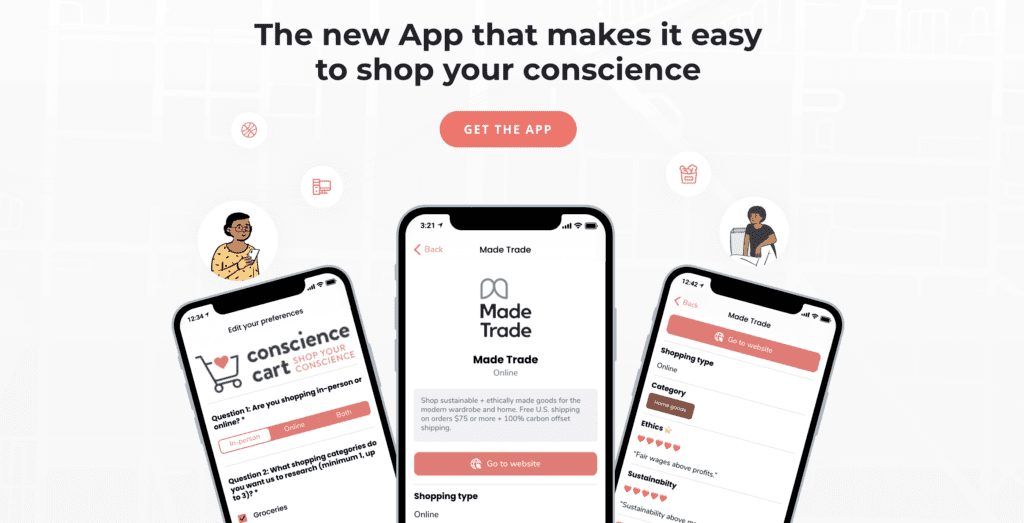
Conscience Cart is a sustainability-focused app that allows users to explore local, sustainable, and ethical items across several categories, learn more about them, and find the ones that are nearest to them. As a no-code MVP, the goal was to build something quickly that allowed the founder to onboard businesses into the app.
3. AfricaEverAfter
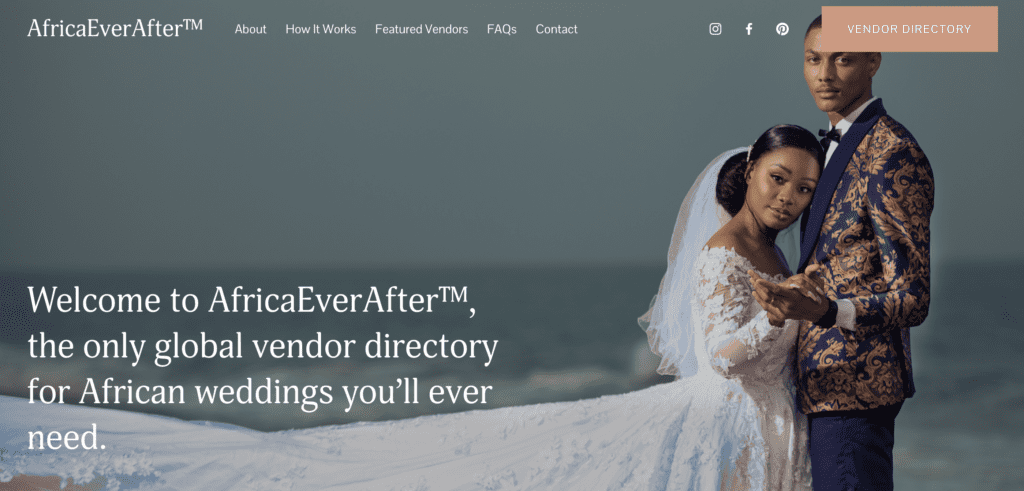
AfricaEverAfter is an app that hosts a massive list of African wedding vendors. This platform, which is still in development, is compiling the largest database of sellers in the United States who specialize in selling to the African diaspora.
4. Cibo Groups

Cibo Groups is an app that allows businesses to sell baked goods while also donating them to non-profit groups to claim that they are reducing food waste.
5. Podz
Podz is a ground-breaking social networking MVP in which artists may submit Podz, which features content and destinations that users can save to their favorites and use to plan their journey
6. Emotional Resilience
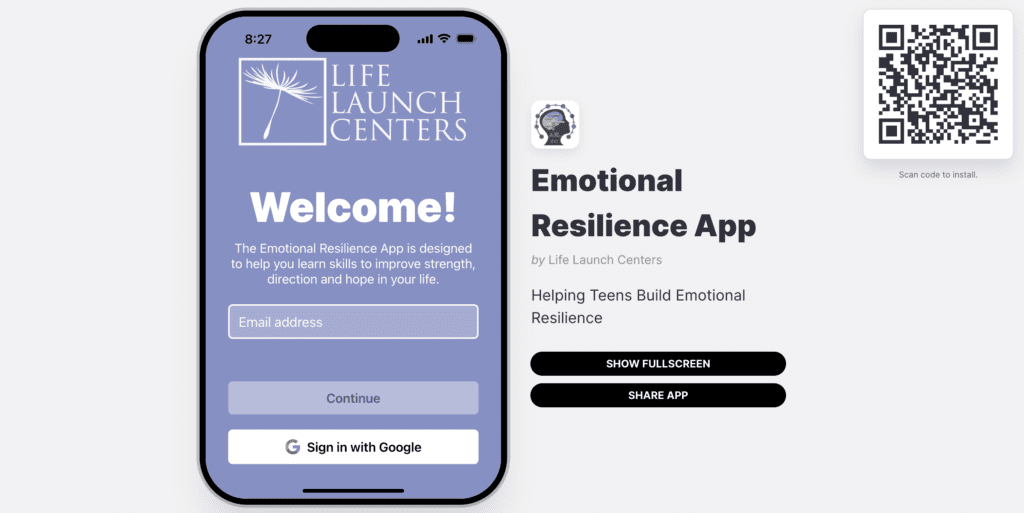
Emotional Resilience App is built for teens and children to help them with necessary tools improve their mental health as well as keep a record of their feelings, among other self-improvement options.
7. Telesomm

Telesomm is a platform on which sommeliers could virtually offer their skills and wine experiences, as well as the ability for their customers to plan and purchase experiences in a straightforward, simplified manner while picking their favourite sommeliers.
8. Detail Secure
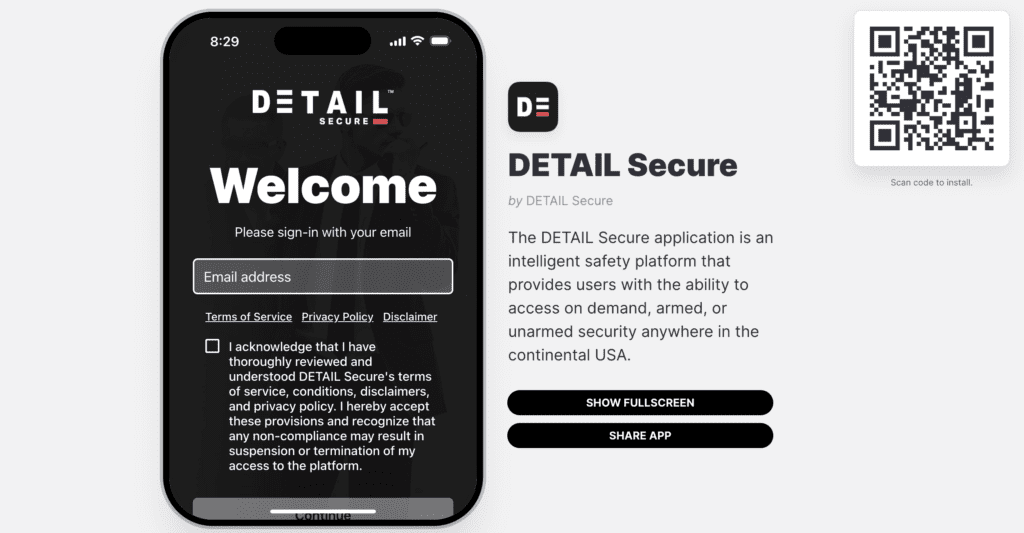
Detail Secure is a custom-built app that enables its users to handle work requests and professional agents, as well as clients that want private protection for a variety of occasions.
These are just some of the most diverse, and fairly complex apps built with Glide. Check them out and see how Glide can help you build your own app quickly and easily.
Resources and Support for Glide
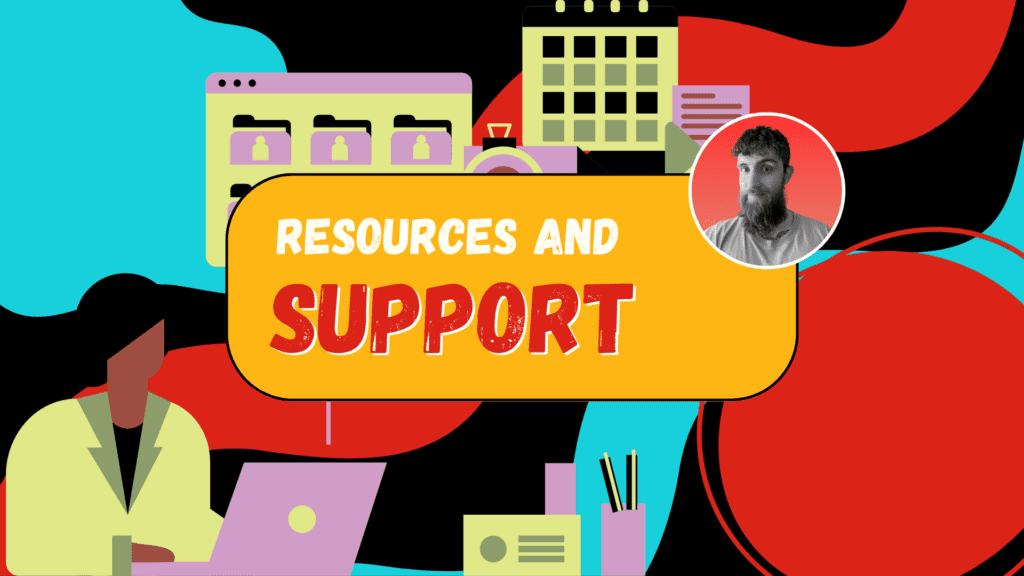
If you’re looking for a no-code app builder that can help you create professional-looking apps quickly, then Glide is a great choice. However, even with the most user-friendly app builder, you may still need some assistance and support along the way. In this section, we’ll cover the resources and support that Glide provides to help you get the most out of your app-building experience.
Learning Resources for Glide
Glide offers a wide range of learning resources to help you get started with building your app. Their Quickstart Guide is a great place to start if you’re new to Glide, as it provides a step-by-step overview of how to get started with the platform. Additionally, Glide offers a variety of templates that you can use as a starting point for your app, as well as courses that provide a deeper dive into specific features and functionality.
If you’re looking for more interactive learning experiences, Glide also has a community forum where you can ask questions and get help from other users. Finally, Glide provides a comprehensive documentation library that covers all aspects of the platform in detail.
Glide's Support and Reviews
While Glide does not offer one-on-one support, they do have a wide range of resources available to help you troubleshoot any issues you may encounter. If you need hands-on help creating your app, there are Glide Experts you can consult with. They are all listed on the Glide website.
In addition to their support resources, Glide also has a number of positive reviews from users who have successfully built and launched their apps on the platform. Many users praise Glide for its user-friendly interface, the ability to quickly create professional-looking apps, and the flexibility to customize and modify apps to meet specific needs.
ℹ️ Remember
In summary, Glide offers a variety of resources and support to help you get started with building your app, including a Quickstart Guide, templates, courses, a community forum, and comprehensive documentation. While they do not offer one-on-one support, they do have a network of Glide Experts you can consult with if you need more hands-on assistance. Overall, Glide is a great choice for those looking to build professional-looking apps quickly and without any coding experience.
Frequently Asked Questions
Glide apps can be an excellent tool for educators to create interactive and engaging learning materials. Some ideas for using Glide apps in education include creating interactive quizzes, digital portfolios, and interactive textbooks. Glide apps can also be used to create student-led projects, where students can create their own apps to showcase their learning.
Glide apps are designed to be mobile-first, meaning they are optimized for use on mobile devices. Unlike traditional web pages, Glide apps are designed to be used offline and can be installed as a native app on a user’s device. Additionally, Glide apps are built using a no-code platform, which means that they can be created without any programming knowledge.
The Glide video app is a video messaging app that allows users to send short video messages to each other. To use the app, users simply record a video message and send it to a friend or group of friends. The app also includes features like filters, text overlays, and the ability to save and share videos.
Glide templates can be a great way to get started with building an app quickly. Templates provide a pre-built structure and design for an app, which can save time and effort in the app development process. Additionally, Glide templates are customizable, so users can make changes to the design and functionality to fit their specific needs.
While Glide apps can be a powerful tool for creating mobile apps, there are some limitations to the platform. For example, Glide apps are limited in terms of their design and customization options compared to traditional app development platforms. Additionally, Glide apps may not be suitable for more complex apps that require advanced functionality.
Glide offers both free and paid plans for users. The free plan includes basic features and allows users to create and publish up to 500 rows of data. Paid plans offer additional features and increased capacity for data storage. Users can choose from monthly or annual billing options for paid plans.