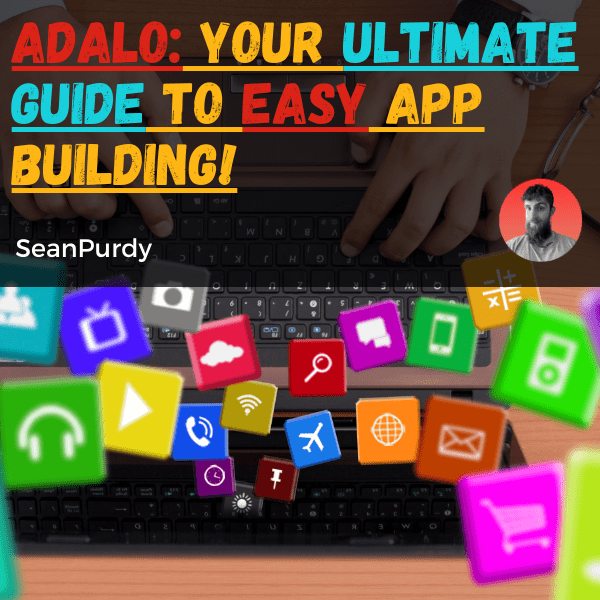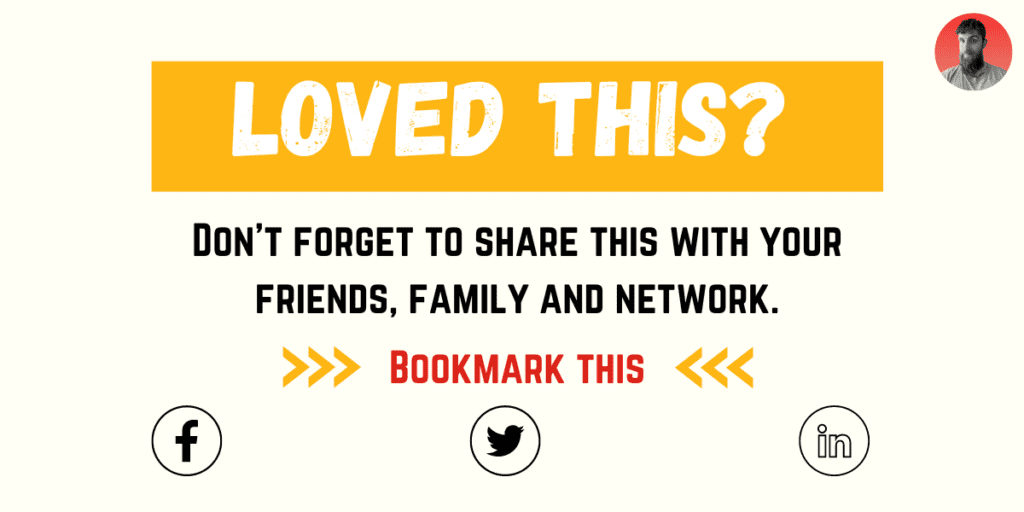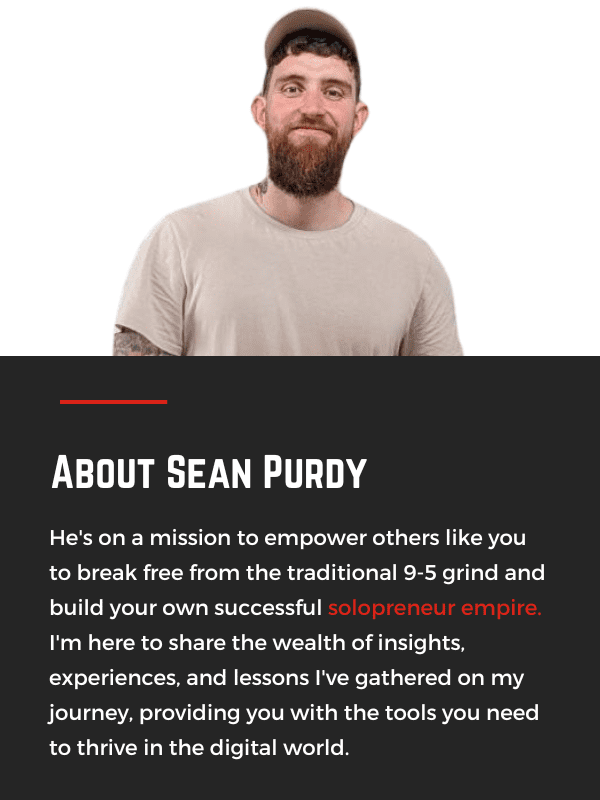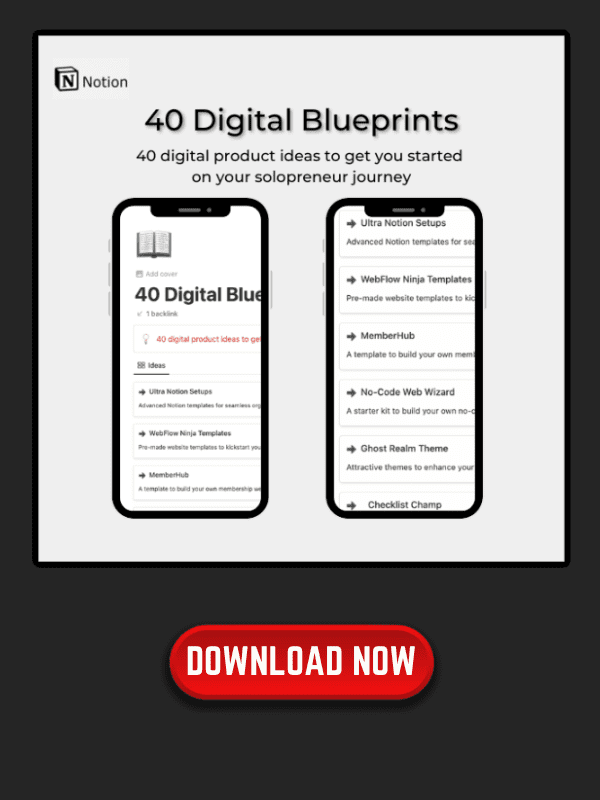Adalo is a no-code app builder that enables you to create custom apps without any prior coding experience.
With Adalo, you can design and build apps for web and mobile platforms with ease. Whether you’re a freelancer, startup founder, or part of a business or organization, Adalo provides you with the tools to create an app that meets your specific needs.
Understanding Adalo is simple, as it offers a drag-and-drop platform that allows you to move, size, and hide your components without any constraints.
Adalo provides a range of services, including UX/UI and brand design, custom component development, 1:1 coaching and live support sessions, and end-to-end app design and development.
- Adalo is a no-code app builder that allows you to create custom apps for web and mobile platforms.
- Adalo 2.0 is a fully customizable and flexible creating experience, providing a drag-and-drop platform that allows you to build for every screen size.
- Adalo offers a range of services, including UX/UI and brand design, custom component development, 1:1 coaching and live support sessions, and end-to-end app design and development.
Table of Contents
Understanding Adalo
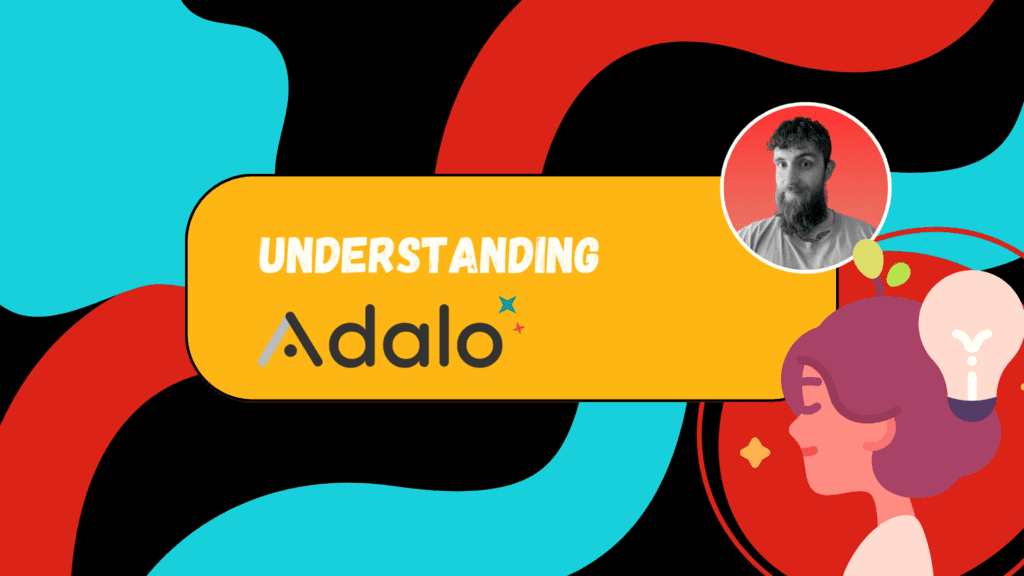
Basics
Adalo is a no-code platform that allows you to create custom native apps without any coding knowledge.
With Adalo, you can build apps on an intuitive drag-and-drop interface, either by using pre-made design elements or by creating your own. The platform takes the headache out of publishing your apps to the Android or Apple stores— with a subscription plan, it allows you to easily publish your apps.
Adalo offers a range of features that make app development easy and efficient. Some of these features include:
Customizable design elements: Adalo provides a range of customizable design elements that you can use to create your app. You can also create your own design elements using the platform’s drag-and-drop interface.
External collections: Adalo allows you to integrate external collections into your app, such as data from a Google Sheet or Airtable.
App publishing: Adalo makes it easy to publish your app to the App Store and Google Play Store. With a subscription plan, you can publish your app without any hassle.
Platform
Adalo is a cloud-based platform that is accessible from anywhere with an internet connection. The platform is designed to be user-friendly and intuitive, with a drag-and-drop interface that makes app development easy and efficient.
Adalo offers a range of subscription plans to suit different needs and budgets. Some of the features included in these plans include:
Custom domains: With a subscription plan, you can use a custom domain for your app.
Push notifications: Adalo allows you to send push notifications to your app users.
Analytics: Adalo provides analytics tools that allow you to track user engagement and app performance.
ℹ️ Remember
Overall, Adalo is a powerful no-code platform that makes app development accessible to anyone, regardless of their coding knowledge. With its user-friendly interface and range of features, Adalo is a great choice for anyone looking to create a custom native app.
Designing with Adalo
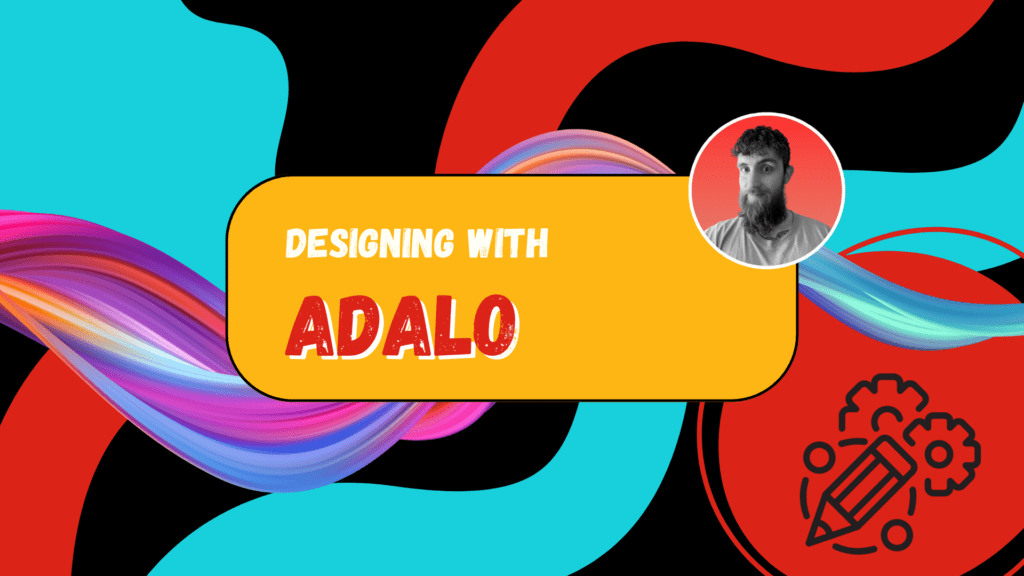
When it comes to designing your app with Adalo, you have access to a variety of tools that can help you create a custom app that looks and feels amazing. In this section, we’ll explore some of the key features of Adalo’s design capabilities, including components, responsive apps, and multi-sided apps.
Components
Adalo offers a wide range of components that you can use to build your app. These components include buttons, forms, lists, maps, and more. You can customize these components to match your app’s branding, and you can even create your own custom components if you need something that isn’t available out of the box.
Responsive Apps
Adalo’s responsive design capabilities allow you to create an app that looks great on any device. You can design your app once and publish it to any device, including desktops, tablets, and mobile phones. Adalo’s responsive design features also allow you to adjust the components on the screen to adapt to the screen size of the device being used.
Multi-Sided Apps
Adalo’s multi-sided app capabilities allow you to create apps that have multiple user types, such as customers and administrators. You can create different views and functionality for each user type, and you can even customize the app’s branding and design for each user type.
In summary, Adalo offers a range of design capabilities that can help you create a custom app that looks and feels amazing. Whether you’re creating a simple app or a complex multi-sided app, Adalo’s design features can help you bring your vision to life.
Building an App

Building an app with Adalo is a straightforward process that doesn’t require any coding knowledge. You can create an app for iOS, Android, and the web with the same set of tools. The platform offers a drag-and-drop builder, pre-built components, and an extensive library of UI elements to speed up the development process.
App Builder
The Adalo app builder is a freeform tool that allows you to design your app from scratch. You can add screens, components, and actions to create a fully functional app. The drag-and-drop interface makes it easy to resize, move, and align elements on the screen. You can also customize the look and feel of your app by changing the font, color, and layout.
Data and Databases
Adalo offers a built-in database that you can use to store and manage your app’s data. You can create custom collections, fields, and relationships to organize your data and make it easier to access. The platform also supports external databases like Airtable, Google Sheets, and Firebase. You can connect to these services using Adalo’s API integrations.
Form and List
Forms and lists are essential components of any app. With Adalo, you can create forms to collect user input and lists to display data. The platform offers pre-built form and list components that you can customize to fit your app’s needs. You can also add actions to forms and lists to perform specific tasks like sending an email or updating a database.
ℹ️ Remember
In conclusion, Adalo provides a robust set of tools for building apps without any coding knowledge. The platform’s drag-and-drop builder, pre-built components, and extensive library of UI elements make it easy to create a fully functional app. With Adalo, you can manage your data, create forms and lists, and connect to external services using API integrations.
Also check out more awesome no code tools to build apps
Publishing Your App

Once you have built your app in Adalo, the next step is to publish it. Adalo makes it easy to publish your app to various platforms including app stores and web apps. In this section, we will discuss the different ways to publish your app using Adalo.
App Store
Publishing your app to the app store is a great way to get your app in front of a wider audience. Adalo allows you to publish your app to both the Apple App Store and Google Play Store.
To publish your app to the app store, you will need to first create an account with Apple and Google. Once you have created your account, you can use Adalo’s step-by-step guides to take you from testing to production in no time. Adalo will guide you through the basics of getting your app published on both the Apple App Store and Google Play Store.
Google Play Store
Publishing your app to the Google Play Store is a great way to reach Android users. Adalo makes it easy to publish your app to the Google Play Store.
To publish your app to the Google Play Store, you will need to first create a Google Developer account. Once you have created your account, you can use Adalo’s step-by-step guides to take you from testing to production in no time. Adalo will guide you through the process of creating your Firebase project, registering your Android app, and generating and downloading your private key.
Web Apps
Publishing your app as a web app is a great way to reach users on desktop and mobile devices. Adalo makes it easy to publish your app as a web app.
To publish your app as a web app, simply click the “Publish” button in Adalo. Adalo will generate a link that you can share with your users. Your app will be accessible on any device with a web browser.
ℹ️ Remember
In conclusion, Adalo makes it easy to publish your app to various platforms including app stores and web apps. Whether you want to reach iOS and Android users or desktop and mobile users, Adalo has you covered. With Adalo’s step-by-step guides, you can take your app from testing to production in no time.
User Interaction
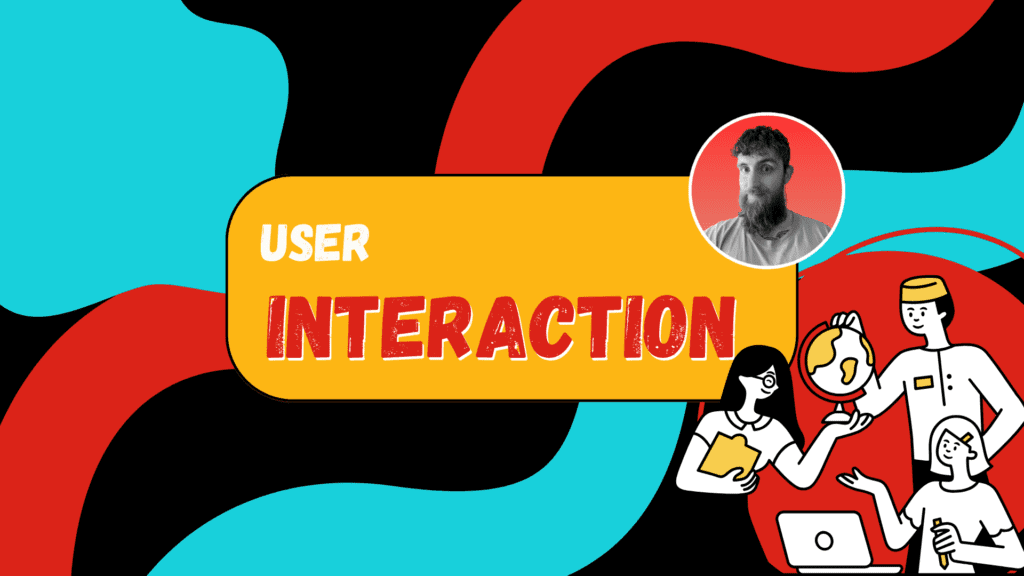
In Adalo, you can create engaging and interactive user experiences that enhance user engagement. Here are a few ways to do that:
Chat
With Adalo, you can easily add a chat feature to your app. This feature allows users to communicate with each other in real-time. You can use Adalo’s pre-built chat component or create your own custom chat component.
To add a chat feature to your app, follow these steps:
- Add a chat component to your app.
- Set up the chat component to connect to your database.
- Customize the chat component to fit your app’s design.
Follow
Another way to increase user engagement is to allow users to follow other users. With Adalo, you can easily add a follow feature to your app. This feature allows users to follow other users and see their activity.
To add a follow feature to your app, follow these steps:
- Create a relationship between users in your database.
- Add a follow button to your app.
- Use an action to update the relationship between users when the follow button is clicked.
Customers
In addition to allowing users to interact with each other, you can also create a user experience that allows users to interact with your business. This can be done through a customer support feature or a feedback feature.
To add a customer support feature to your app, follow these steps:
- Add a support button to your app.
- Use an action to direct users to a support screen.
- Customize the support screen to fit your app’s design.
To add a feedback feature to your app, follow these steps:
- Add a feedback button to your app.
- Use an action to direct users to a feedback screen.
- Customize the feedback screen to fit your app’s design
ℹ️ Remember
Overall, Adalo offers numerous options for creating engaging and interactive user experiences. By adding chat, follow, and customer support/feedback features to your app, you can increase user engagement and create a more enjoyable user experience.
Advanced Features
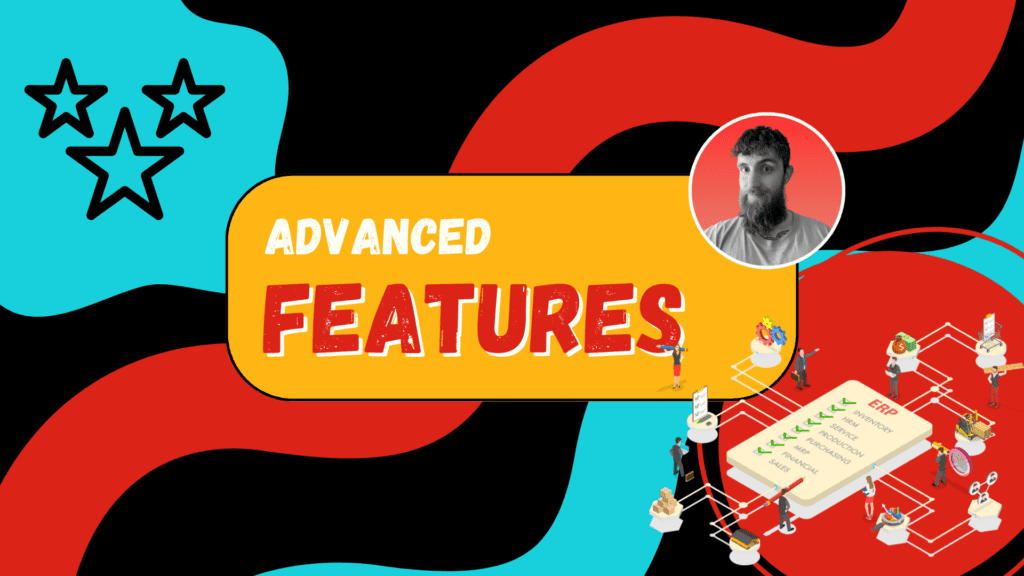
Adalo offers a range of advanced features that can help you create a more powerful and functional app. In this section, we’ll take a closer look at three of these features: API, Geolocation, and Audio.
API
Adalo’s API feature allows you to connect your app to external services and data sources. This can be incredibly useful if you want to integrate your app with other platforms or services. With Adalo’s API feature, you can easily send and receive data using RESTful APIs.
To use the API feature, you’ll need to have some knowledge of RESTful APIs and how they work. You’ll also need to have access to the API documentation for the service you want to connect to. Once you have this information, you can use Adalo’s API feature to set up the connection and start sending and receiving data.
Geolocation
Adalo’s Geolocation feature allows you to add location-based functionality to your app. This feature uses the device’s GPS to determine the user’s location and can be used to provide location-based services such as maps, directions, and location-based notifications.
To use the Geolocation feature, you’ll need to request permission from the user to access their location. Once you have permission, you can use Adalo’s Geolocation component to display the user’s location on a map or to provide directions to a specific location.
Audio
Adalo’s Audio feature allows you to add audio playback to your app. This can be useful if you want to include music, sound effects, or other audio content in your app. With Adalo’s Audio component, you can easily add audio files to your app and control playback using buttons or other components.
To use the Audio feature, you’ll need to have audio files that you want to include in your app. You can upload these files to Adalo and then use the Audio component to add them to your app. You can also control playback using the Audio component’s built-in controls or by using custom buttons
ℹ️ Remember
Overall, Adalo’s advanced features can help you create a more powerful and functional app. Whether you want to connect to external services using APIs, add location-based functionality using Geolocation, or include audio playback using the Audio component, Adalo has you covered.
Adalo Expert and Professional Help

If you are new to Adalo or need professional help with your Adalo app, there are several ways to get the assistance you need. Adalo offers expert help and coaching to help you learn more about the platform, design and flow of your app, or build your dream app from scratch.
Adalo Experts
Adalo Experts are experienced professionals who can help you with various aspects of your app development process. They can assist with app design, database management, and setting up your app’s settings and components. They can also help you publish your app and provide support and maintenance services.
To become an Adalo Expert, you need to have extensive knowledge and experience in using the Adalo platform. Adalo provides resources and guidelines for becoming an expert, and you can find a list of Adalo Experts on their website. You can hire an Adalo Expert to work on your project or collaborate with them to get the help you need.
Coaching
Adalo also offers coaching and consulting services to help you make the most of your Adalo app.
Coaching sessions can be customized to your specific needs and can cover topics such as app design, database management, and user experience. Adalo coaches can also help you troubleshoot issues and optimize your app’s performance.
Coaching sessions can be conducted online or in-person, and you can choose the duration and frequency of your sessions. Adalo offers coaching packages that include multiple sessions and ongoing support to help you achieve your goals.
Whether you need an Adalo Expert or coaching services, Adalo provides several options to help you get the professional help you need. With their expertise and experience, Adalo professionals can help you create a successful and functional app that meets your needs and exceeds your expectations.
Adalo vs Bubble
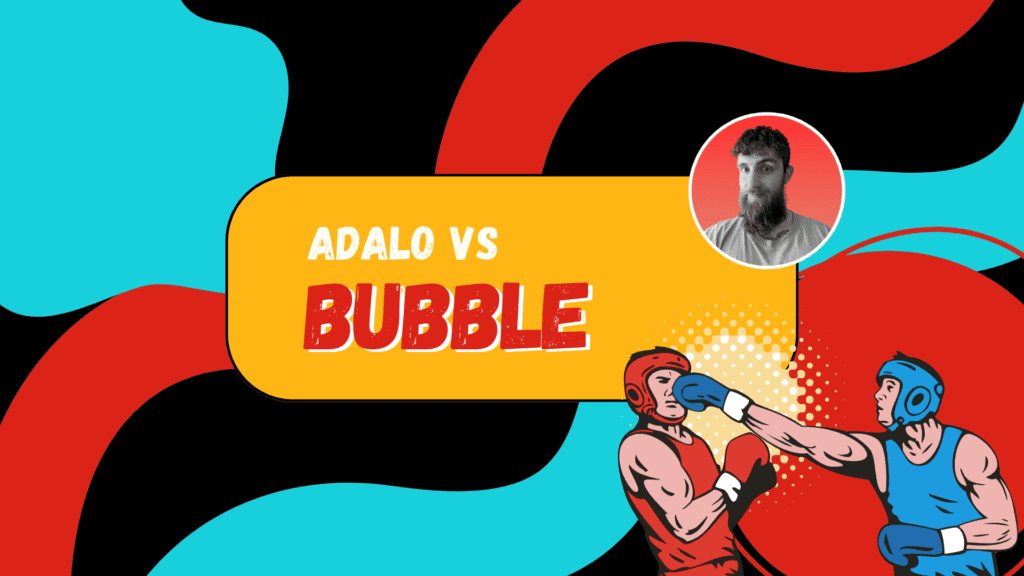
When choosing a no-code development platform, two of the most popular options are Adalo and Bubble. While both platforms allow you to create apps without coding, they differ in several key areas. Here’s a brief comparison of Adalo vs Bubble:
Learning Curve
Adalo is known for its ease of use, making it a great choice for beginners or those with little coding experience. Its drag-and-drop interface allows you to visually create and arrange your app components, while also providing access to a range of pre-built templates and third-party developer components. On the other hand, Bubble has a steeper learning curve, but it also offers more advanced features and customization options.
Scalability
When it comes to scalability, Bubble is the clear winner. While Adalo is great for creating simple apps, it may not be the best choice for larger, more complex projects. Bubble’s platform is designed to handle more advanced applications, with the ability to scale up as your business grows.
Export Options
Adalo allows for native export to iOS and Android systems, while Bubble allows for export to iOS, Android, and Progressive Web Apps. This means that both platforms offer similar export options, but Adalo may be a better choice if you’re primarily focused on mobile app development.
Pricing
Adalo and Bubble both offer free plans, but Adalo’s free plan is more limited in terms of features and functionality. Adalo’s paid plans start at $50/month, while Bubble’s plans start at $29/month. However, Bubble’s pricing can quickly add up if you need to use advanced features or require more resources.
ℹ️ Remember
Overall, the choice between Adalo and Bubble comes down to your specific needs and preferences. If you’re looking for an easy-to-use platform with a focus on mobile app development, Adalo may be the better choice. However, if you need a more advanced platform with greater scalability and customization options, Bubble may be the way to go.
Adalo Templates
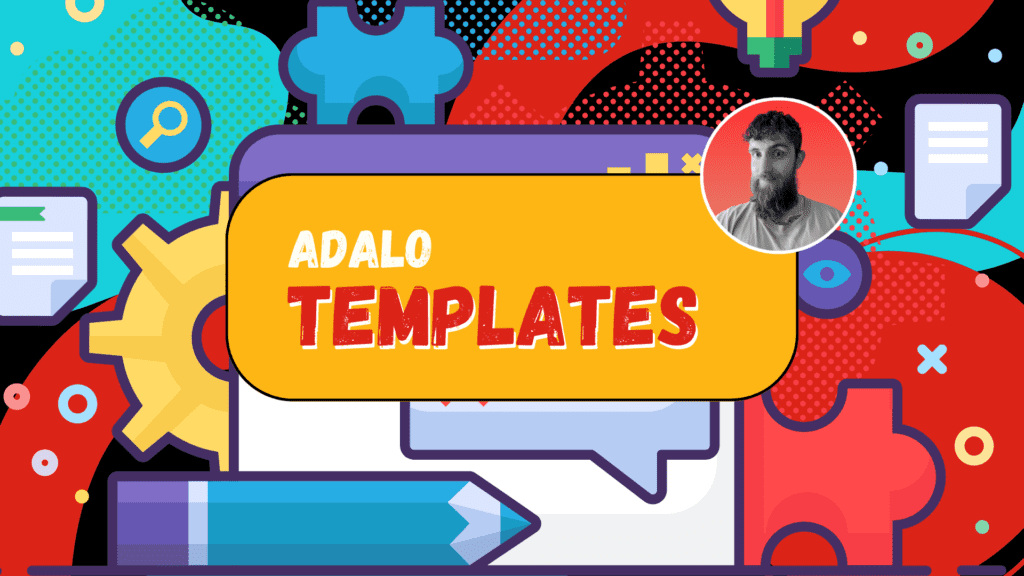
Adalo offers a variety of templates that can help you jumpstart your app development process. These templates are designed to be fully functional and customizable, allowing you to create a unique app that meets your specific needs.
Full App Templates
Adalo’s Full App Templates provide a complete solution for building specific types of apps. These templates include all the necessary screens, components, and functionality to create a fully functional app. Some examples of Full App Templates include:
- Product Hunt Clone: This template provides a mobile version of the popular Product Hunt website, allowing users to browse and share new products.
- Ecommerce App: This template provides a simple and clean interface for selling products, with built-in cart, checkout, and payment functionality.
Cloneable UI Kits
Cloneable UI Kits are pre-built components that can be easily added to your app. These kits include things like buttons, forms, and navigation menus, making it easy to create a consistent and professional-looking app. Some examples of Cloneable UI Kits include:
- Modals & Popups: This kit provides eight pre-designed modals and popups for use in your app.
- Custom Navigation: This kit provides a navigation menu similar to Google Maps, allowing users to quickly find what they’re looking for.
Functional Kits
Functional Kits provide pre-built functionality that can be easily added to your app. These kits include things like user authentication, push notifications, and social sharing functionality. Some examples of Functional Kits include:
- User Authentication: This kit provides a complete user authentication system, including sign-up, login, and password reset functionality.
- Push Notifications: This kit provides a way to send push notifications to users of your app.
ℹ️ Remember
Overall, Adalo’s templates make it easy to create a professional-looking app without having to start from scratch. Whether you’re building an ecommerce app or a social network, Adalo’s templates can help you get started quickly and easily.
Adalo Alternative

If you are looking for an alternative to Adalo, there are several options available in the market that you can consider. Here are some Adalo alternatives that you can explore:
Bubble
Bubble is a popular no-code platform that allows you to build web and mobile applications without any coding knowledge. With Bubble, you can create complex applications with ease, and you have full control over the design and functionality of your app. Bubble offers a drag-and-drop interface that makes it easy to build and customize your app.
Softr
Softr is another no-code platform that allows you to build web applications without any coding knowledge. With Softr, you can create powerful software solutions quickly and easily. Softr is best for building client portals and internal tools.
Glide Apps
Glide Apps is a no-code platform that allows you to create mobile applications from Google Sheets. With Glide Apps, you can create mobile applications quickly and easily, and you have full control over the design and functionality of your app.
AppSheet
AppSheet is a no-code platform that allows you to create mobile and web applications without any coding knowledge. With AppSheet, you can create applications quickly and easily, and you have full control over the design and functionality of your app. AppSheet offers a drag-and-drop interface that makes it easy to build and customize your app.
FlutterFlow
FlutterFlow is a no-code platform that allows you to build web and mobile applications without any coding knowledge. With FlutterFlow, you can create complex applications with ease, and you have full control over the design and functionality of your app. FlutterFlow offers a drag-and-drop interface that makes it easy to build and customize your app.
These are just a few Adalo alternatives that you can consider. Each platform has its own unique features and benefits, so it’s important to evaluate each one to determine which one is best for your needs.
Additional Resources
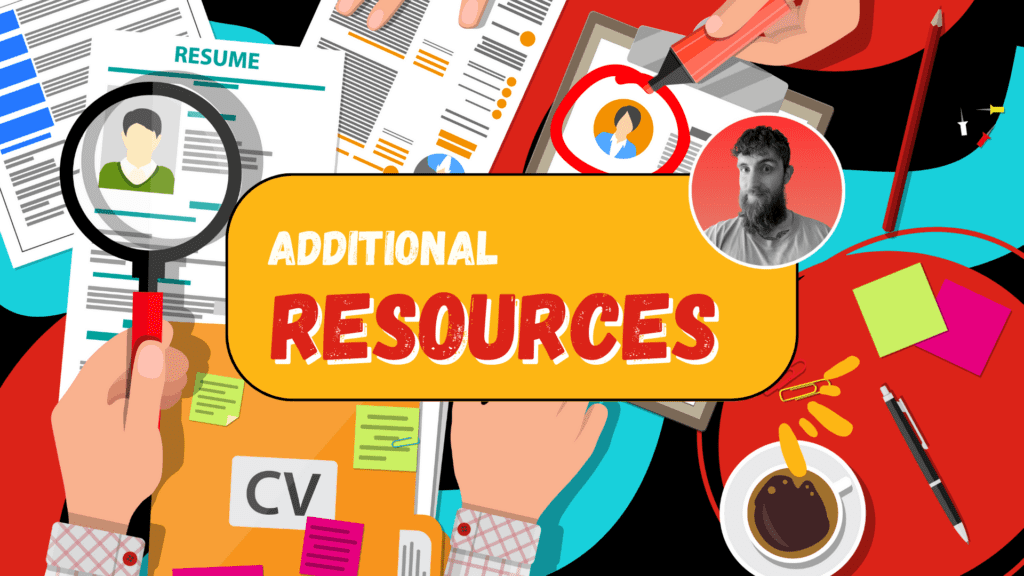
If you’re looking to take your Adalo app to the next level, there are plenty of additional resources available to help you succeed. Here are some of the top resources you can use to improve your app-building skills:
Community
The Adalo community is a great place to connect with other app builders and get help with your projects. Whether you’re just starting out or you’re an experienced developer, you’ll find plenty of helpful resources in the Adalo forums. You can also join the Adalo Slack channel to chat with other users and get real-time support.
Showcase
If you’re looking for inspiration for your next app project, check out the Adalo Showcase. Here, you’ll find a collection of apps built by other Adalo users, along with descriptions of how they were created. This is a great way to get ideas for your own app and see what’s possible with Adalo.
Check it out here: Adalo Showcase
Ebook
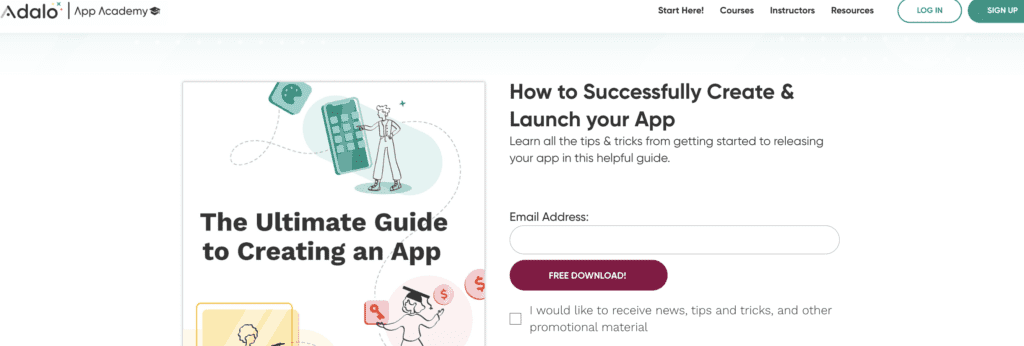
Adalo offers a free ebook called “How to Launch Your App”. This comprehensive guide covers everything you need to know before you begin building your app, while you’re building it, and after you’ve published it. It’s a great resource for anyone who’s new to app development or who wants to learn more about the Adalo platform.
Check it out here: How to Launch Your APP
YouTube
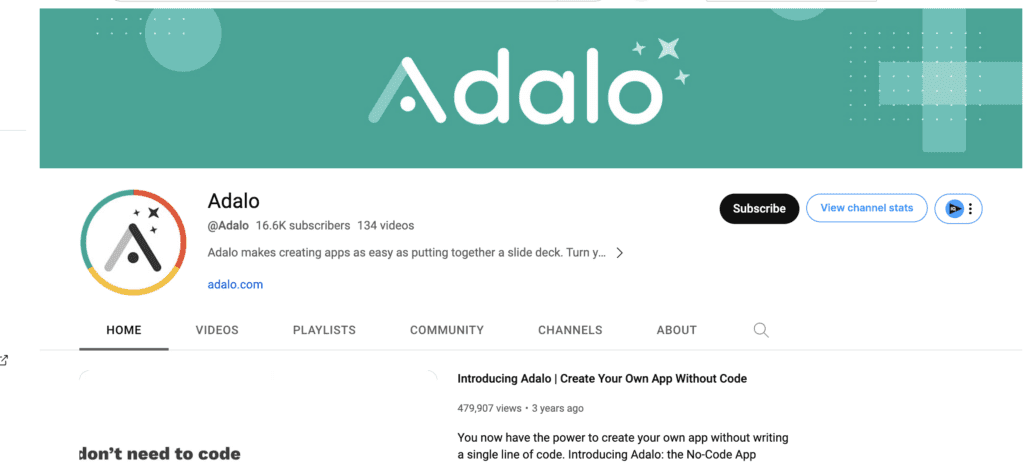
Adalo has a YouTube channel where you can find a variety of helpful videos. Whether you’re looking for tutorials on specific features or you want to see examples of apps built by other users, you’ll find plenty of useful content here. Be sure to subscribe to the channel to stay up-to-date on the latest Adalo news and tips.
Overall, these additional resources can be incredibly helpful for anyone building an app with Adalo. Whether you’re looking for inspiration, support, or guidance, there’s something here for you. So don’t be afraid to explore these resources and take your app to the next level.
Frequently Asked Questions
While Adalo is a popular no-code app builder, there are several alternatives available in the market. Some of the popular Adalo alternatives include Bubble, Glide, Thunkable, and Appy Pie. Each of these platforms has its own unique features and pricing models, so it’s important to research and compare them to find the one that best fits your needs.
FlutterFlow is another no-code app builder that is often compared to Adalo. While both platforms offer similar features, Adalo has a more intuitive interface and is easier to use for beginners. FlutterFlow, on the other hand, offers more advanced customization options and is better suited for experienced developers.
Adalo offers a free plan that allows you to create and publish one app with basic features. However, if you want to access more advanced features and remove Adalo branding from your app, you will need to upgrade to a paid plan. Adalo’s pricing model is based on the number of active users in your app, so the cost can vary depending on the size of your user base.
Adalo offers a variety of templates to help you get started with your app development. Some of the popular templates include social media apps, e-commerce apps, and fitness apps. You can also customize these templates to fit your specific needs and preferences.
Adalo can be used to create a wide range of apps, from simple to complex. Some common use cases for Adalo include creating social media apps, e-commerce apps, productivity apps, and healthcare apps. Adalo’s drag-and-drop interface makes it easy to create custom screens and components for your app.
Adalo’s pricing model is based on the number of active users in your app. The free plan allows you to create and publish one app with up to 50 active users. If you need more active users or access to more advanced features, you can upgrade to a paid plan. The cost of the paid plans varies depending on the number of active users in your app.
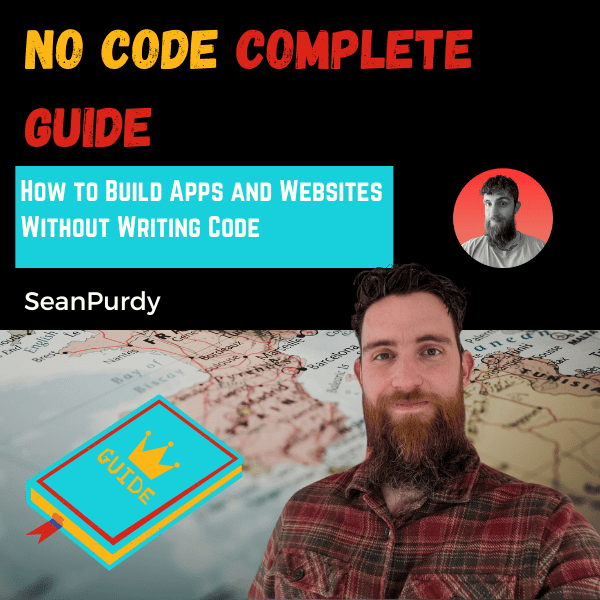
No code the ultimate guide
Loved this? Then I think its time you read my ultimate guide to everything no code.