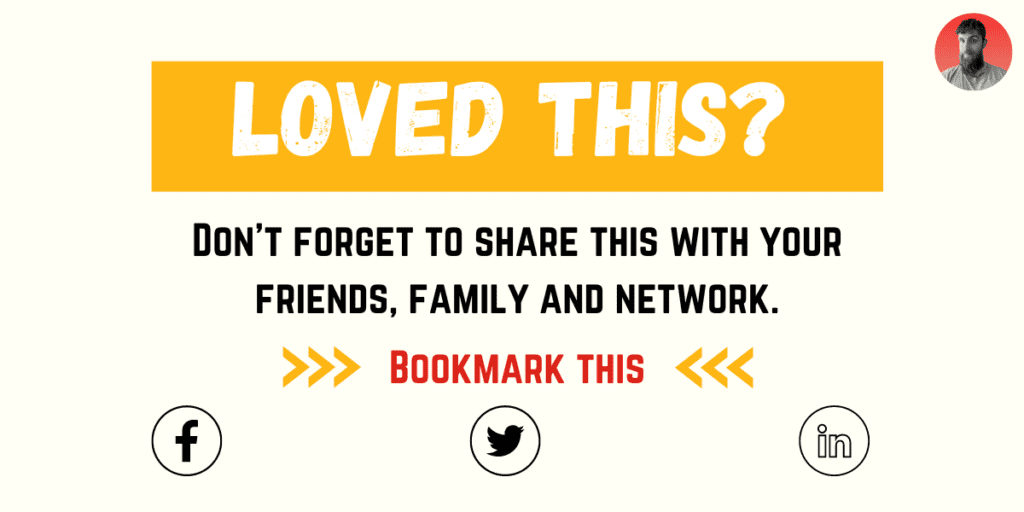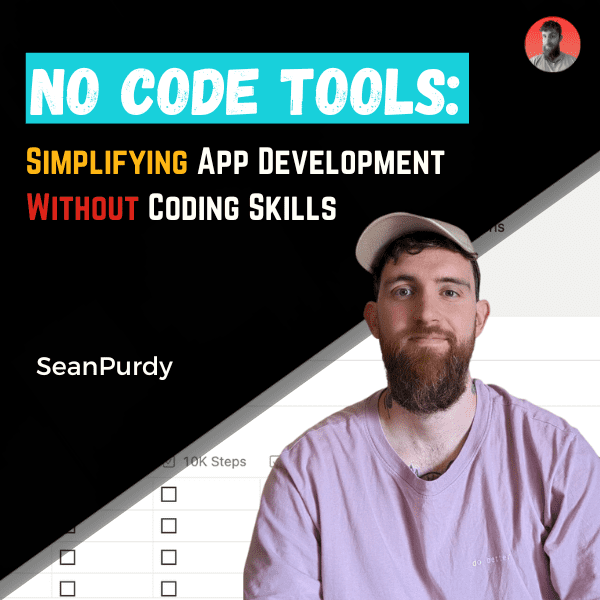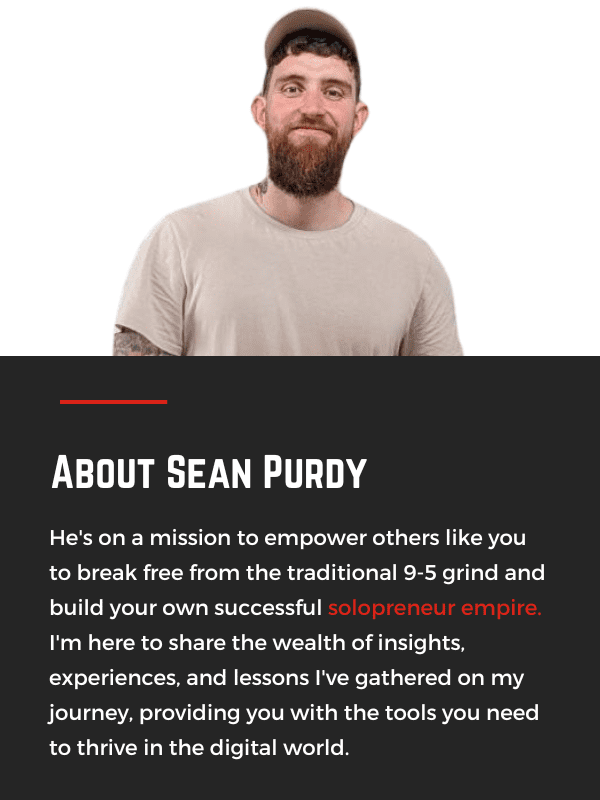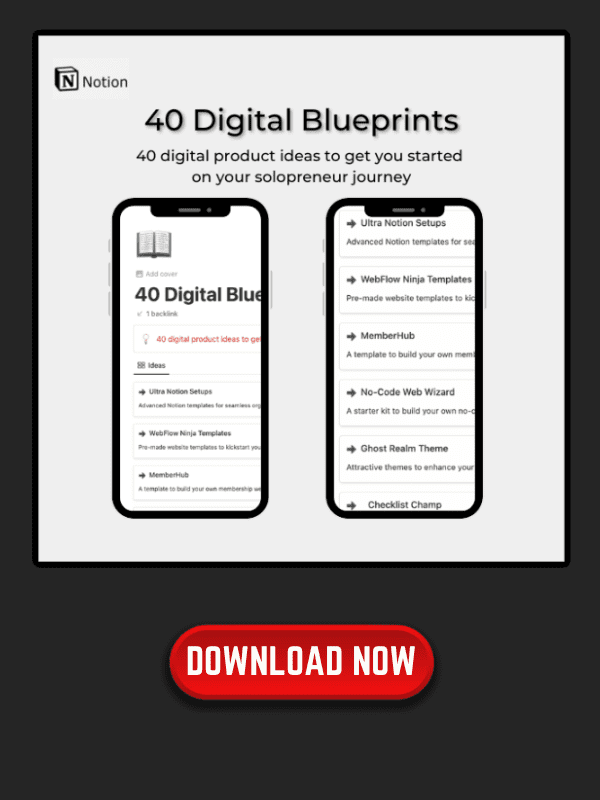Are you tired of relying on developers to create your website or app?
Do you want to take control of your project and make it happen on your own?
No-code tools might be the solution you’ve been looking for. So basically no-code tools are software platforms that require little to no coding knowledge to use. They allow you to create websites, apps, and other digital products without writing a single line of code.
No-code tools have been gaining popularity in recent years due to their ease of use and affordability.
They are a great option for entrepreneurs, small business owners, and startups who want to create a digital presence without breaking the bank.
No-code tools can save you time and money, and they allow you to focus on what really matters: your business.
In this article, we will explore the world of no-code tools and help you find the right platform for your needs.
You ready?
What Are No Code Tools?
No code tools are software platforms that allow you to build applications without writing any code. These tools provide you with a drag-and-drop user interface (UI) that makes it easy to design and develop your application. They also provide pre-built templates, forms, and spreadsheets that you can use to get started quickly.
No code tools are designed to make software development accessible to everyone, regardless of their technical background.
They are ideal for entrepreneurs, small business owners, and anyone who wants to build an application quickly and easily. No code platforms come in different types, including low-code and no-code platforms.
Low-code platforms offer a higher degree of customization and flexibility, but require some coding knowledge.
No-code platforms, on the other hand, are more user-friendly and don’t require any coding knowledge.
No code tools are not just limited to web development. You can use them to build mobile apps, automate workflows, and manage databases. They also provide dynamic content and APIs that allow you to integrate your application with other software platforms.
Sounds awesome right?
No code tools are designed for teams, designers, and developers who want to build applications quickly and easily.
They provide a drag-and-drop interface that makes it easy to design your application. They also offer customization options that allow you to tailor your application to your specific needs.
No code tools are ideal for building landing pages, websites, and content management systems (CMS).
They provide a drag-and-drop interface that makes it easy to design your front end using HTML, CSS, and JavaScript. They also provide back-end functionality that allows you to store data, manage push notifications, and more.
In summary, no code tools are a great way to build applications quickly and easily. They provide a drag-and-drop interface that makes it easy to design your application, and they offer a wide range of features and customization options.
Whether you’re an entrepreneur, small business owner, or developer, no code tools can help you build the application you need.
Benefits of Using No Code Tools
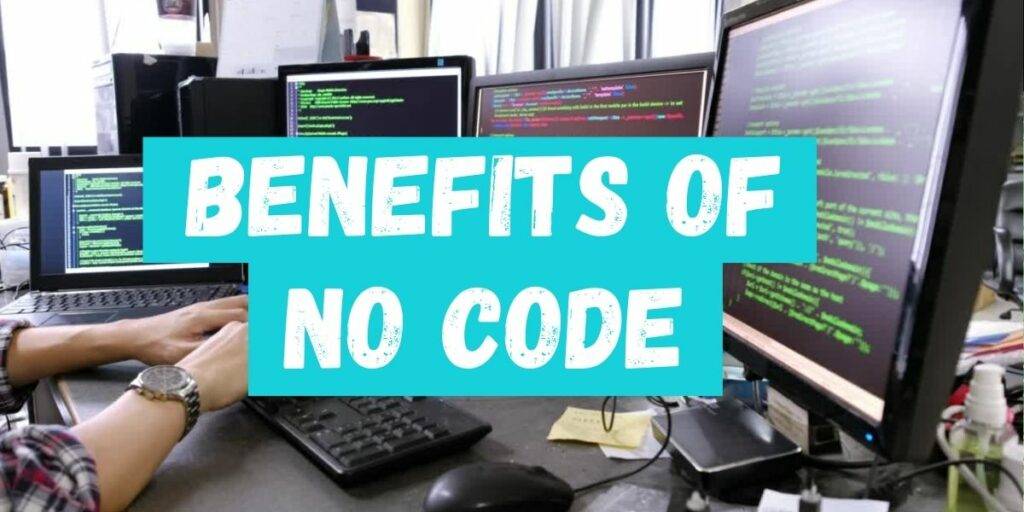
No code tools have become increasingly popular in recent years, and for good reason. Here are some of the benefits of using no code tools:
Increased Productivity
No code tools can help you increase productivity by automating repetitive tasks and simplifying complex processes. With no code tools, you can create custom workflows that automate tasks like data entry, email marketing, and social media posting. This can free up your time to focus on more important tasks and improve overall productivity.
Cost-Effective
No code tools can be a cost-effective solution for businesses and individuals who want to create digital products without investing in expensive software or hiring developers. With no code tools, you can create interactive applications, websites, and mobile apps at a fraction of the cost of traditional development methods.
Custom Domain and Hosting
No code tools often come with the option to use a custom domain and hosting, which can help you establish a professional online presence. With a custom domain, you can create a branded website or application that is easy to remember and promotes your business or personal brand.
Data Management
No code tools can help you manage and organize your data more efficiently. With no code tools, you can create custom databases, automate data entry, and visualize data in real-time. This can help you make more informed decisions and improve overall data management.
Visibility
No code tools can help you increase your online visibility by creating interactive applications and websites that are optimized for search engines. With no code tools, you can create SEO-friendly content, track analytics, and improve your online presence.
Easy Updates
No code tools make it easy to update and maintain your digital products. With no code tools, you can make changes to your website or application in real-time, without the need for coding or technical skills. This can help you stay up-to-date and relevant in a fast-paced digital world.
Overall, no code tools can help you improve productivity, reduce costs, and create professional-grade digital products without the need for coding or technical skills. Whether you’re a business owner, marketer, or individual, no code tools can help you achieve your goals and stay ahead of the competition
Popular No Code Tools

If you’re looking to build a website, mobile app, or automate your workflow without coding, you’re in luck. There are numerous no-code tools available that can help you achieve your goals quickly and easily. Here are some of the most popular no-code tools that you should consider:
Webflow: Webflow is a drag-and-drop website builder that allows you to create responsive and professional-looking websites without writing any code. It offers a wide range of templates and integrations that you can use to customize your website.
Zapier: Zapier is an automation tool that connects different apps and services to automate your workflow. You can use Zapier to create workflows that automate repetitive tasks, such as sending emails, creating tasks, or updating spreadsheets.
Bubble: Bubble is a visual programming platform that allows you to build web and mobile apps without coding. You can use Bubble to create complex applications with features like user authentication, payments, and APIs.
Glide: Glide is a no-code app builder that allows you to create mobile apps from Google Sheets. You can use Glide to create apps for various purposes, such as inventory management, event planning, or customer management.
Coda: Coda is a no-code tool that combines the functionalities of spreadsheets, documents, and databases. You can use Coda to create interactive documents, project trackers, or team dashboards.
Figma: Figma is a collaborative design tool that allows you to create and share designs with your team. You can use Figma to design interfaces, prototypes, or illustrations.
Adobe XD: Adobe XD is a design tool that allows you to create user interfaces and experiences for websites and mobile apps. You can use Adobe XD to create wireframes, prototypes, and design specs.
Mailchimp: Mailchimp is an email marketing tool that allows you to create and send newsletters, automated emails, and campaigns. You can use Mailchimp to grow your audience, engage with your subscribers, and track your results.
Parabola: Parabola is a no-code data integration tool that allows you to clean, transform, and automate your data. You can use Parabola to connect different data sources, manipulate your data, and export it to various destinations.
Voiceflow: Voiceflow is a no-code platform that allows you to create voice apps for Amazon Alexa and Google Assistant. You can use Voiceflow to create conversational interfaces, voice games, or voice assistants.
Gumroad: Gumroad is a no-code platform that allows you to sell digital products, such as ebooks, courses, or software. You can use Gumroad to create product pages, handle payments, and deliver your products to your customers.
Bravo: Bravo is a no-code prototyping tool that allows you to create interactive prototypes for websites and mobile apps. You can use Bravo to create prototypes with animations, gestures, and transitions.
These are just some of the most popular no-code tools available. Depending on your needs and goals, you may find other tools that suit you better.
How to Choose the Right No Code Tool
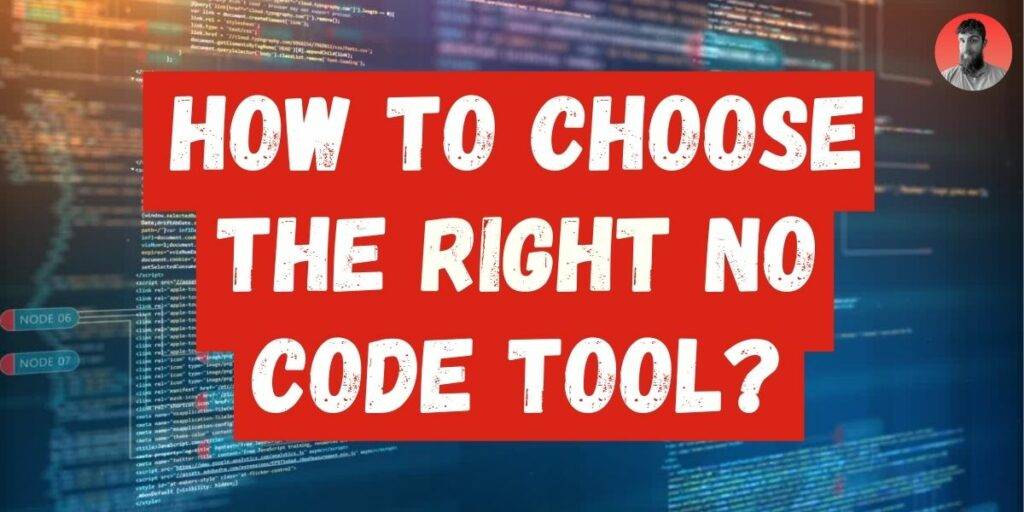
When choosing a no-code tool, it’s important to consider several factors to ensure that you select the best tool for your needs. Here are some key considerations to keep in mind:
1. Features
The first thing to consider when choosing a no-code tool is the features it offers. You want to make sure that the tool you choose has the features you need to build your project. Some tools are better suited for building websites, while others are better for building mobile apps or automating workflows. Make a list of the features you need before you start your search.
2. User Experience
Another important factor to consider is the user experience. You want a tool that is easy to use and has an intuitive interface. Look for tools that offer drag-and-drop functionality and visual editors to make building your project as easy as possible.
3. Pricing
Pricing is also an important consideration when choosing a no-code tool. Some tools are free, while others charge a monthly or yearly subscription fee. Make sure you understand the pricing structure of the tool you choose and that it fits within your budget.
4. Community
The community surrounding a no-code tool can be a valuable resource. Look for tools that have an active community of users who share tips, tricks, and best practices. This can be a great way to learn more about the tool and get help when you need it.
5. Support
Finally, consider the level of support offered by the tool’s developers. Look for tools that offer robust documentation, tutorials, and customer support. You want to make sure that you can get help when you need it and that the tool you choose will be well-supported over time.
By considering these factors, you can choose the right no-code tool for your project and build amazing things without writing a single line of code.
No Code Tool Use Cases

No-code tools are versatile and can be used in various ways. Here are some use cases for no-code tools that can help you build your project without writing any code.
Publish
If you want to publish a blog or an online magazine, you can use no-code tools like Webflow or Bubble. These platforms allow you to create a beautiful and functional website without writing a single line of code. You can easily add and edit content, customize the design, and publish your website in no time.
Apps
No-code tools like Adalo or Glide allow you to create mobile apps without coding. You can build apps for iOS and Android devices and add features like push notifications, in-app purchases, and user authentication. These apps can be used for various purposes, such as social networking, e-commerce, or productivity.
Websites
No-code tools like Carrd or Wix allow you to create websites for various purposes, such as portfolios, landing pages, or e-commerce stores. You can easily customize the design, add content, and integrate with other tools like Stripe or PayPal to accept payments.
Surveys
If you want to create surveys or quizzes, you can use no-code tools like Typeform or Google Forms. These platforms allow you to create beautiful and interactive surveys without coding. You can add various question types, customize the design, and analyze the results.
Sales
No-code tools like Shopify or WooCommerce allow you to create e-commerce stores without coding. You can easily add products, customize the design, and integrate with other tools like Stripe or PayPal to accept payments. These stores can be used for various purposes, such as selling physical or digital products.
Campaigns
If you want to create marketing campaigns, you can use no-code tools like Mailchimp or HubSpot. These platforms allow you to create email campaigns, landing pages, and social media posts without coding. You can easily customize the design, add content, and analyze the results.
Internal Tool
If you want to create internal tools for your team, you can use no-code tools like Airtable or Notion. These platforms allow you to create databases, project management tools, or knowledge bases without coding. You can easily customize the design, add content, and collaborate with your team.
E-commerce Stores
No-code tools like Shopify or WooCommerce allow you to create e-commerce stores without coding. You can easily add products, customize the design, and integrate with other tools like Stripe or PayPal to accept payments. These stores can be used for various purposes, such as selling physical or digital products.
Digital Products
If you want to create digital products like e-books, courses, or software, you can use no-code tools like Gumroad or Podia. These platforms allow you to create and sell digital products without coding. You can easily customize the design, add content, and accept payments.
In conclusion, no-code tools are versatile and can be used in various ways. Whether you want to publish a blog, create a mobile app, or sell digital products, there is a no-code tool that can help you build your project without writing any code.
No Code Tools for Creating Digital Products
You don’t need to be a developer to create digital products, thanks to the rise of no-code tools. These tools allow you to build web and mobile apps, automations, and more without writing a single line of code. Here are some of the best no-code tools for creating digital products.
1. Bubble
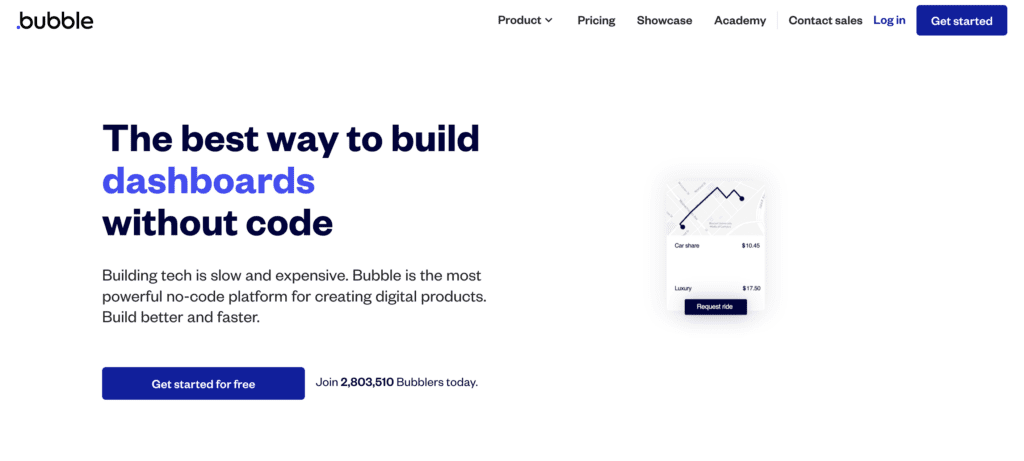
Bubble is a popular no-code platform that allows you to create web apps quickly and easily. It features a drag-and-drop interface, pre-built templates, and a wide range of plugins and integrations. You can build customer-facing web platforms and internal tools in hours instead of months. Bubble is free to use for small projects and offers paid plans for larger projects.
2. Adalo

Adalo is a no-code platform that specializes in mobile app development. It has a user-friendly interface and allows you to create custom designs and workflows. Adalo offers a wide range of features, including push notifications, user authentication, and integrations with third-party services. You can build iOS and Android apps quickly and easily with Adalo.
3. Webflow
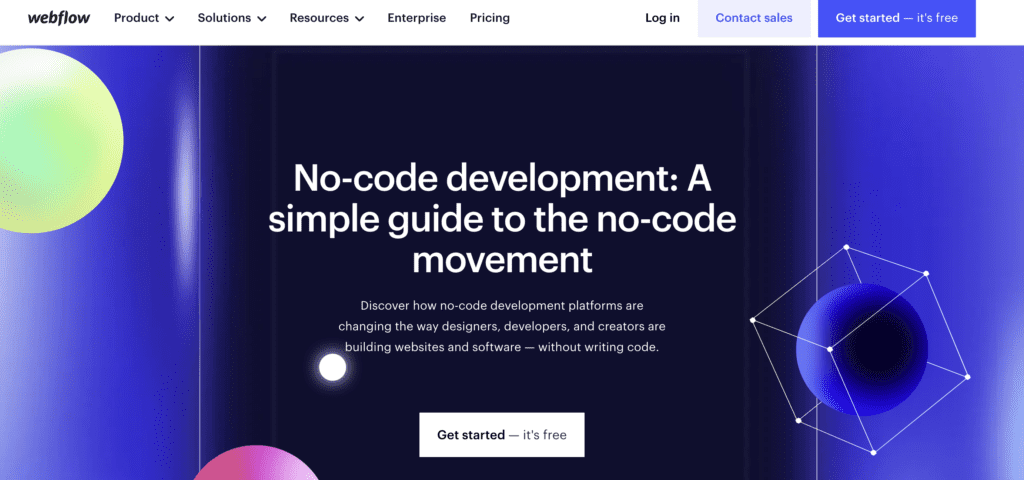
Webflow is a no-code tool for building websites. It features a drag-and-drop interface, pre-built templates, and a wide range of design tools. You can create responsive websites that look great on any device. Webflow also offers hosting and SEO tools to help you get your website up and running quickly.
4. Zapier
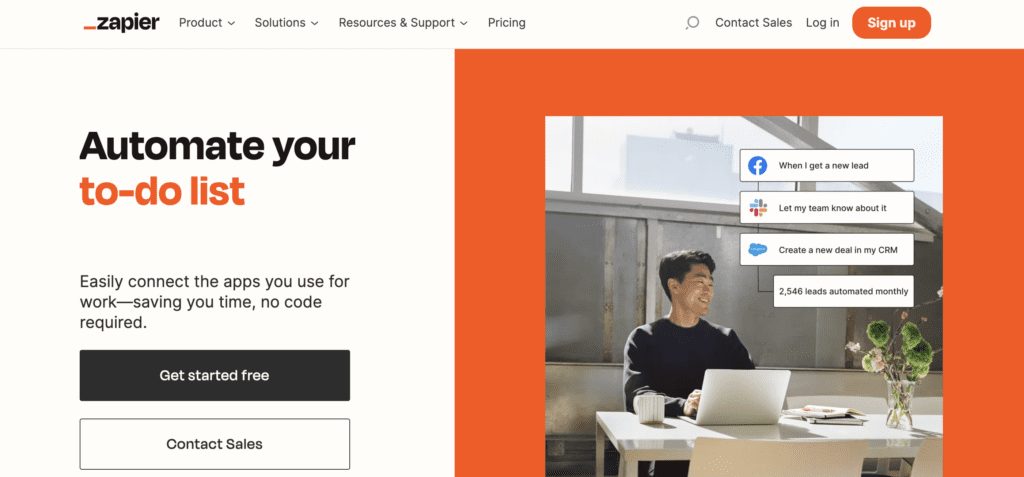
Zapier is a no-code tool for automating workflows. It allows you to connect different apps and services together to create automated processes. For example, you can automatically create a new task in Asana when you receive an email in Gmail. Zapier offers a wide range of integrations and features to help you automate your workflows.
5. Airtable

Airtable is a no-code tool for creating databases. It features a user-friendly interface and allows you to create custom fields and workflows. You can use Airtable to manage projects, track inventory, and more. Airtable offers a wide range of integrations and features to help you manage your data.
No-code tools are a great way to create digital products quickly and easily. Whether you’re building a web app, mobile app, or automation, there’s a no-code tool out there that can help you get the job done.