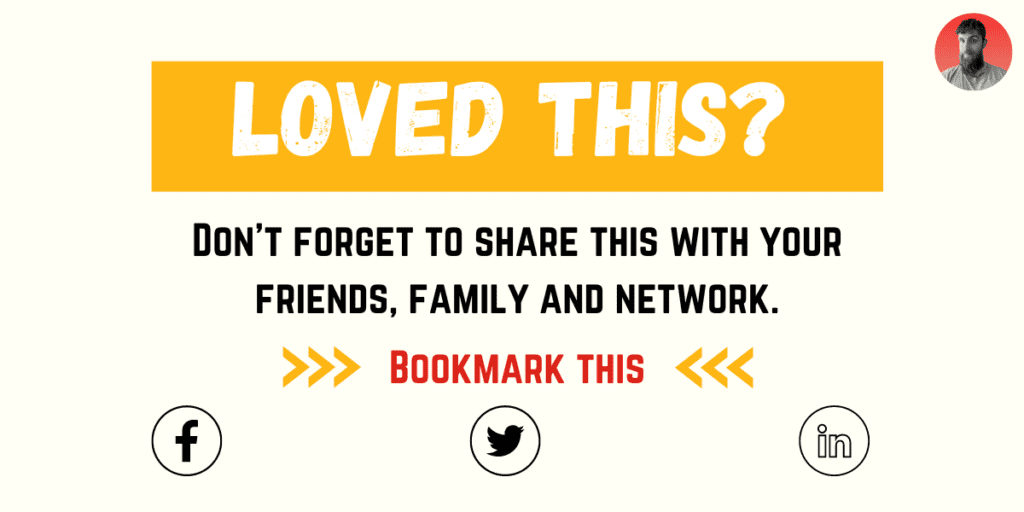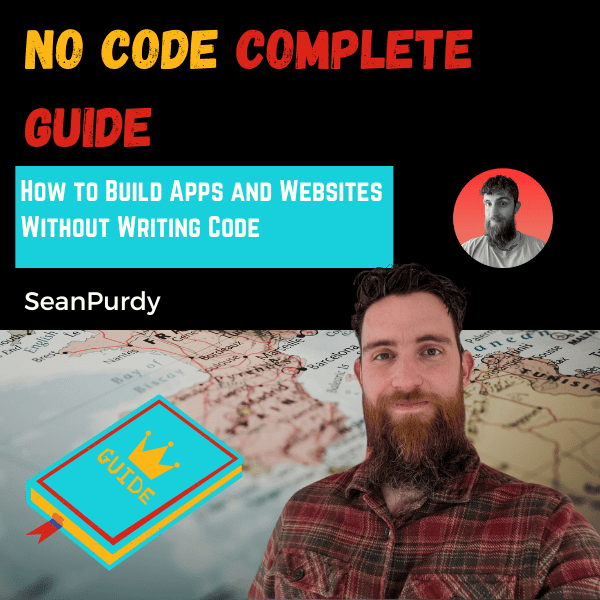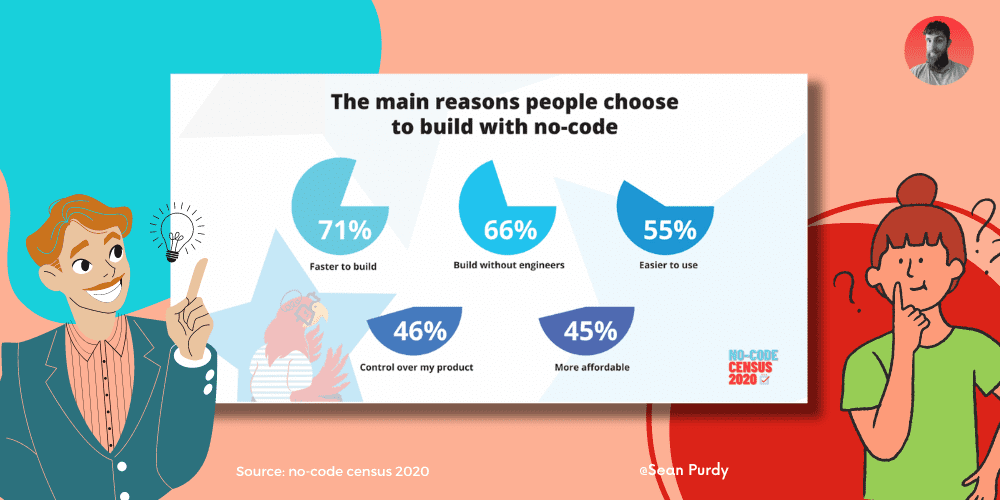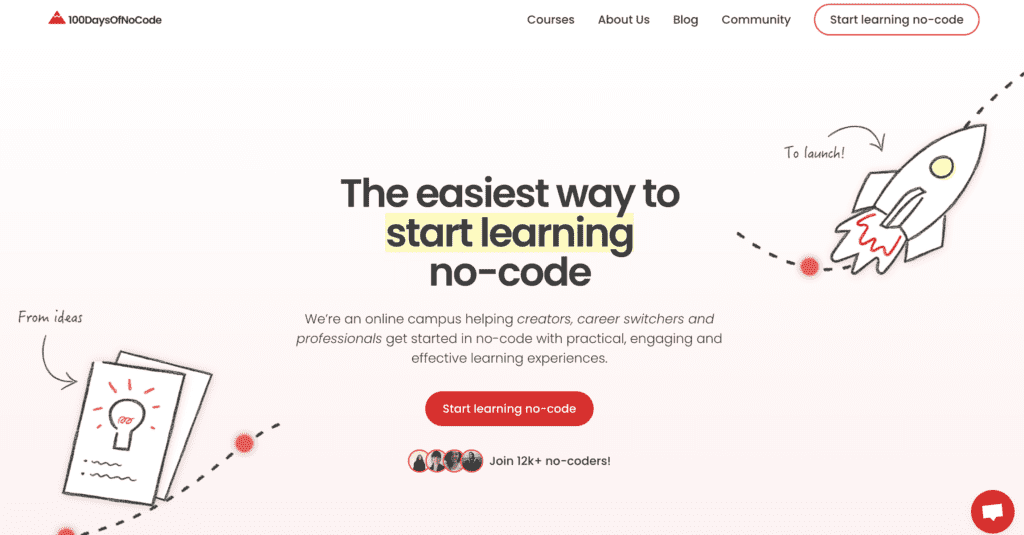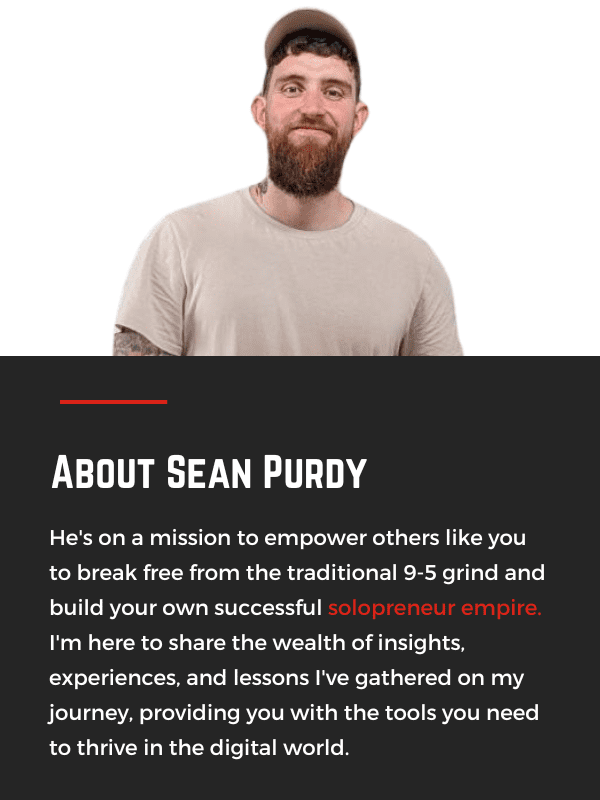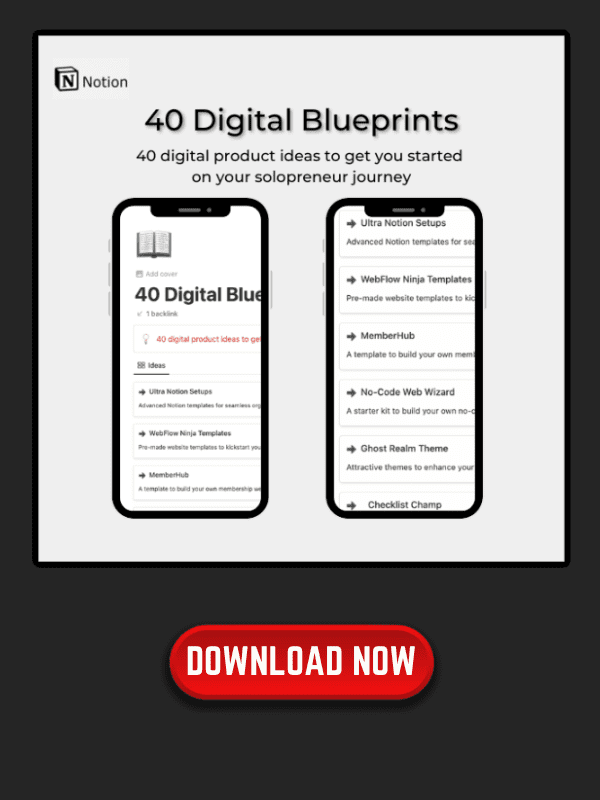No code is a way of life.
Are you tired of relying on developers and coding experts to create digital products? Do you want to take control of your own projects and bring your ideas to life without having to write a single line of code? If so, then you need to learn about the world of no-code development.
No-code is a rapidly growing movement that empowers people of all skill levels to create digital products without the need for coding expertise.
In this complete guide, you will learn everything you need to know about no-code, including its benefits, popular platforms, and how to use it for mobile app development, web development, e-commerce, business processes, marketing, and more. Whether you’re a business owner, entrepreneur, or creative professional, no-code can help you bring your ideas to life and achieve your goals.
- No-code development empowers people of all skill levels to create digital products without the need for coding expertise.
- No-code offers a wide range of benefits, including faster development times, lower costs, and greater flexibility.
- Popular no-code platforms include Webflow, Bubble, and Adalo, and no-code can be used for mobile app development, web development, e-commerce, business processes, marketing, and more.
Table of Contents
Understanding No-Code
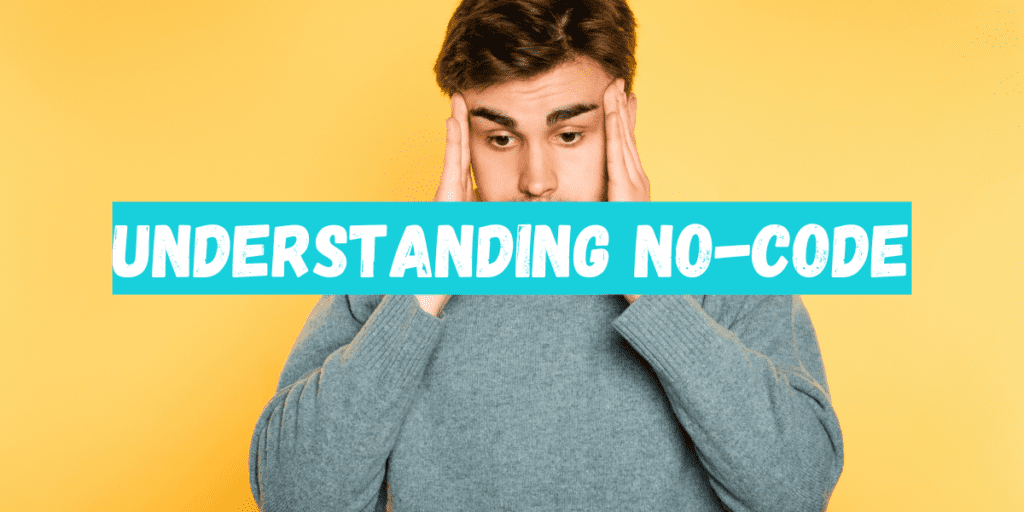
No-code is a term used to describe a method of creating software, such as websites and apps, using visual drag-and-drop interfaces instead of code.
In other words, no-code allows anyone, regardless of their technical ability, to build on the internet. No-code development platforms provide a visual interface for users to build software without writing any code. These platforms use pre-built templates, drag-and-drop tools, and other visual interfaces to help users create software quickly and easily.
One of the benefits of no-code development is that it allows you to build software without having to learn how to code. This means that you can create software even if you don’t have a technical background.

No-code development platforms are designed to be easy to use, so you can get started quickly and easily.
No-code development platforms are also designed to be flexible and customizable. This means that you can create software that meets your specific needs and requirements. You can customize the software to match your branding, add specific features, and more.
There are many no-code development platforms available, each with its own set of features and capabilities. Some of the best no-code tools include Webflow, Bubble, and Adalo. These platforms allow you to create a wide range of software, from simple websites to complex web applications.
Overall, no-code development is a powerful tool that allows anyone to create software quickly and easily. With the right no-code development platform, you can build software that meets your specific needs and requirements, without having to learn how to code.
Benefits of No-Code
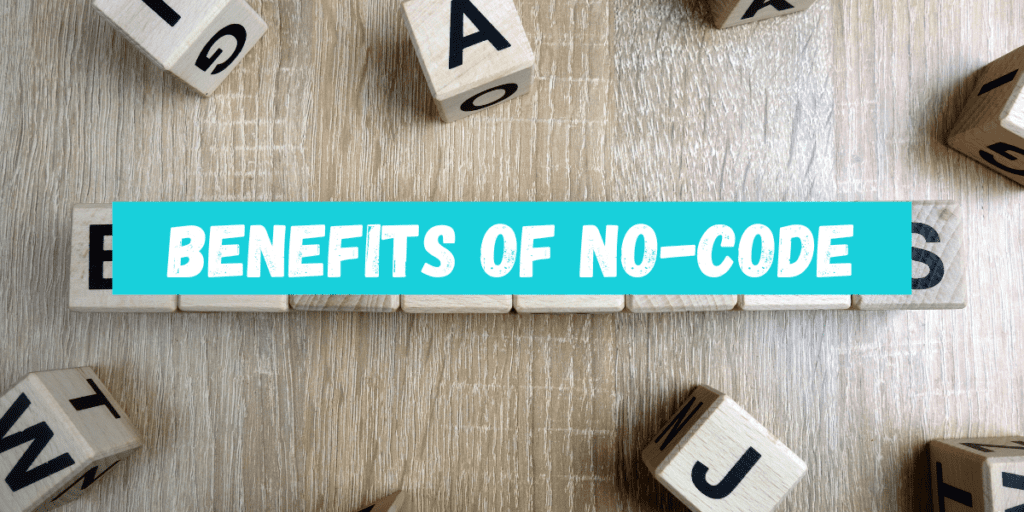
No-code development is becoming increasingly popular, and for good reason. It offers a range of benefits that can help you streamline your development process, improve your business operations, and save you time and money. Here are some of the key advantages of using no-code development tools:
Cost and Value
One of the most significant benefits of no-code development is that it can save you a lot of money. Traditional software development can be expensive, especially if you need to hire a team of developers to build your application from scratch. With no-code tools, however, you can create complex applications without writing a single line of code.
This can significantly reduce your development costs, making it more accessible for smaller businesses and startups.
Furthermore, no-code tools offer great value for money. They provide a range of features that can help you improve your business operations and streamline your workflows.
For example, you can use no-code tools to automate repetitive tasks, create custom workflows, and build powerful integrations between different systems.
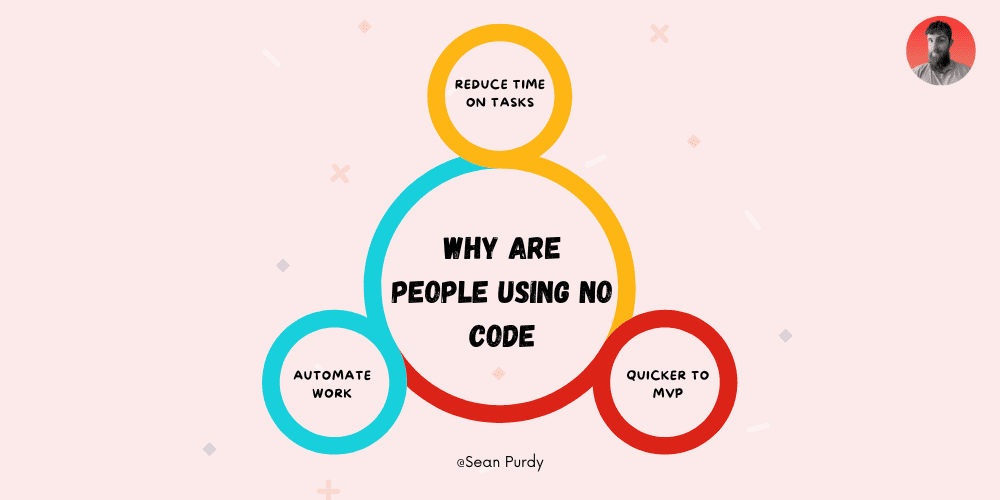
Ease of Use
Another significant benefit of no-code development is that it is incredibly easy to use. You don’t need to be a technical expert to create complex applications using no-code tools. Instead, you can use a visual interface to drag and drop different elements and build your application step by step.
This makes it much easier for non-technical users to get involved in the development process. Business users can create their applications without relying on IT departments, which can help to speed up the development process and reduce the workload of technical teams.
Speed of Development
No-code development tools are also incredibly fast. With traditional software development, it can take months or even years to build a complex application from scratch. With no-code tools, however, you can create applications in a matter of hours or days.
This rapid application development can help you to improve your business operations quickly. You can create custom applications that are tailored to your specific needs, which can help you to improve efficiency, reduce errors, and streamline your workflows.
In conclusion, no-code development tools offer a range of benefits that can help you to improve your business operations and save you time and money.
They are easy to use, cost-effective, and provide a range of features that can help you to automate tasks, build custom workflows, and create powerful integrations. Whether you’re a small business owner or a large enterprise, no-code tools are a great way to improve your development process and stay ahead of the competition.
No-Code Vs Low-Code
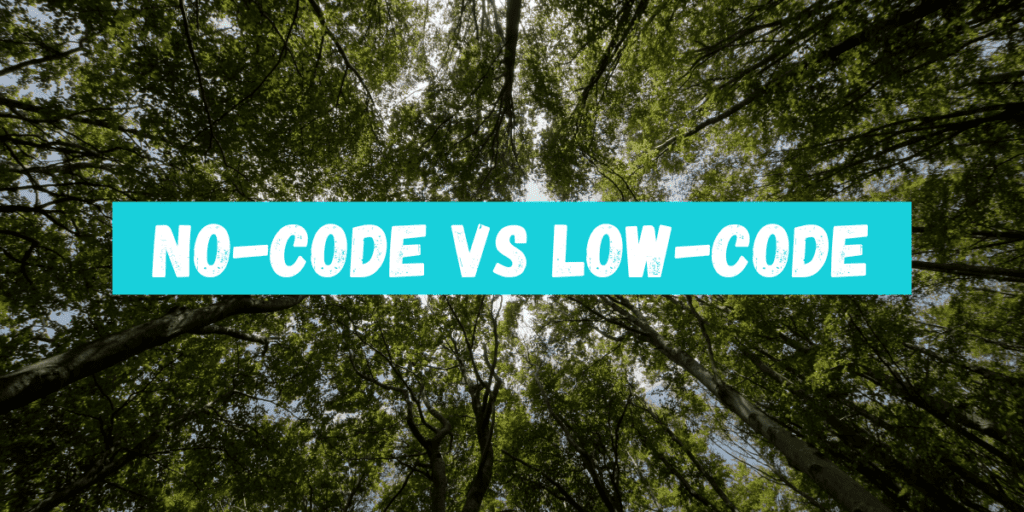
When it comes to building software applications, there are two main approaches: no-code and low-code. Both approaches allow you to create applications without writing code, but there are some key differences between the two.
No-Code
No-code development platforms allow you to create applications without writing any code. Instead, you use visual interfaces and drag-and-drop tools to build your application. No-code platforms are designed to be easy to use, even if you have no programming experience.
One of the benefits of no-code platforms is that they allow you to create applications quickly. You don’t need to spend time learning a programming language or writing code, so you can focus on building your application. No-code platforms also make it easy to iterate on your application, so you can make changes quickly and see the results in real-time.
Low-Code
Low-code development platforms also allow you to create applications without writing code, but they require more technical knowledge than no-code platforms. Low-code platforms typically use a combination of visual interfaces and code to build applications.
One of the benefits of low-code platforms is that they allow you to create more complex applications than no-code platforms. Low-code platforms also give you more control over your application, so you can customize it to meet your specific needs.
However, low-code platforms can be more difficult to use than no-code platforms, especially if you have no programming experience. You may need to spend time learning how to use the platform and writing code to build your application.
Which One Should You Choose?
The choice between no-code and low-code platforms depends on your specific needs. If you’re looking to create a simple application quickly and don’t have any programming experience, a no-code platform may be the best option for you.
If you need to create a more complex application and have some technical knowledge, a low-code platform may be a better choice.
It’s also worth noting that there are many different no-code and low-code platforms available, each with their own strengths and weaknesses. When choosing a platform, it’s important to consider factors like ease of use, customization options, and pricing.
ℹ️ Remember
Overall, both no-code and low-code platforms offer a way to create applications without writing code. By choosing the right platform for your needs, you can build the application you need quickly and easily.
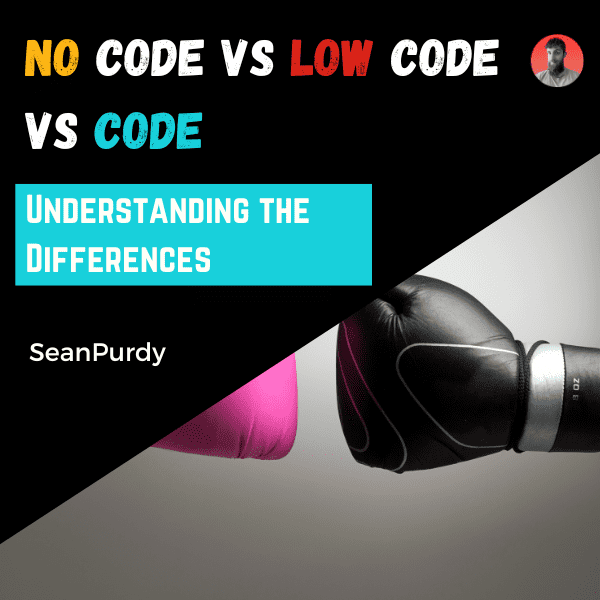
No Code vs Low Code vs Code
Find out the big differences between no code, low code and code to help you decide what you need for your business. Read more...
Popular No-Code Platforms
If you’re looking to build an application or website without coding, then no-code platforms are the way to go. Here are some of the most popular no-code platforms that you can use:
Webflow
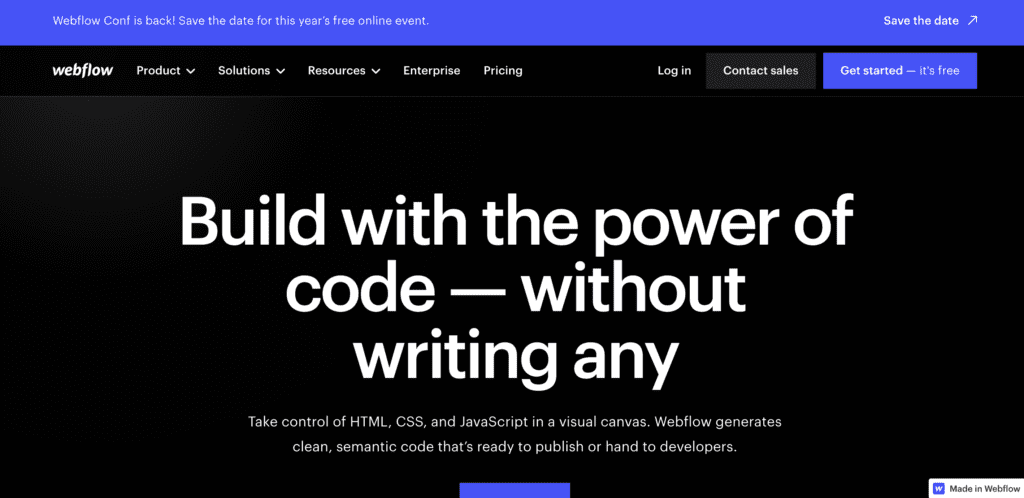
Webflow is a popular website builder that allows you to create responsive websites without coding. You can choose from a variety of templates or start from scratch. It also has a CMS that allows you to manage your website’s content.
Bubble
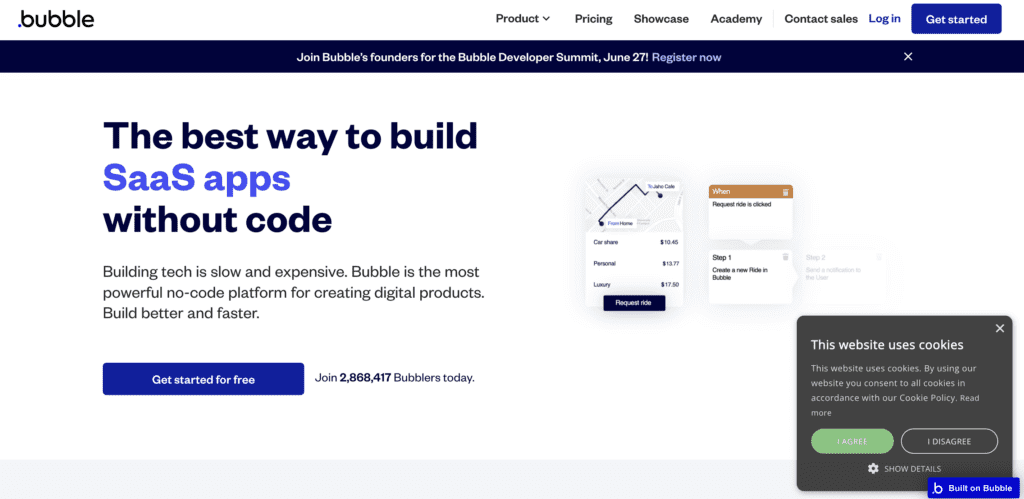
Bubble is an app builder that allows you to create web and mobile applications without coding. It has a drag-and-drop interface that makes it easy to build complex applications. You can also use it to create custom workflows and integrate with other services.
Glide
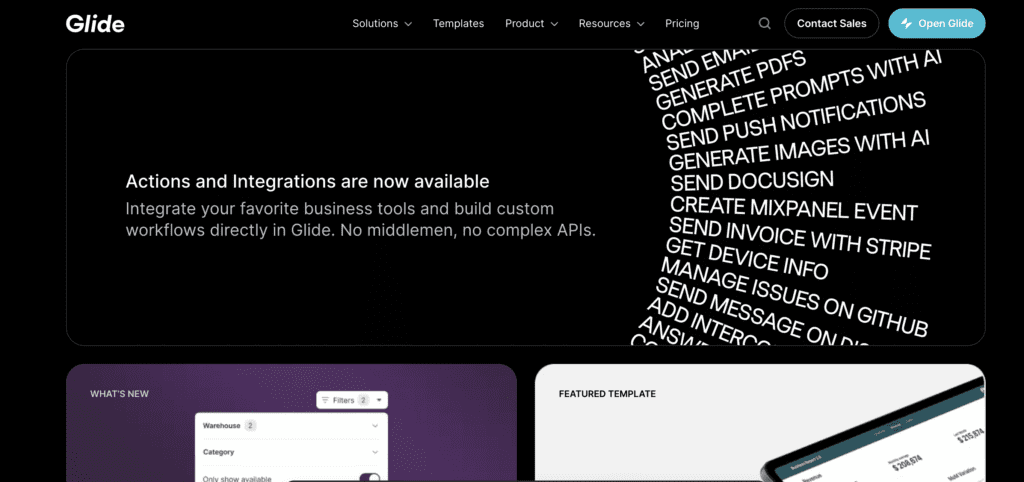
Glide is an app builder that allows you to create mobile applications from spreadsheets. You can use it to create simple applications like to-do lists or more complex applications like inventory management systems.
Adalo

Adalo is an app builder that allows you to create mobile applications without coding. It has a drag-and-drop interface that makes it easy to build complex applications. You can also use it to create custom workflows and integrate with other services.
Zapier
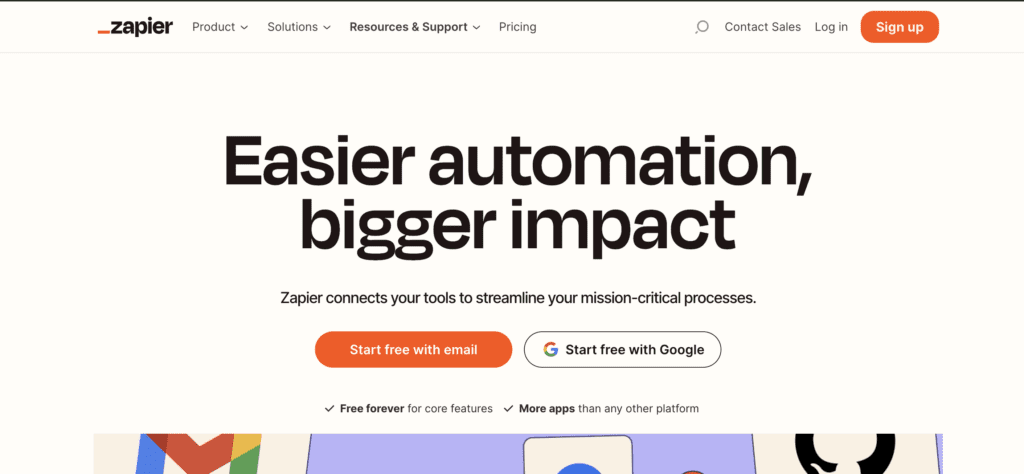
Zapier is an automation tool that allows you to connect different services together. You can use it to automate tasks like sending emails, creating tasks, or updating spreadsheets. It has over 3,000 integrations with different services.
Notion
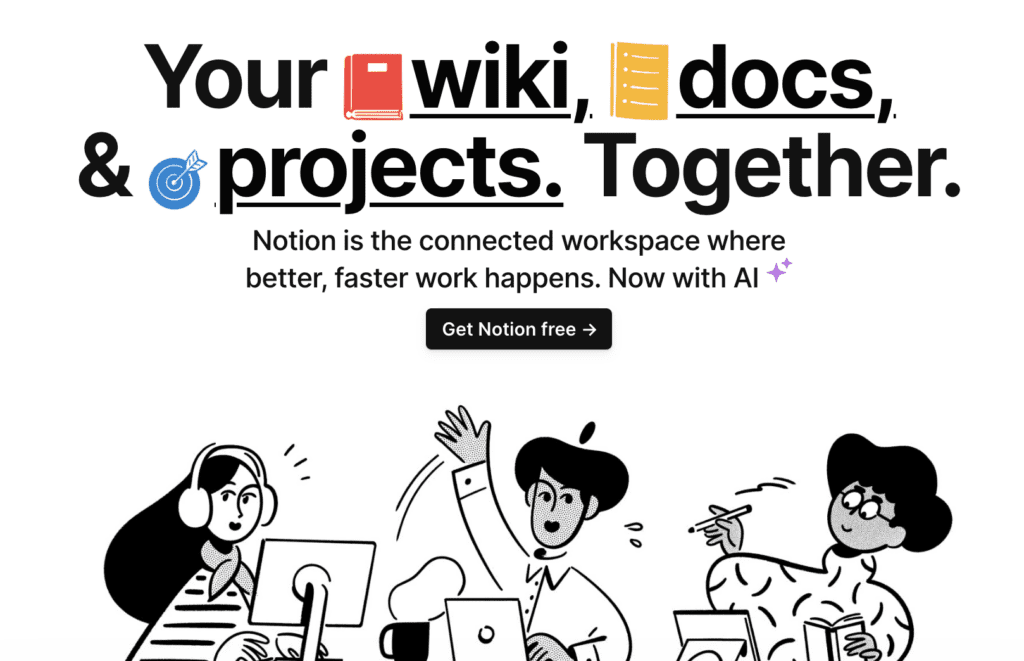
Notion is a powerful all-in-one productivity tool that helps you organize, plan, and collaborate on projects effectively. With its flexible and customizable interface, you can create databases, to-do lists, notes, and more, all in one place. Whether you’re a student, professional, or entrepreneur, Notion provides a seamless workflow to manage your tasks, track progress, and unleash your creativity. Stay organized, streamline your work, and bring your ideas to life with Notion.
Make
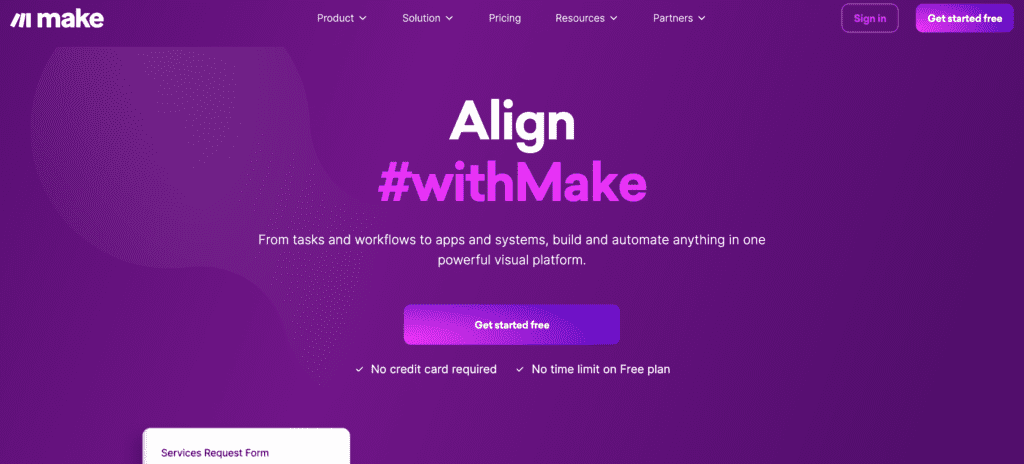
Make is similar to Zapier, but it’s more powerful. It allows you to create complex workflows that can involve multiple services. You can use it to automate tasks like sending emails, creating tasks, or updating spreadsheets. It has over 500 integrations with different services.
Shopify
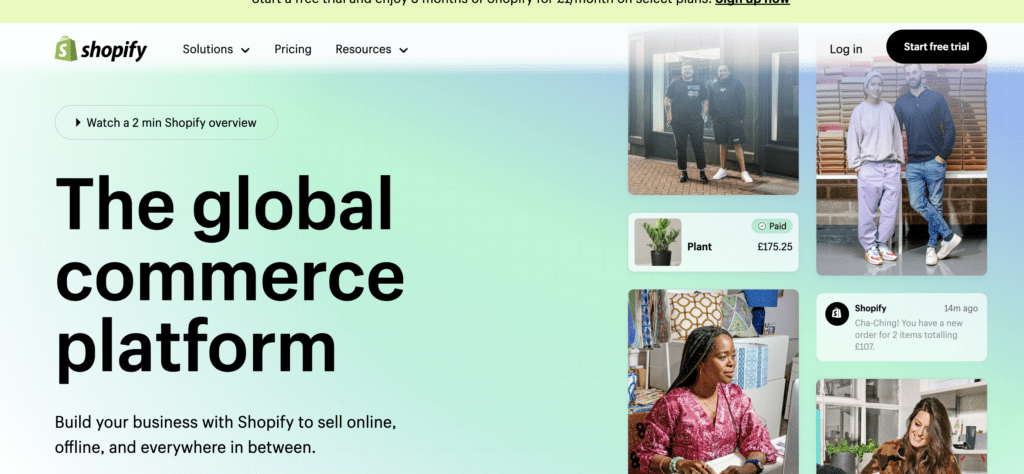
Shopify is an e-commerce platform that allows you to create an online store without coding. You can choose from a variety of templates or start from scratch. It also has a CMS that allows you to manage your store’s content.
Wordpress

WordPress is a popular CMS that allows you to create a website without coding. You can choose from a variety of templates or start from scratch. It also has a large community of developers that create plugins and themes.
Carrd
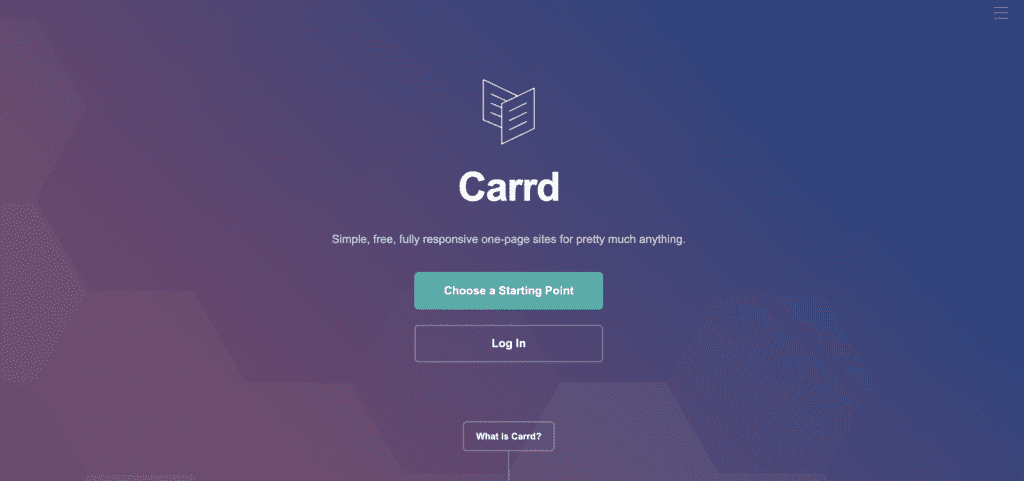
Carrd is a website builder that allows you to create simple websites without coding. You can choose from a variety of templates or start from scratch. It’s great for creating landing pages or simple websites.
Squarespace
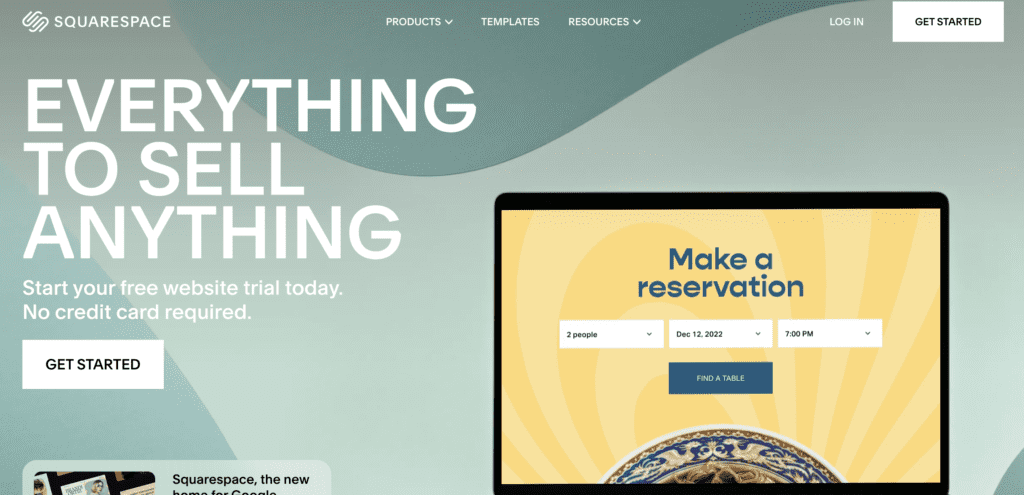
Squarespace is a website builder that allows you to create a website without coding. You can choose from a variety of templates or start from scratch. It also has a CMS that allows you to manage your website’s content.
Airtable
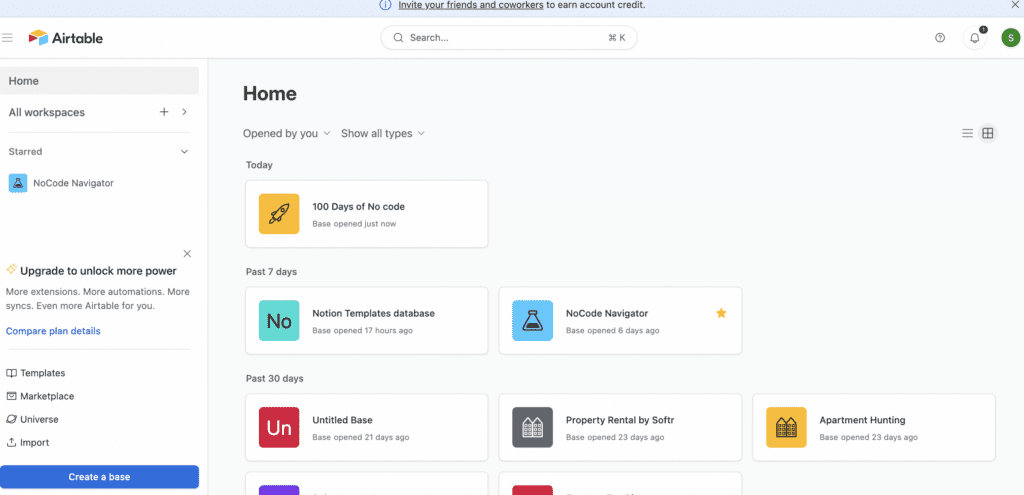
Airtable is a versatile and intuitive cloud-based database tool that combines the functionality of a spreadsheet with the power of a database.
It allows you to organize, track, and collaborate on any type of information, from project management and customer relationships to inventory tracking and content planning. With its user-friendly interface and customizable features, Airtable empowers individuals and teams to create structured workflows, automate processes, and gain insights from their data.
From startups to large organizations, Airtable is the go-to platform for managing projects, streamlining workflows, and staying organized in a visually appealing and highly functional way.
Memberstack
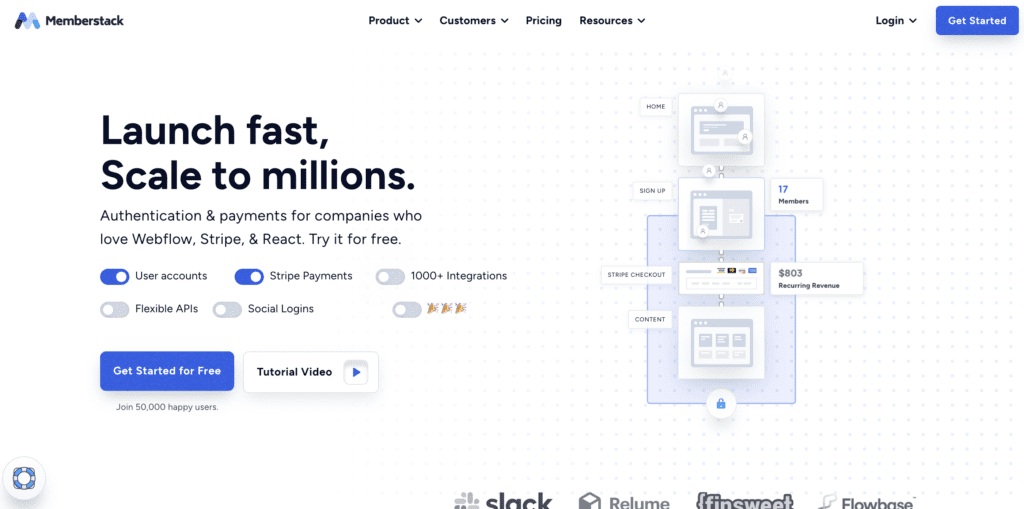
Memberstack is a tool that allows you to create membership sites without coding. You can use it to create custom membership plans and manage your members. It also integrates with other services like Stripe and Zapier.
In conclusion, these are just a few of the popular no-code platforms that you can use. Whether you’re looking to create a website, mobile application, or automate tasks, there’s a no-code platform that can help you achieve your goals.
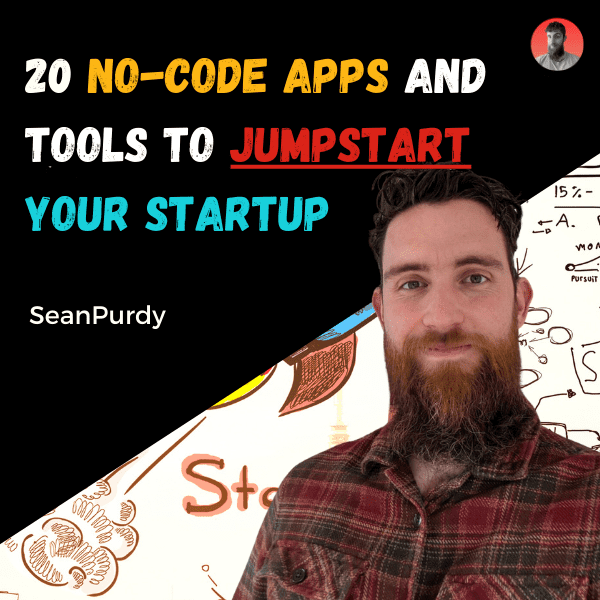
20 No-Code Apps and Tools to Jumpstart Your Startup
Want to delve in to this deeper then check this post for 20 No code apps and tools to jumpstart your startup
No Code Digital Products
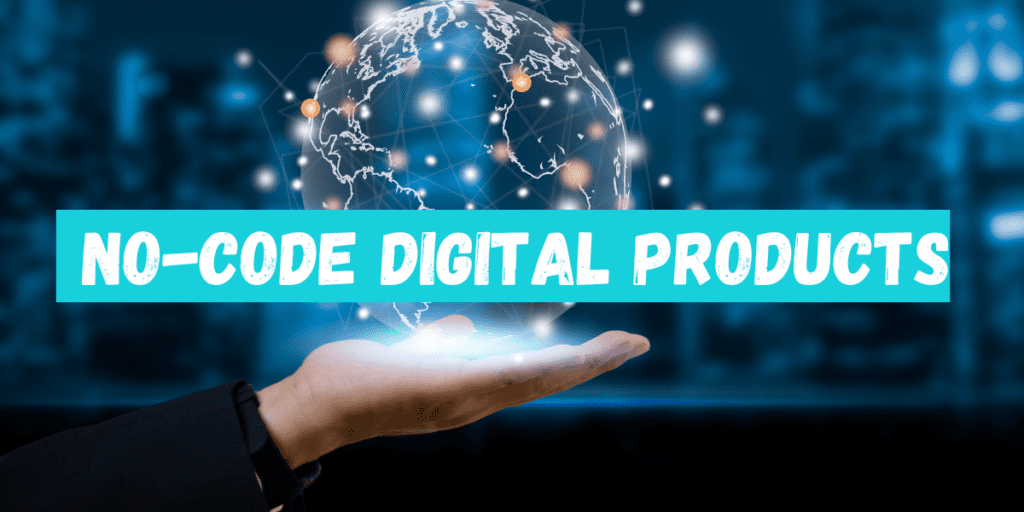
With no-code tools, creating digital products has never been easier. You can build websites, mobile apps, and e-commerce platforms without writing a single line of code. Here are some examples of digital products that you can create with no-code tools:
Websites
You can create beautiful and functional websites using no-code tools like Webflow, Bubble, and Wix. These platforms offer drag-and-drop interfaces, pre-built templates, and integrations with popular tools like Google Analytics and Mailchimp. With no-code tools, you can create websites for personal or business use, including blogs, portfolios, and e-commerce stores.
Mobile Apps
No-code tools like Adalo, Glide, and Thunkable allow you to create mobile apps for iOS and Android devices. You can build apps for various purposes, such as social media, fitness, and education. These platforms offer pre-built templates, drag-and-drop interfaces, and integrations with popular tools like Firebase and Zapier. With no-code tools, you can create mobile apps without hiring a developer or learning how to code.
E-commerce Platforms
No-code tools like Shopify, WooCommerce, and Squarespace allow you to create e-commerce platforms for selling products and services online. These platforms offer pre-built templates, drag-and-drop interfaces, and integrations with popular payment gateways like PayPal and Stripe.
With no-code tools, you can create e-commerce platforms for various industries, such as fashion, beauty, and home decor.
ℹ️ Remember
In summary, no-code tools offer a wide range of possibilities for creating digital products. Whether you want to build a website, mobile app, or e-commerce platform, you can do it without writing a single line of code. With no-code tools, you can save time, money, and effort while bringing your ideas to life.
You may also like:
21 Eye-Opening No Code Low Code Statistics You Can’t Ignore in 2023
Using No Code to Create Digital Products
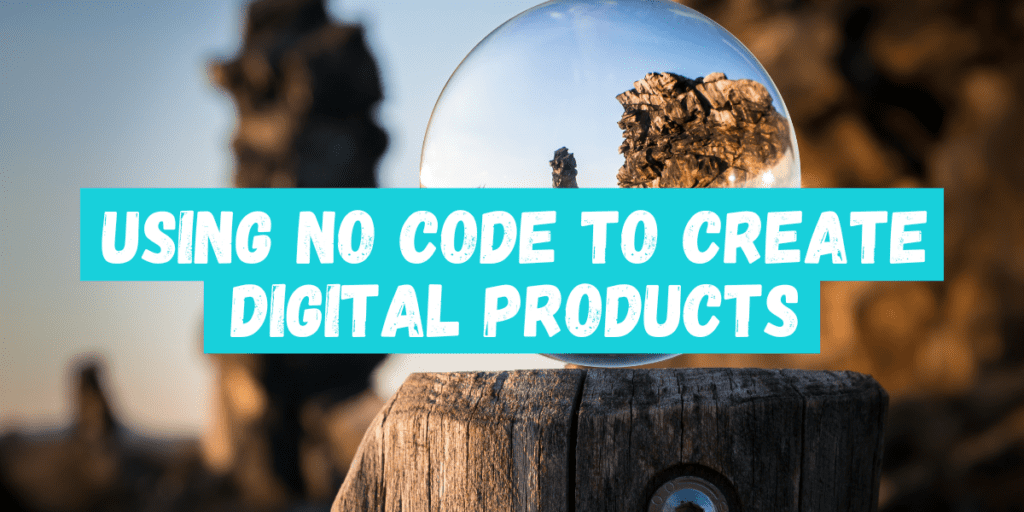
No-code tools are a great way to create digital products without needing to write any code. With drag-and-drop interfaces and pre-built templates, you can create websites, mobile apps, and more in a fraction of the time it would take to code from scratch.
Here are some ways you can use no-code tools to create digital products:
Websites
With no-code website builders, you can create professional-looking websites without any coding knowledge. Many website builders offer pre-built templates that you can customize with your own content, images, and branding. Some popular no-code website builders include Wix, Squarespace, and Webflow.
E-commerce
No-code e-commerce tools allow you to create online stores without any coding knowledge. With pre-built templates and integrations with payment processors and shipping providers, you can create an online store in no time. Some popular no-code e-commerce tools include Shopify, Big Cartel, and Squarespace.
Mobile Apps
No-code app builders allow you to create mobile apps without any coding knowledge. With drag-and-drop interfaces, you can add features like user authentication, push notifications, and in-app purchases. Some popular no-code app builders include Glide, Adalo, and Bubble.
Automations
No-code automation tools allow you to automate repetitive tasks without any coding knowledge.
With pre-built templates and integrations with other tools, you can automate tasks like sending emails, updating spreadsheets, and creating new tasks in project management tools. Some popular no-code automation tools include Zapier, airtable, and Automate.io.
ℹ️ Remember
Overall, no-code tools are a great way to create digital products without needing to write any code. With drag-and-drop interfaces and pre-built templates, you can create websites, mobile apps, e-commerce stores, and automations in a fraction of the time it would take to code from scratch.
No-Code for Mobile App Development

If you’re looking to build a mobile app but don’t have coding skills, no-code platforms can be a great solution. With no-code app development, you can create mobile apps without writing a single line of code. In this section, we’ll explore how you can design and integrate mobile apps using no-code platforms.
Designing Mobile Apps
When designing a mobile app with a no-code platform, you can choose from a variety of templates and themes to get started. These templates are pre-designed and can be customized to fit your needs. You can also add your own branding, logos, and images to make your app unique.
Most no-code platforms offer drag-and-drop interfaces, which makes designing your app easy and intuitive. You can add various components to your app, such as buttons, text boxes, images, and more. You can also use the platform’s built-in tools to customize the layout, font, and color scheme of your app.
Integrating Mobile Apps
Integrating your mobile app with other tools and services is an essential part of app development. With no-code platforms, you can easily integrate your app with other services using APIs and pre-built integrations.
Most no-code platforms offer a wide range of integrations, including social media, payment gateways, analytics, and more. You can also use APIs to connect your app with other services that are not available on the platform.
When integrating your app, it’s important to consider the user experience. Make sure that the integration is seamless and doesn’t disrupt the user’s flow. You can also use the platform’s built-in analytics to track how users are interacting with your app and make improvements accordingly.
ℹ️ Remember
In conclusion, no-code platforms offer a great solution for mobile app development. With no coding skills required, you can design and integrate mobile apps quickly and easily.
Whether you’re building an app for your business or for personal use, no-code platforms provide a level playing field for everyone.
No-Code for Web Development

If you’re looking to build a website or web app without writing a single line of code, no-code development platforms like Webflow and Bubble can help you achieve your goals. With no-code platforms, you can design and publish websites, create landing pages, and integrate your website with other tools and services without needing to hire a developer or learn how to code.
Designing Websites
When it comes to designing websites with no-code, you’ll be able to use drag-and-drop interfaces that allow you to create custom layouts, add text and images, and adjust styling without needing to write any code.
You can use pre-built templates or start from scratch, depending on your needs.
No-code platforms like Webflow offer a variety of features that make designing websites easier, such as responsive design tools that allow you to create websites that look great on any device.
You can also use Webflow’s built-in CMS to manage your website’s content, create dynamic pages, and build custom forms without needing to write any code.
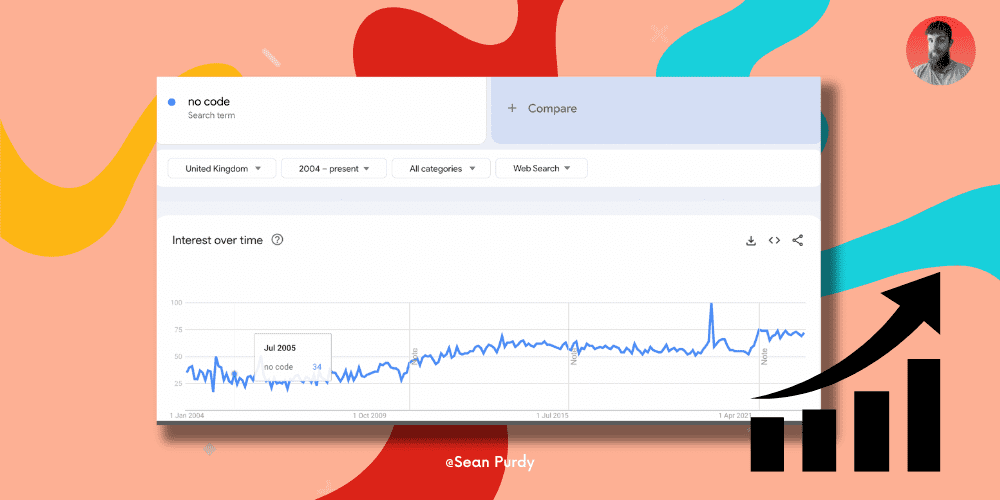
Integrating Websites
Integrating your website with other tools and services is also possible with no-code platforms. For example, you can use Zapier or Make to connect your website with other apps and automate tasks like sending emails or updating spreadsheets.
No-code platforms like Bubble also offer APIs that allow you to integrate your website with external services, such as payment gateways or social media platforms.
With Bubble, you can build custom workflows that automate tasks and connect your website with other tools and services without needing to write any code.
ℹ️ Remember
In summary, no-code development platforms offer a great way to build websites and web apps without needing to write any code. With drag-and-drop interfaces, pre-built templates, and a variety of integrations available, you can create custom websites and automate tasks with ease.
No-Code for E-Commerce
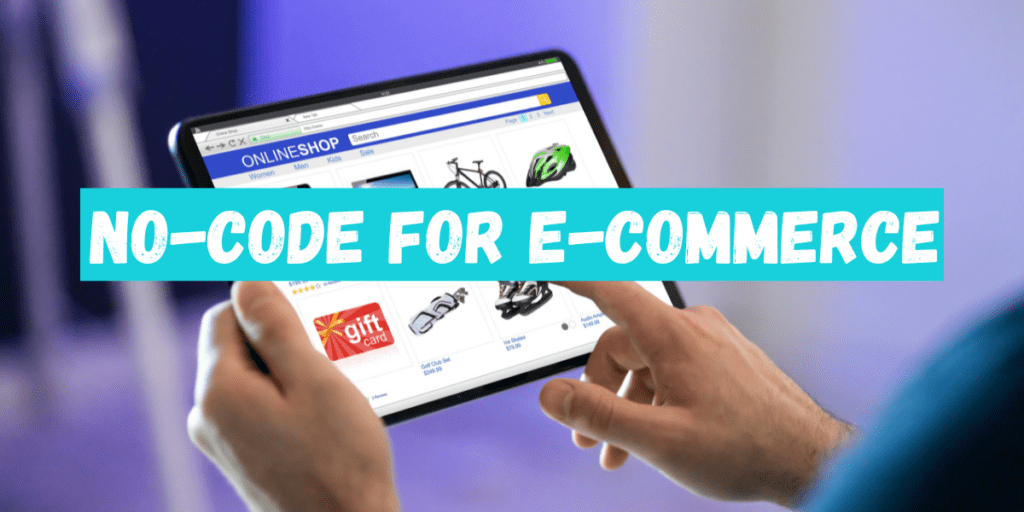
If you’re looking to start an online store, no-code tools can be a great option for you. With no-code tools, you don’t need to have any coding experience to set up your store and manage payments. In this section, we’ll cover how to use no-code tools for e-commerce, including setting up online stores and managing payments.
Setting Up Online Stores
One of the most popular no-code tools for setting up an online store is Shopify. With Shopify, you can create a professional-looking online store without any coding knowledge. You can choose from a variety of templates and customize them to fit your brand. Shopify also offers a variety of features to help you manage your store, including inventory management, order tracking, and customer management.
Another great no-code tool for setting up an online store is Squarespace. Squarespace offers a variety of templates that are specifically designed for e-commerce. You can customize your store to fit your brand and add products and categories with ease. Squarespace also offers features like inventory management, order tracking, and customer management.
When it comes to managing payments for your online store, Stripe is a popular choice. Stripe is a payment processing platform that allows you to accept payments from customers all over the world. With Stripe, you can accept credit card payments, Apple Pay, Google Pay, and more. Stripe also offers features like subscription management and fraud detection.
If you’re looking for a no-code tool that includes payment processing, you might want to check out Shopify. Shopify offers its own payment processing system, Shopify Payments. With Shopify Payments, you can accept credit card payments from customers all over the world. Shopify Payments also offers features like fraud detection and chargeback protection.
Pricing
The pricing for no-code e-commerce tools can vary depending on the platform and the features you need. Shopify offers a variety of pricing plans, starting at $29 per month. Squarespace also offers a variety of pricing plans, starting at $18 per month. Stripe charges a processing fee for each transaction, which varies depending on the country you’re in.
Many no-code e-commerce tools offer a free trial period, so you can try them out before committing to a paid plan. Be sure to take advantage of these free trials to find the platform that best fits your needs.
No-Code for Business Processes
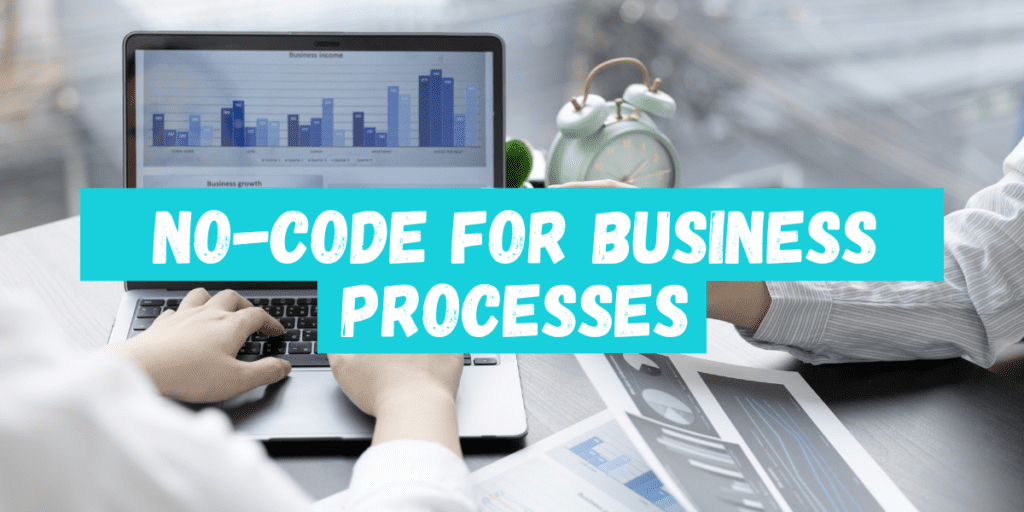
No-code development is a great way to automate business processes, and it can be used by businesses of all sizes. With no-code tools, you can create apps to automate workflows, manage databases, and more, all without writing a single line of code.
Automating Workflows
Automating workflows is one of the most common use cases for no-code development. With no-code tools, you can create apps that automate repetitive tasks, reduce errors, and improve efficiency. For example, you can create an app that automatically sends an email to your team every time a new task is added to your project management system. This app can save your team a lot of time and help ensure that everyone is always on the same page.
Managing Databases
No-code development can also be used to manage databases. With no-code tools, you can create apps that allow you to easily add, edit, and delete data in your database. For example, you can create an app that allows your team to manage customer data, including contact information, purchase history, and more. This app can help ensure that your team has access to the information they need when they need it.
No-code development is a great way to automate business processes, and it can be used by businesses of all sizes. Whether you’re a small team or a large enterprise, no-code tools can help you streamline your workflows, manage your databases, and more. So if you’re looking for a way to improve efficiency and reduce errors in your business processes, consider using no-code development.
No-Code for Marketing

No-code tools have become increasingly popular in the marketing industry, allowing marketing teams to create and implement campaigns with greater efficiency and ease. With no-code, you can build landing pages, email campaigns, and even embed forms and surveys on your website without having to write a single line of code.
One of the most popular no-code tools for email marketing is Mailchimp. With Mailchimp, you can create and send professional-looking email campaigns, track the performance of your campaigns, and even automate your email marketing efforts. Using Mailchimp’s drag-and-drop editor, you can easily design your email templates and customize them to match your brand’s style.
No-code tools also allow marketing teams to embed various types of content on their website with ease. For example, you can embed videos, images, and even social media feeds on your website without having to write any code. This can help to increase user engagement on your website and improve your overall user experience.
In addition, no-code tools can be used to create and embed forms and surveys on your website. This can be useful for collecting feedback from your customers, conducting market research, and even generating leads. With no-code tools, you can easily create custom forms and surveys and embed them on your website without having to write any code.
Overall, no-code tools have revolutionized the way marketing teams operate, allowing them to create and implement campaigns with greater efficiency and ease. Whether you’re looking to create landing pages, email campaigns, or embed content on your website, no-code tools can help you achieve your marketing goals with ease.
No Code Apps and Tools
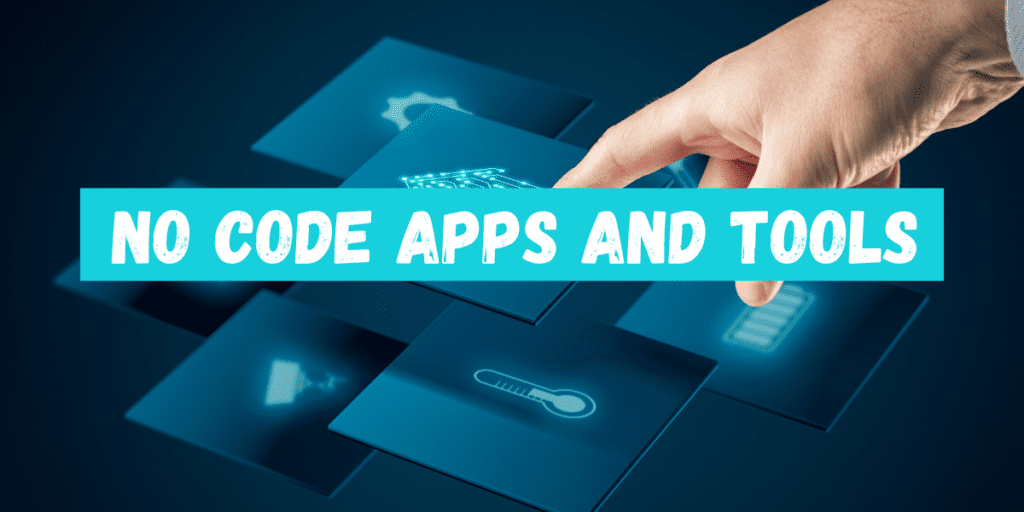
No-code development tools have revolutionized the way people build applications. With no-code platforms, you can create complex applications without writing a single line of code. These tools are perfect for entrepreneurs, startups, and small businesses that want to build custom applications without hiring developers.
Here are some of the best no-code apps and tools available in 2023:
Bubble
Bubble is a popular no-code app builder that allows you to create web and mobile applications without any coding skills. It offers a drag-and-drop interface that makes it easy to create complex applications. Bubble also has an extensive library of plugins and integrations that you can use to add functionality to your app.
Adalo
Adalo is a no-code app builder that specializes in creating mobile applications. It offers a simple drag-and-drop interface that makes it easy to create custom mobile apps. Adalo also has a library of pre-built components that you can use to speed up the development process.
Webflow
Webflow is a no-code website builder that allows you to create custom websites without any coding skills. It offers a visual drag-and-drop interface that makes it easy to design and develop websites. Webflow also has a powerful CMS that allows you to manage your website content.
Zapier
Zapier is a no-code automation tool that allows you to connect different apps and automate workflows. It offers a simple drag-and-drop interface that makes it easy to create automated workflows. Zapier also has a library of pre-built integrations that you can use to connect different apps.
Airtable
Airtable is a no-code database tool that allows you to create custom databases without any coding skills. It offers a simple drag-and-drop interface that makes it easy to create custom databases. Airtable also has a powerful API that allows you to connect your database to other apps.
These are just a few of the many no-code apps and tools available in 2023. With the right tools, you can create complex applications without any coding skills.
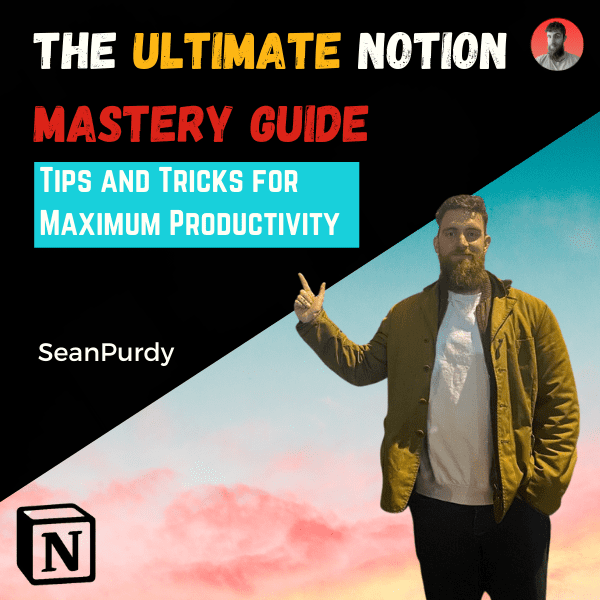
The Ultimate Notion Mastery Guide: Tips and Tricks for Maximum Productivity
Want to learn more about Notion? Then my ultimate notion mastery guide is a must read...Literally has everything in it you need to learn all about Notion
No Code Business Ideas
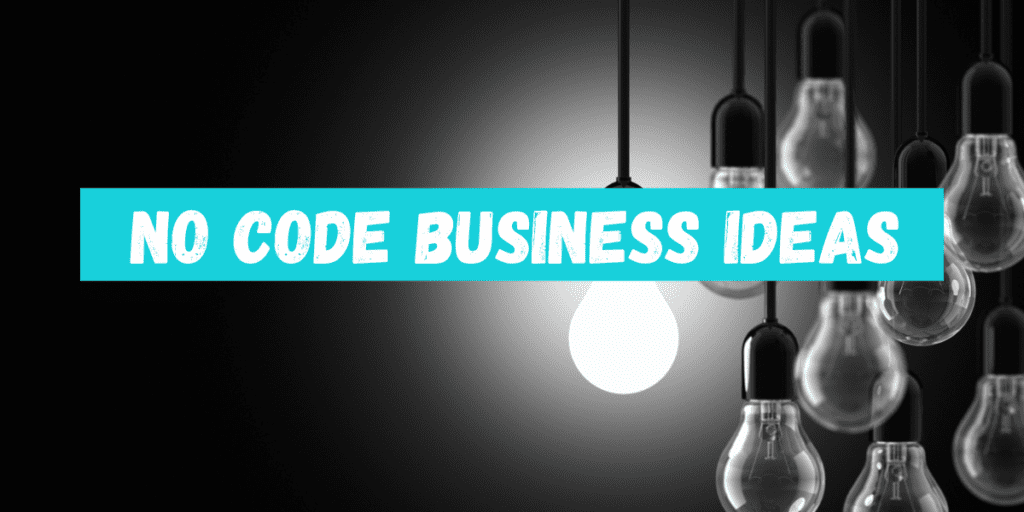
If you’re looking to start a business with no code, there are plenty of options to choose from. Here are a few ideas to get you started:
1. Create a Job Board
A job board is a great way to connect job seekers with employers. You can create a job board for a specific industry, such as design jobs, remote jobs, or healthcare jobs. To create a job board without code, you can use tools like Webflow or Bubble.
2. Sell Notion Templates
Notion is a popular productivity tool that allows users to create custom databases, notes, and more. If you’re familiar with Notion, you can create templates that other professionals can use to make their digital life easier. You can design templates for a specific niche, such as design, writing, blogging, or web development.
3. Create an Online Course
Online courses are a great way to share your knowledge and expertise with others. You can create an online course on a variety of topics, such as marketing, coding, or design. To create an online course without code, you can use platforms like Teachable or Podia or my trusted sidekick Gumroad.
4. Build a Chatbot
Chatbots are becoming increasingly popular for businesses of all sizes. You can create a chatbot to help customers with common questions or to automate certain tasks. To create a chatbot without code, you can use tools like Chatfuel or ManyChat.
5. Launch a Subscription Box
Subscription boxes are a fun way to surprise and delight customers with new products every month. You can create a subscription box for a specific niche, such as beauty products, snacks, or books. To create a subscription box without code, you can use platforms like Cratejoy or Subbly.
These are just a few ideas to get you started. With the power of no code, the possibilities are endless.
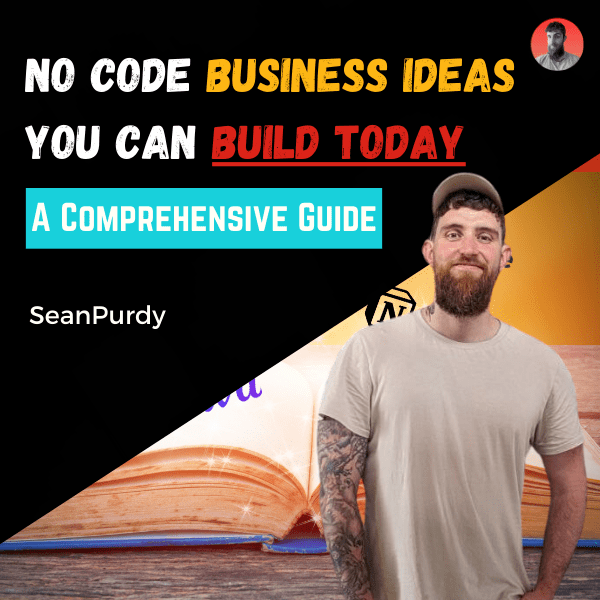
No Code Business Ideas You Can Build Today: A Comprehensive Guide
Want to know even more business ideas you can create with No Code? Guve this article a read and find out how.
No Code SaaS
Building a Software as a Service (SaaS) product can be challenging, especially if you don’t know how to code. However, with the rise of no-code tools and platforms, you can now design and launch a SaaS product without writing a single line of code.
No-code SaaS allows you to create a web application using visual interfaces, drag-and-drop editors, and pre-built components. You don’t need to have any programming knowledge or experience to build a no-code SaaS product.
You can open the product and get going, well maybe watch a tutorial first. This means that anyone, regardless of their technical background, can create a SaaS product and bring their ideas to life.
Some popular no-code tools for building SaaS products include Bubble, Stacker, and DrapCode. These tools allow you to create powerful web applications that can handle complex workflows, user management, and data processing. With no-code SaaS, you can build a product that is scalable, secure, and user-friendly.
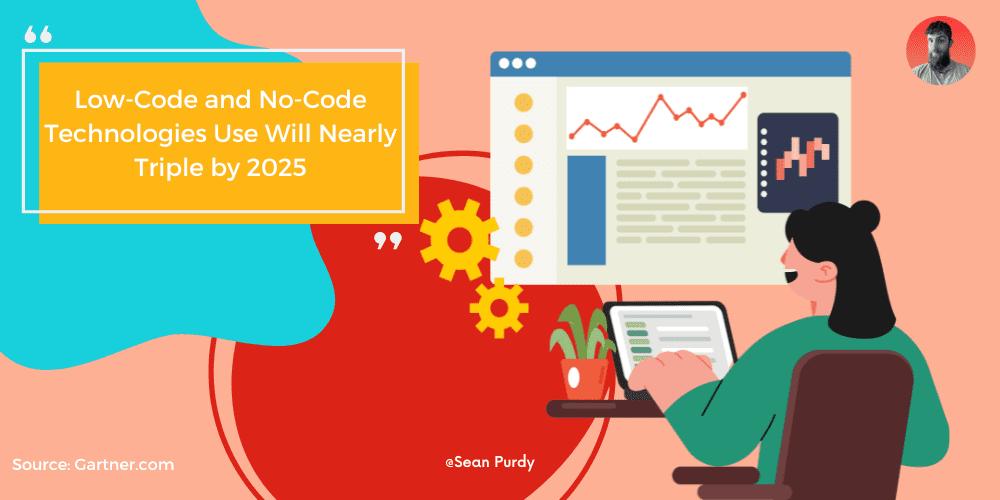
One of the advantages of building a no-code SaaS product is that it can save you time and money. Since you don’t need to hire a team of developers, you can focus on building your product and growing your business. No-code SaaS also allows you to test your idea quickly and get feedback from your users. This means that you can iterate and improve your product without spending a lot of time and money on development.
In conclusion, building a no-code SaaS product is a great way to bring your ideas to life and create a profitable business. With the right tools and mindset, you can create a product that is scalable, secure, and user-friendly. So, if you have an idea for a SaaS product, don’t let your lack of coding skills hold you back. Start building today with no-code tools and platforms.
If you’re interested in learning no-code, 100 days of no code by Max Haining is probably one of the best places to start. There are many resources available to help you get started. In this section, we’ll cover some of the best tutorials, guides, and communities to help you learn no-code.
Tutorials and Guides
One of the best ways to learn no-code is through tutorials and guides. There are many resources available online that can help you get started with no-code development. This guide is one of them.
Some of the most popular no-code development platforms, such as Webflow and Kissflow, offer their own tutorials and guides to help you learn how to use their tools.
In addition to platform-specific tutorials, there are also many general no-code tutorials available online. Websites like Udemy and NoCode.tech offer courses and tutorials on a wide range of no-code topics, from building mobile apps to creating websites.
Communities and Forums
Another great way to learn no-code is by joining a community or forum. There are many online communities dedicated to no-code development, where you can connect with other no-code developers, ask questions, and share your own projects.
Some of the most popular no-code communities include the No-Code Founders community, the Makerpad community, and the No-Code Coffee community. These communities offer a wealth of resources, including forums, webinars, and events, to help you learn and grow as a no-code developer.
In addition to online communities, there are also many in-person events and meetups dedicated to no-code development. Attending these events can be a great way to connect with other no-code developers and learn from experts in the field.
ℹ️ Remember
Overall, there are many resources available to help you learn no-code. Whether you prefer to learn through tutorials and guides or by joining a community of like-minded developers, Its why I mentioned the 100 days of no code above as its one of the best out there for learning to no code.
Success Stories of No-Code
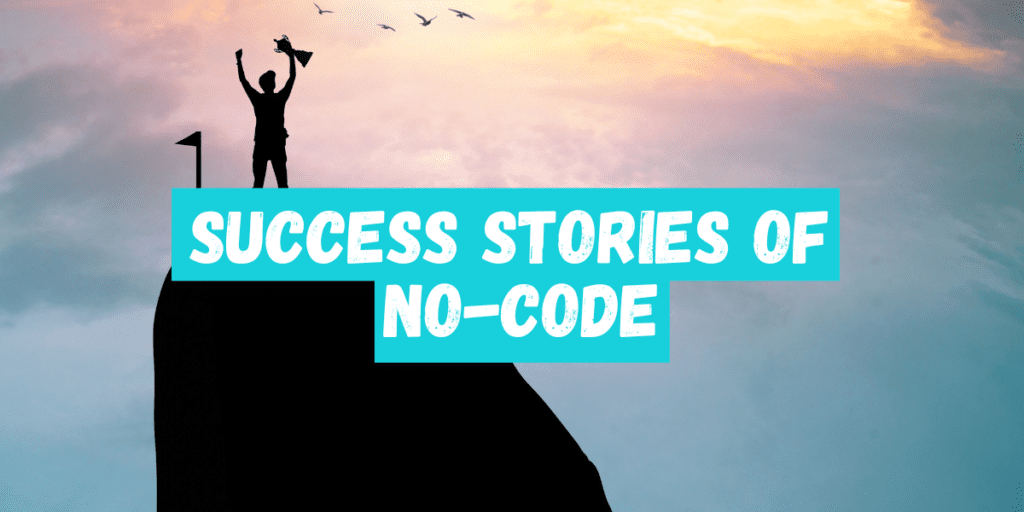
No-code platforms have empowered entrepreneurs, Soloprenuers and businesses to create digital products without the need for coding skills. Here are some inspiring success stories of businesses that have leveraged no-code tools to create successful products and generate revenue.
1. Airtable
Airtable is a cloud collaboration platform that allows users to create and manage databases without any coding skills. The company has raised over $600 million in funding and has over 200,000 customers worldwide. Airtable’s success story is an excellent example of how no-code tools can be used to create innovative products that solve real problems.
2. Bubble
Bubble is a no-code platform that allows users to create web and mobile applications without any coding skills. The platform has been used to create over 500,000 applications, including a social network for artists, a meal planning app, and a job board for remote workers. Bubble’s success story is a testament to the power of no-code tools in democratizing software development.
3. Softr
Softr is a no-code platform that allows users to create web applications and websites without any coding skills. The platform has been used to create over 10,000 applications, including a stock trading platform, a job board for creatives, and a real estate marketplace. Softr’s success story highlights the potential of no-code tools in enabling entrepreneurs to create successful businesses without the need for coding skills.
4. Adalo
Adalo is a no-code platform that allows users to create mobile applications without any coding skills. The platform has been used to create over 100,000 applications, including a mental health app, a social network for pet owners, and a fitness app. Adalo’s success story is an excellent example of how no-code tools can be used to create innovative products that generate revenue and solve real problems.
5. Zapier
Zapier is a no-code platform that allows users to automate workflows between different applications without any coding skills. The company has over 4 million users worldwide and has generated over $140 million in revenue. Zapier’s success story is a testament to the power of no-code tools in streamlining business processes and increasing productivity.
ℹ️ Remember
In conclusion, these success stories demonstrate the potential of no-code tools in enabling entrepreneurs and businesses to create successful products and generate revenue without the need for coding skills. If you’re looking to create a digital product, we highly recommend exploring the world of no-code tools and platforms.
The Future of No-Code

No-code development platforms are rapidly gaining popularity as they allow individuals and businesses to create software without writing a single line of code. With the rise of no-code platforms, the future of software development is set to change significantly.
AI tools are already being integrated into no-code platforms, allowing users to build complex applications with ease. As AI technology continues to advance, we can expect no-code platforms to become even more powerful and intuitive.
In the future, no-code platforms will likely become the go-to solution for businesses looking to digitize their operations. This will enable companies to save time and money by reducing the need for IT departments and skilled software developers.
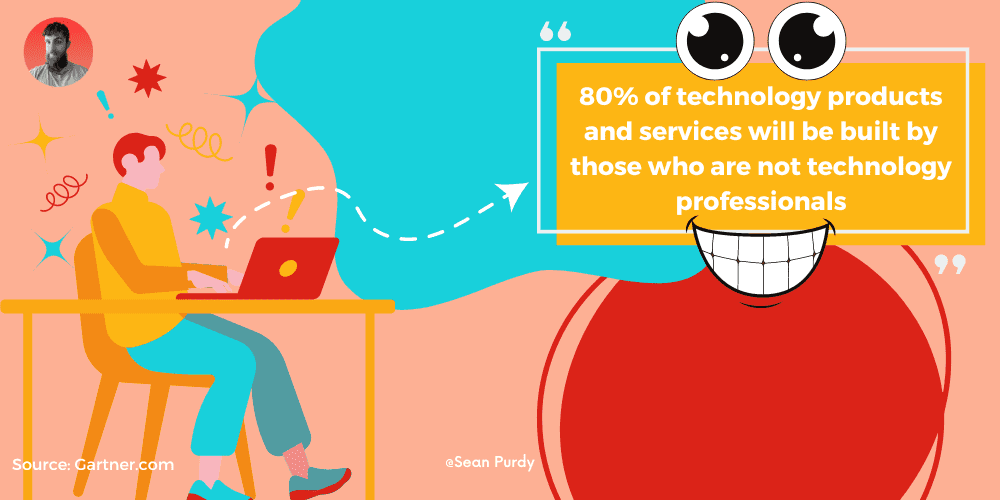
As technology continues to evolve, we can expect no-code platforms to become more versatile and capable. This will enable users to create a wider range of applications, from simple websites to complex enterprise-level software.
However, it’s important to note that no-code development is not a replacement for traditional software development. While no-code platforms are great for creating simple applications, they may not be suitable for more complex projects that require custom code and advanced programming languages.
Overall, the future of no-code development looks bright. As the technology continues to evolve and become more powerful, we can expect to see more businesses and individuals adopting no-code platforms as their go-to solution for software development.
FAQ
No-code refers to a software development approach that allows users to create applications or automate processes without the need for traditional programming knowledge or writing code. It empowers individuals with little to no coding experience to build functional and customized solutions using intuitive visual interfaces and pre-built components.
An example of a no-code platform is Bubble, which enables users to create web applications using a visual interface without writing code. Other examples include Zapier, a tool that allows users to connect different apps and automate workflows without coding, and Adalo, a platform for building mobile apps without coding.
Yes, no-code is widely regarded as the future of software development and automation. As technology continues to advance and become more accessible, the demand for user-friendly tools and platforms that democratize software creation will only increase. No-code empowers a broader range of individuals, including entrepreneurs, business professionals, and citizen developers, to bring their ideas to life and drive innovation.
No-code is good for various purposes and use cases. It enables users to rapidly prototype and develop applications, automate repetitive tasks, streamline workflows, and create custom solutions tailored to specific business needs. No-code platforms are often used for building web and mobile applications, workflow automation, data integration, content management systems, and customer relationship management (CRM) systems, among others. It offers flexibility, speed, and empowers non-technical users to take control of their digital projects.