If you’re looking to build a website or web application, but don’t have the coding skills to do it yourself, a no-code website builder might be the solution for you. These platforms allow you to create a professional-looking website or web app without any coding knowledge. With the rise of no-code technology, there are now many options available, each with their own unique features and benefits.
No-code website builders are becoming increasingly popular due to their ease of use and affordability. They offer a range of templates and design options, making it easy for anyone to create a website or web app that looks professional and functions well. Whether you’re starting a small business or working on a personal project, a no-code website builder can help you get your website up and running quickly and easily.
- No-code website builders are a great option for those who don’t have coding skills but want to create a website or web application.
- These platforms offer a range of templates and design options, making it easy for anyone to create a professional-looking website or web app.
- No-code website builders are affordable and easy to use, making them a popular choice for small businesses and personal projects.
Understanding No-Code Website Builders
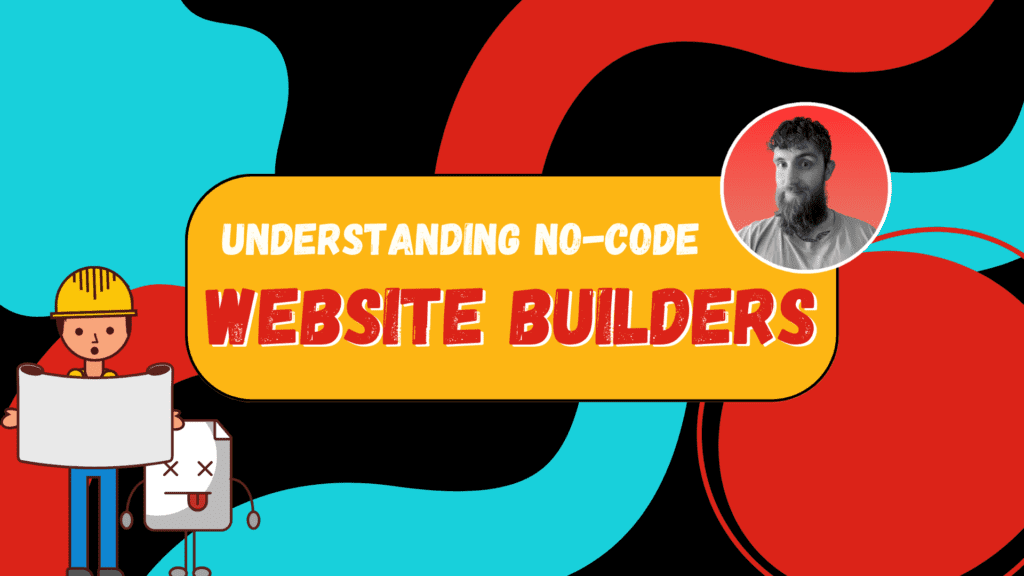
If you’re looking to create a website, but don’t have any coding experience, a no-code website builder might be the perfect solution for you. No-code website builders allow you to create a website without having to write any code. This means you can focus on the design and content of your website, without having to worry about the technical aspects of coding.
No-code website builders are becoming increasingly popular, and there are many different options available. Some of the most popular no-code website builders include Wix, Squarespace, Webflow, and Shopify. These website builders offer a range of features and tools to help you create a professional-looking website.
One of the main benefits of using a no-code website builder is that it is much faster and easier than coding a website from scratch. With a no-code website builder, you can simply drag and drop elements onto your website, and customize them to your liking. This makes it easy to create a website that looks great and functions well, without having to spend hours coding.
Another benefit of using a no-code website builder is that it is often much cheaper than hiring a developer to create a website for you. No-code website builders typically offer a range of pricing plans, so you can choose the one that best fits your budget.
Related Posts:
ℹ️ Remember
Overall, if you’re looking to create a website without any coding experience, a no-code website builder is a great option to consider. With the range of tools and features available, you can create a professional-looking website quickly and easily.
Why Choose No-Code Website Builders
If you are looking to build a website for your business, startup, or personal brand, you might be wondering whether you should hire a web developer or do it yourself. With no-code website builders, you can easily create a website without any coding knowledge.
Here are some reasons why you should choose no-code website builders:
Ease of Use
No-code website builders are designed for beginners who have no coding experience. They come with drag-and-drop interfaces that allow you to add and edit content easily. You don’t need to write any code or hire a developer to get started.
Design Freedom
With no-code website builders, you have the freedom to design your website the way you want. You can choose from a wide range of templates and customize them to match your brand. You can also add your own images, videos, and text to make your website unique.
Business Benefits
No-code website builders are a cost-effective solution for businesses that want to create a website quickly and easily. You don’t need to spend a lot of money on hiring a web developer or designer. You can use the money you save to invest in other areas of your business.
Startup Friendly
If you are a startup, you need to have a website to showcase your products or services. No-code website builders allow you to create a website quickly and easily, so you can focus on building your business. You can also update your website as your business grows.
Entrepreneurial Freedom
If you are an entrepreneur, you need to have a website to showcase your personal brand. No-code website builders allow you to create a website that reflects your personality and style. You can create a website that showcases your skills, experience, and achievements.
ℹ️ Remember
In conclusion, no-code website builders are a great option for beginners, businesses, startups, and entrepreneurs who want to create a website quickly and easily. With no coding knowledge required, you can design a website that reflects your brand and showcases your products or services.
Top No-Code Website Builders
If you’re looking to build a website without having to write a single line of code, you’re in luck. There are many no-code website builders available today that can help you create a professional-looking website in no time. Here are some of the best no-code website builders available in 2023:
Wix
Wix is one of the most popular no-code website builders available today. It offers a drag-and-drop interface that makes it easy to create a website even if you have no coding experience. Wix also offers a wide range of templates and design options to choose from, making it easy to create a website that looks great.
Webflow
Webflow is a professional no-code website builder that is perfect for designers and developers. It offers a powerful drag-and-drop interface that allows you to create custom websites and web applications without having to write any code. Webflow also offers a wide range of design options and integrations with other tools, making it a great choice for creating complex websites.
Squarespace
Squarespace is another popular no-code website builder that offers a wide range of design options and templates. It also offers a drag-and-drop interface that makes it easy to create a website without any coding experience. Squarespace is a great choice for creating a professional-looking website quickly and easily.
Shopify
Shopify is a no-code website builder that is specifically designed for creating ecommerce websites. It offers a wide range of ecommerce features and integrations, making it easy to create a professional online store. Shopify also offers a drag-and-drop interface and a wide range of design options to choose from.
Weebly
Weebly is an easy-to-use no-code website builder that offers a drag-and-drop interface and a wide range of templates. It also offers a range of ecommerce features and integrations, making it a great choice for creating an online store. Weebly is a great choice for beginners who want to create a website quickly and easily.
Hostinger Website Builder
Hostinger Website Builder (formerly known as Zyro) is a no-code website builder that offers a range of features and templates. It also offers a drag-and-drop interface and AI-powered tools that make it easy to create a professional-looking website quickly. Hostinger Website Builder is a great choice for those who want an affordable no-code website builder.
Other No-Code Website Builders
There are many other no-code website builders available today, including Pixpa, Bubble, Glide, Softr, Carrd, Unstack, and Dorik. Each of these builders offers unique features and benefits, so it’s worth exploring them to find the best one for your needs.
Related Posts:
Features to Look For in a No-Code Website Builder
When choosing a no-code website builder, there are several features you should consider to ensure that you get the best platform for your needs. Here are some of the most important features to look for:
Templates and Design
One of the key advantages of using a no-code website builder is the ability to choose from a range of pre-designed templates that can be customized to suit your needs. Look for a platform that offers a wide variety of templates, including options for different industries and purposes. Additionally, make sure that the platform provides easy-to-use design tools, such as a drag-and-drop editor, to help you create a professional-looking website.
Customization
While templates provide a great starting point, it’s important to be able to customize your website to make it truly unique. Look for a platform that allows you to easily modify the layout, color scheme, fonts, and other design elements to create a website that reflects your brand and style.
E-commerce
If you plan to sell products or services online, it’s important to choose a no-code website builder that supports e-commerce functionality. Look for a platform that provides features such as shopping cart integration, payment processing options, and inventory management tools.
SEO and Analytics
To ensure that your website is visible to search engines and attracts traffic, it’s important to choose a platform that provides built-in SEO tools. Look for a no-code website builder that allows you to optimize your site for keywords, meta tags, and other SEO factors. Additionally, look for a platform that provides analytics tools to help you track your website’s performance and make data-driven decisions.
Integration and Social Media
To make your website more functional and engaging, it’s important to choose a no-code website builder that allows you to integrate with third-party tools and services. Look for a platform that provides integration with popular tools such as Google Analytics, Mailchimp, and social media platforms. Additionally, look for a platform that provides social media sharing and follow buttons to help you build your online presence.
Pricing and Free Trial
Finally, when choosing a no-code website builder, it’s important to consider the pricing and any available free trial options. Look for a platform that provides transparent pricing, with no hidden fees or charges. Additionally, look for a platform that provides a free trial period so that you can test out the features and functionality before committing to a paid plan.
ℹ️ Remember
In summary, when choosing a no-code website builder, consider the templates and design options, customization capabilities, e-commerce functionality, SEO and analytics features, integration and social media options, and pricing and free trial options. By considering these features, you can choose a platform that will help you create a professional-looking website that meets your needs and goals.
Building an E-Commerce Site with No-Code Website Builders
If you’re looking to build an online store or add e-commerce features to your business website, no-code website builders can be a great option. With no coding experience required, you can create a professional-looking e-commerce site that’s easy to manage and update.
Most no-code website builders offer templates and design tools specifically for e-commerce sites. You can choose from a range of customizable templates and add features such as product listings, shopping carts, and payment processing.
When selecting a no-code website builder for your e-commerce site, consider the following factors:
- Ease of use: Look for a platform that’s easy to navigate and offers intuitive design tools.
- E-commerce features: Make sure the platform offers the features you need for your online store, such as product listings, shopping carts, and payment processing.
- Website design: Choose a platform with customizable templates and design tools that will allow you to create a professional-looking site that reflects your brand.
- Scalability: Consider whether the platform can grow with your business as you add more products and customers.
- Pricing: Look for a platform that offers affordable pricing plans with no hidden fees.
Some of the best no-code website builders for e-commerce sites include:
- Wix: Wix offers a range of customizable templates and design tools specifically for e-commerce sites. You can add features such as product listings, shopping carts, and payment processing with just a few clicks.
- Shopify: Shopify is a popular e-commerce platform that allows you to create an online store with no coding required. You can choose from a range of customizable templates and add features such as product listings, shopping carts, and payment processing.
- Squarespace: Squarespace offers a range of customizable templates and design tools for e-commerce sites. You can add features such as product listings, shopping carts, and payment processing, and manage your inventory and shipping from one central location.
- Weebly: Weebly is a user-friendly platform that offers customizable templates and design tools for e-commerce sites. You can add features such as product listings, shopping carts, and payment processing, and manage your orders and inventory from one central location.
ℹ️ Remember
In conclusion, no-code website builders can be a great option for building an e-commerce site without any coding experience. With a range of customizable templates and design tools, you can create a professional-looking site that’s easy to manage and update. When selecting a platform, consider factors such as ease of use, e-commerce features, website design, scalability, and pricing.
Scaling Your Website with No-Code Tools
When it comes to scaling your website, no-code tools can be a game-changer. With the ability to automate tasks and handle increasing traffic, these tools can help you keep up with the demands of a growing website without the need for extensive coding knowledge.
One key aspect of scaling your website with no-code tools is ensuring that your database can handle the increased traffic. Many no-code website builders offer built-in database solutions that can be easily scaled as needed. Additionally, cloud-based hosting can provide the flexibility and scalability needed to handle sudden surges in traffic.
Automation is another important factor in scaling your website. No-code tools like Zapier can help automate repetitive tasks and streamline workflows, freeing up time for more important tasks. This can be particularly useful when it comes to handling customer inquiries and processing orders.
Overall, no-code tools can provide a cost-effective and efficient way to scale your website as it grows. By leveraging automation, cloud hosting, and built-in database solutions, you can ensure that your website can handle increased traffic and continue to provide a positive user experience.
Related Posts:
Support and Community in No-Code Website Building
When building a website using a no-code website builder, you might encounter some challenges or issues that you need help with. That’s where support and community come in.
Most no-code website builders offer customer support through various channels such as email, live chat, phone, or a help center. Some builders have more robust support options than others, so it’s important to check what kind of support is available before choosing a builder.
In addition to customer support, many no-code website builders have a community of users who can help you with your questions and provide solutions to problems. These communities can be found on forums, social media groups, or even within the builder’s platform.
Being part of a community can also help you learn more about the builder and its features, as well as provide inspiration for your own website. You can get feedback on your website design, ask for advice on how to improve your website’s performance, or share your own tips and tricks with others.
However, keep in mind that not all communities are created equal. Some communities may be more active or helpful than others, so it’s important to do your research and find the right community for you.
ℹ️ Remember
Overall, having access to support and community can make your no-code website building experience smoother and more enjoyable. Make sure to take advantage of these resources to get the most out of your website builder.
Exploring Advanced Features in No-Code Website Builders
No-code website builders have come a long way in recent years, and many of them now offer advanced features that rival those of traditional web development tools. Whether you’re building a simple blog or a complex web app, there are plenty of no-code website builders that can help you get the job done without writing a single line of code.
One of the most powerful features of many no-code website builders is the ability to add custom code to your site. This means that if you have some coding experience, you can take advantage of the no-code builder’s visual interface while still being able to add your own custom functionality.
Another great feature of many no-code website builders is the app store. These stores offer a wide range of pre-built apps and integrations that you can add to your site with just a few clicks. This can save you a lot of time and effort, as you don’t have to build these features from scratch.
If you’re interested in app development, many no-code website builders also offer tools for building and deploying your own web apps. These tools can help you create everything from simple mobile apps to complex enterprise applications, all without writing any code.
In addition to app development, many no-code website builders also offer tools for building bots. These bots can help you automate tasks on your site or even interact with your users in real-time.
Finally, many no-code website builders also offer software development tools that can help you build and deploy your own software products. Whether you’re building a desktop app, a mobile app, or a web app, these tools can help you get your product to market quickly and easily.
Related Posts:
Conclusion
In conclusion, choosing the best no-code website builder for your business can be a daunting task. However, with the information provided in this article, you can make an informed decision and select the best website builder no code that meets your needs.
When selecting a website builder, it is important to consider factors such as ease of use, pricing, features, and integrations. Wix, Squarespace, and Webflow are some of the best website builders no code available in the market. They offer a wide range of features, intuitive interfaces, and affordable pricing plans.
It is also important to note that while no-code website builders are great for small businesses and startups, they may not be suitable for large enterprises with complex needs. In such cases, it may be necessary to hire a professional web developer to create a custom website.
Overall, no-code website builders have revolutionized the website building process, making it accessible to anyone without the need for coding skills. With the right website builder, you can create a professional-looking website that will help take your business to the next level.
Frequently Asked Questions
There are several free website builders available, but not all of them are created equal. Wix, Weebly, and WordPress.com are some of the most popular free website builders. These platforms offer a range of features and customization options, making them suitable for different types of websites. However, keep in mind that free plans often come with limitations, such as fewer design options and limited storage space.
A content management system (CMS) is a software application that allows you to create, manage, and publish digital content. Some of the top no-code CMS options include Webflow, Bubble, and Squarespace. These platforms offer a range of features, including drag-and-drop interface, customizable templates, and integrations with other tools. However, keep in mind that each platform has its own strengths and weaknesses, so it’s important to choose the one that best fits your needs.
There are several no-code tools available for building websites, each with its own set of features and capabilities. Some of the best no-code website builders include Webflow, Bubble, Wix, and Squarespace. These platforms offer a range of customization options, integrations with other tools, and responsive design templates. However, it’s important to choose the platform that best fits your needs and budget.
Webflow is a popular no-code website builder that offers a range of features and customization options. Compared to other no-code website builders, Webflow has a steeper learning curve but offers more advanced features, such as the ability to create custom animations and interactions. However, it may not be the best option for beginners or those looking for a simpler website builder.
Some of the best no-code web app builders with database functionality include Bubble, Adalo, and Retool. These platforms offer a range of features, including drag-and-drop interface, integrations with other tools, and the ability to create custom databases. However, keep in mind that each platform has its own strengths and weaknesses, so it’s important to choose the one that best fits your needs.
When choosing a no-code app builder, there are several key factors to consider. These include the platform’s features, customization options, integrations with other tools, pricing, and customer support. It’s also important to consider your own skill level and the complexity of your project. By taking these factors into account, you can choose the no-code app builder that best fits your needs and budget.