Are you interested in building websites and software without writing code?
Look no further than Webflow, the no-code development platform that is revolutionizing the way designers, developers, and creators build websites. With Webflow, you can create and launch beautiful, responsive websites without ever having to write a single line of code.
So, what is Webflow exactly?
At its core, Webflow is a visual design tool that allows you to create and publish websites without any coding knowledge. Its intuitive drag-and-drop interface makes it easy for anyone to create professional-looking websites in a matter of minutes.
Whether you’re a seasoned developer or a complete beginner, Webflow has everything you need to build and launch your own website.
Getting started with Webflow is easy. Simply sign up for a free account and start exploring the platform’s features. From there, you can choose from a wide range of templates and customize them to fit your needs. You can also create your own designs from scratch using Webflow’s powerful design tools. With Webflow, the possibilities are endless.
- Webflow is a no-code development platform that allows you to create and launch beautiful, responsive websites without writing any code.
- With Webflow’s intuitive drag-and-drop interface, anyone can create professional-looking websites in a matter of minutes.
- Getting started with Webflow is easy. Simply sign up for a free account and start exploring the platform’s features.
Table of Contents
What is Webflow?
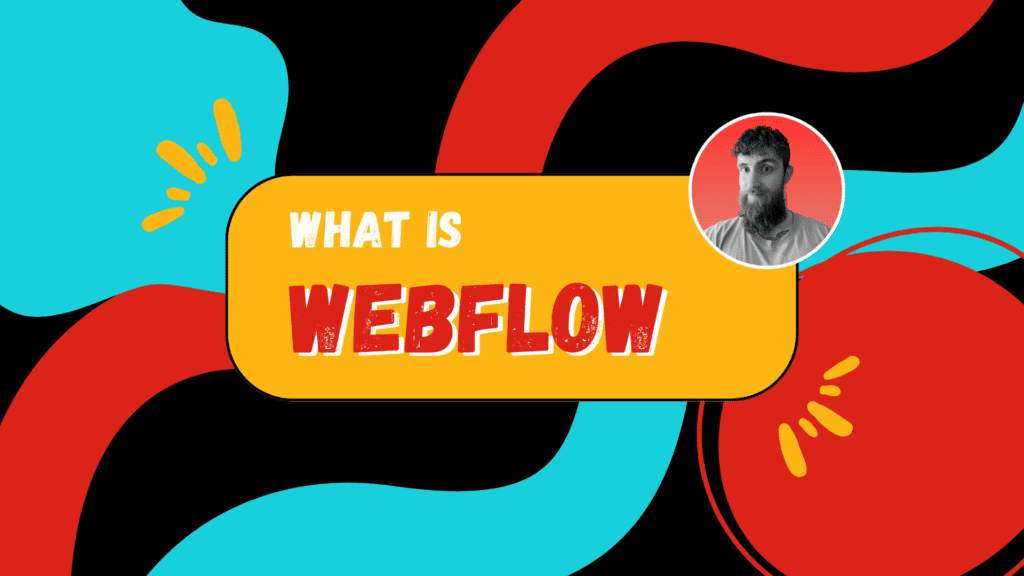
If you’re looking for a powerful and user-friendly web design and development platform that allows you to create visually stunning and fully responsive websites without writing a single line of code, then Webflow is the tool for you.
Benefits of Webflow
With Webflow, you can start from scratch or use one of their templates to create a website that fits your content and style.
You can easily customize your website’s structure, styles, and content using the Navigator, which is a visual representation of your website’s hierarchy.
One of the benefits of using Webflow is that it allows you to create responsive websites that work on any device. This means that your website will look great on desktop computers, laptops, tablets, and smartphones.
Webflow also has a built-in Content Management System (CMS) that allows you to manage your website’s content without having to write any code. This means that you can easily add and edit text, images, and videos to your website without having to worry about the underlying HTML or CSS.
How Webflow Works
Webflow uses a visual interface to allow you to design and build your website. You can drag and drop elements onto your website and then customize them using the Style panel.
Webflow also has a powerful automation system that allows you to create complex interactions and animations without having to write any code. This means that you can create a website that is not only visually stunning but also engaging and interactive.
Webflow has an active community of designers and developers who share their knowledge and expertise through tutorials, forums, and Webflow University.
Webflow was founded in 2013 by Vlad Magdalin, Sergie Magdalin, and Bryant Chou. Since then, it has become one of the more popular online no-code tools, with over 1 million websites built using the platform.
ℹ️ Remember
In summary, Webflow is a no-code development platform that allows you to create visually stunning and fully responsive websites without having to write any code. With its powerful automation system, CMS, and active community, Webflow is a great tool for designers and developers who want to create beautiful and engaging websites.
Getting Started with Webflow
If you’re new to Webflow, getting started can feel overwhelming. But don’t worry, this section will guide you through the process step-by-step.
Creating a New Site
To create a new site in Webflow, you can either start from scratch or choose from one of the many templates available. Starting from scratch gives you complete control over the structure and design of your site, while templates can save you time and effort.
To start a new site, simply click on the “Create New Site” button on your dashboard. From there, you can choose to start from scratch or select a template. If you choose a template, you can customize it to fit your needs.
Navigating the Webflow Interface
The Webflow interface can be intimidating at first, but it’s actually quite user-friendly. The navigator on the left-hand side of the screen allows you to easily navigate through your site’s structure, while the style panel on the right-hand side allows you to edit the styles of your site’s elements.
Adding Content to Your Site
To add content to your site, simply drag and drop elements from the left-hand toolbar onto your canvas. You can add text, images, videos, buttons, and more. Once you’ve added an element, you can customize its styles and settings in the style panel.
Designing Your Site with Webflow
Webflow allows you to design your site using CSS without actually having to write any code. This means you can create a completely custom design without needing to know HTML, CSS, or JavaScript.
Webflow also has a built-in CMS (content management system) that allows you to easily manage your site’s content. You can create custom collections, add dynamic content, and even create custom fields.
Webflow University offers a variety of tutorials and courses to help you learn how to use the platform. They cover everything from the basics of web development to more advanced topics like responsive websites and user interface design.
ℹ️ Remember
In conclusion, Webflow is a powerful tool for creating custom websites without needing to know how to code. With its user-friendly interface, customizable templates, and built-in CMS, it’s a great option for designers and developers alike.
Advanced Webflow Features
If you’re already familiar with the basics of Webflow and want to take your website or app to the next level, there are a number of advanced features that you can use to enhance your project. In this section, we’ll cover a few of the most important ones.
Automation and Integration
One of the most powerful aspects of Webflow is its ability to automate many of the tasks involved in building and maintaining a website or app. For example, you can use Webflow’s Zapier integration to automatically send form submissions to a CRM or email marketing tool, or use Webflow’s CMS API to pull data from external sources and display it on your site.
Custom Code
While Webflow is a no-code platform, it does allow you to add custom code to your projects when needed. This can be especially useful for adding advanced functionality or integrating with third-party services that don’t have a native integration with Webflow. Webflow supports HTML, CSS, and JavaScript, as well as many popular coding languages and libraries.
Webflow CMS
Webflow’s CMS is a powerful tool for managing collections of content on your website or app. With the CMS, you can create custom content types, add fields to your collections, and use dynamic content to create complex layouts and interactions. The CMS also integrates with Webflow’s Ecommerce platform, allowing you to create custom product pages and manage your store’s inventory.
Webflow Ecommerce
Webflow’s Ecommerce platform is a powerful tool for creating online stores with no coding required. With the Ecommerce platform, you can create custom product pages, manage your store’s inventory and orders, and accept payments through a variety of payment gateways. The Ecommerce platform also integrates with Webflow’s CMS, allowing you to create dynamic product collections and display them on your site.
Overall, Webflow is a versatile and powerful no-code platform that can be used for a wide range of web design and app development projects.
While there is a bit of a learning curve involved, especially for those new to the no-code movement, the visual editor and other tools make it easy to create professional-looking websites and apps with minimal coding knowledge. Whether you’re building a simple landing page or a complex web application, Webflow is definitely worth considering for your next project.
Bubble No Code 101: Build Apps Without Coding
So you now know about Webflow, you will want to dive into Bubble no code
Webflow Tips and Tricks
If you’re new to Webflow, you might be wondering how to get the most out of the platform. Here are some tips and tricks to help you optimize your Webflow experience.
Testing and Feedback
One of the great things about Webflow is that it allows you to test your website before you launch it. You can use the built-in preview feature to see how your website looks on different devices and screen sizes. This is especially important for responsive design, as you want to make sure your website looks good on all devices.
Another way to get feedback on your website is to share it with others. You can use Webflow’s sharing feature to invite others to view your website and provide feedback. This is a great way to get input from others and improve your website before you launch it.
Optimizing for Organic Traffic
If you want your website to rank well in search engines, you need to optimize it for organic traffic. Here are some tips for doing that in Webflow:
- Use descriptive URLs: Make sure your URLs are descriptive and include relevant keywords.
- Optimize your images: Use alt tags and compress your images to improve page load times.
- Use headings: Use H1, H2, and H3 tags to structure your content and make it easier for search engines to understand.
- Use meta tags: Include meta tags such as title tags and meta descriptions to improve your website’s visibility in search results.
By following these tips, you can improve your website’s visibility in search engines and attract more organic traffic.
ℹ️ Remember
Overall, Webflow is a powerful no-code web design tool that can help you create beautiful and functional websites without having to write a single line of code. With its intuitive visual editor and extensive features, Webflow is a great choice for anyone looking to develop a website or application.
Conclusion
Congratulations! You have made it to the end of this ultimate guide to Webflow. By now, you should have a solid understanding of what Webflow is, how it works, and how you can use it to design and launch your perfect website without the need for coding.
Whether you’re a designer, a developer, or an entrepreneur, Webflow can help you create powerful and engaging websites that look and feel amazing. With its intuitive visual interface, flexible design tools, and powerful CMS, Webflow is the ultimate no-code platform for building beautiful, responsive, and dynamic websites.
Remember, the key to success with Webflow is to start small and build up from there. Take the time to learn the basics, experiment with different design elements and features, and don’t be afraid to ask for help when you need it. With practice and patience, you’ll soon be creating stunning websites that will impress your clients, customers, and visitors.
So, what are you waiting for? Start exploring the endless possibilities of Webflow today and unleash your creativity like never before!
No Code Complete Guide: How to Build Apps and Websites Without Writing Code
Love this Webflow guide? Well dive into. y ultimate guide for No Code.