bubble no code platform
Are you looking for a way to build web apps without having to learn how to code?
Bubble might be the solution you’ve been searching for. Bubble no code platform that allows you to create interactive, multi-user apps for desktop and mobile web browsers, including all the features you need to build a site like Facebook or Airbnb.
With its intuitive, fully customizable platform, you can build out logic and manage a database without writing a single line of code.
Understanding Bubble No Code Platform, Bubble is a no-code platform that allows you to build web applications without having to write any code. It is a visual programming language that lets you create web applications using a drag-and-drop editor. Bubble hosts all applications on its cloud platform, which means you don’t have to worry about server management or scaling.
Getting started with Bubble is easy. You don’t need any prior coding experience to use it. Bubble offers a wide range of templates and plugins that you can use to get started quickly. You can also customize your app’s design using Bubble’s visual editor. Once you’ve built your app, you can deploy it to the web with just a few clicks.
- Bubble is a no-code platform that allows you to build web applications without having to write any code.
- Getting started with Bubble is easy, and you don’t need any prior coding experience to use it.
- With Bubble, you can create interactive, multi-user apps for desktop and mobile web browsers.
Table of Contents
Understanding Bubble No Code Platform
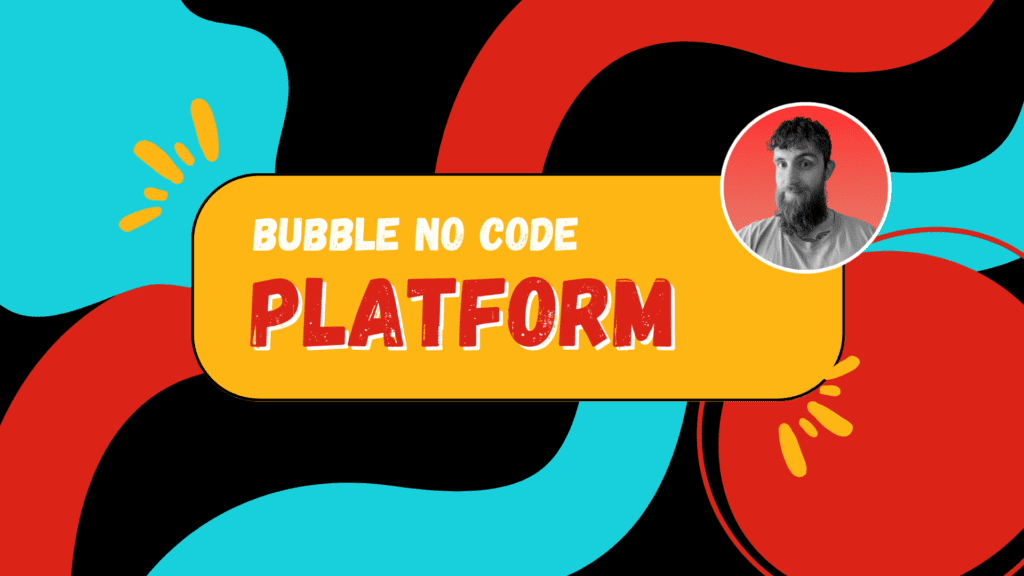
The Power of No-Code
Bubble no code platform is powerful and flexible, allowing you to create a wide variety of web applications. You can build everything from simple landing pages to complex marketplaces and CRMs. The platform offers a drag-and-drop interface that makes it easy to create custom user interfaces and workflows.
One of the key advantages of Bubble is that it allows you to build web applications quickly and efficiently. You don’t need to spend months learning how to code or hire a team of developers to build your application. With Bubble, you can build your application in a matter of weeks or even days.
Another advantage of Bubble is that it allows you to iterate quickly. You can make changes to your application in real-time and see the results immediately. This makes it easy to test and refine your application until it meets your needs.
In addition to its ease of use and flexibility, Bubble is also a cost-effective solution for building web applications. You don’t need to invest in expensive development tools or hire a team of developers. With Bubble, you can build your application on your own or with a small team. This makes it an ideal solution for startups and small businesses.
ℹ️ Remember
In conclusion, Bubble is a powerful no-code platform that allows you to build web applications quickly and efficiently. With its drag-and-drop interface and flexible workflows, you can create custom applications that meet your specific needs. Whether you’re a startup or a small business, Bubble is a cost-effective and efficient solution for building web applications.
Getting Started with Bubble
If you’re new to Bubble, getting started with no-code app development can seem daunting. But don’t worry, with Bubble’s intuitive visual programming language, you’ll be creating web applications in no time. Here are a few steps to help you get started.
First Steps
To begin, head over to Bubble’s website and create an account. Once you’re signed in, you’ll be taken to the Bubble Editor, where you can start building your first app. The editor is where you’ll spend most of your time, so it’s important to familiarize yourself with the interface.
Bubble no code provides a variety of templates to help you get started quickly. You can also start from scratch and build your app from the ground up. Regardless of which option you choose, Bubble’s drag-and-drop interface makes it easy to add elements to your app and customize them to fit your needs.
Tutorials
Bubble offers a variety of tutorials to help you learn the ins and outs of the platform. These tutorials cover everything from the basics of building an app to more advanced topics like integrating external APIs.
One of the best things about Bubble’s tutorials is that they’re interactive. You’ll be building your own app as you follow along, which means you’ll be able to apply what you’ve learned immediately. Bubble also provides a forum where you can ask questions and get help from other users.
Insights
As you start building your app, you’ll likely encounter some challenges along the way. Bubble’s community is a great resource for getting insights and advice from other users who have faced similar issues.
In addition to the forum, Bubble no code also provides a variety of resources to help you learn more about no-code app development. These include blog posts, webinars, and case studies of successful Bubble apps.
Learning Curve
While Bubble’s drag-and-drop interface makes it easy to get started, there is still a learning curve. It’s important to take your time and work through the tutorials at your own pace. Don’t be afraid to ask for help if you get stuck.
With a bit of patience and persistence, you’ll soon be creating your own web applications with Bubble’s no-code platform.
Designing with Bubble no code
Visual Programming
Bubble no code is a powerful tool that lets you design, develop, and deploy fully-functional web applications without writing traditional code. With Bubble’s visual programming interface, you can create complex workflows and user interfaces by simply dragging and dropping elements onto the canvas.
The visual programming interface is intuitive and easy to use, allowing you to build complex applications without any coding experience. Bubble’s visual editor allows you to customize every aspect of your application, from the layout and design to the functionality and user experience.
Creating Web Applications
With Bubble, you can create a wide range of web applications, from simple prototypes to complex marketplaces and SaaS products. Bubble offers a powerful point-and-click web editor and cloud hosting platform that allows you to build fully customizable web applications and workflows.
Bubble’s platform is designed to be flexible and scalable, allowing you to build applications that can grow and evolve with your business. Whether you’re building a simple landing page or a complex web application, Bubble provides the tools you need to create a professional-looking and functional website.
Benefits of Designing with Bubble no code
Designing with Bubble no code has several benefits, including:
- No coding experience required: Bubble’s visual programming interface makes it easy to create complex workflows and user interfaces without any coding experience.
- Customizable: Bubble’s platform is highly customizable, allowing you to create unique and professional-looking web applications.
- Flexible and scalable: Bubble’s platform is designed to be flexible and scalable, allowing you to build applications that can grow and evolve with your business.
- Cost-effective: Bubble’s no-code platform is a cost-effective alternative to traditional software development, allowing you to build complex web applications at a fraction of the cost.
In summary, designing with Bubble no code is a powerful and flexible way to create web applications without any coding experience. With Bubble’s visual programming interface and customizable platform, you can create unique and professional-looking web applications that can grow and evolve with your business.
Bubble for Different Users
Bubble no code platform is a tool that can be used by different types of users, including coders, non-coders, entrepreneurs, and students. Depending on your background and experience, you can use Bubble to build web applications without writing any code. In this section, we will explore how Bubble can be used by different types of users.
Bubble For Coders
If you are a coder, you may find Bubble to be a useful tool for building prototypes or MVPs quickly. With Bubble, you can focus on the design and functionality of your application without worrying about the underlying code. Bubble provides a visual editor that allows you to drag and drop elements onto the canvas and configure their properties. You can also use Bubble’s built-in plugins and integrations to add functionality to your application.
Bubble For Non-Coders
If you are a non-coder, Bubble can be a great way to learn how to build web applications. Bubble’s visual editor and drag-and-drop interface make it easy to create complex applications without writing any code. You can use Bubble’s pre-built templates and plugins to get started quickly, or you can build your application from scratch.
Bubble For Entrepreneurs
If you are an entrepreneur, Bubble can be a powerful tool for building and launching your web application quickly. With Bubble, you can create a fully functional MVP in a matter of weeks, not months. This can be especially useful if you are looking to validate your idea quickly and get feedback from users. Bubble’s visual editor and pre-built templates make it easy to create a professional-looking application without hiring a designer or developer.
Bubble For Students
If you are a student, Bubble can be an excellent way to learn how to build web applications and gain practical experience. Bubble’s visual editor and drag-and-drop interface make it easy to create complex applications without writing any code. You can use Bubble to build projects for your classes or to create your own personal projects.
ℹ️ Remember
In conclusion, Bubble is a versatile no-code platform that can be used by different types of users, including coders, non-coders, entrepreneurs, and students. Whether you are looking to build a prototype, MVP, or a full-fledged web application, Bubble can help you achieve your goals quickly and efficiently.
Zapier No Code Ultimate Guide: Everything You Need to Know
If you're interested in bubble no code then knowing the ins and outs of Zapier is also a must
Building Different Platforms
When it comes to building different types of platforms, Bubble provides a no-code solution that can help you create a wide range of web applications. Here are some examples of platforms you can build with Bubble:
E-Commerce
If you’re looking to build an e-commerce platform, Bubble provides all the tools you need to create a fully functional online store. You can build a product catalog, shopping cart, checkout process, and payment integration all without writing a single line of code. With Bubble’s drag-and-drop interface, you can design a beautiful storefront that’s optimized for conversions.
Social Network
Bubble also provides the tools you need to build a social network. Whether you’re looking to create a platform like Twitter or Facebook, or something more niche, Bubble makes it easy to build a social network from scratch. You can create user profiles, news feeds, messaging systems, and more, all without writing any code.
Games
If you’re a game developer, Bubble provides a no-code solution for building web-based games. You can create simple games like puzzles or card games, or more complex games like RPGs or strategy games. With Bubble’s visual programming tools, you can create game mechanics, manage game data, and design game levels all without writing any code.
Marketplace
Bubble also provides the tools you need to build a marketplace platform like Airbnb or Etsy. You can create a platform where users can buy and sell goods or services, manage listings, and handle transactions all within your platform. With Bubble’s no-code solution, you can create a custom marketplace that fits your specific needs.
ℹ️ Remember
In conclusion, Bubble provides a no-code solution for building a wide range of web applications. Whether you’re looking to build an e-commerce platform, social network, game, or marketplace, Bubble has the tools you need to get started. With its drag-and-drop interface and visual programming tools, you can create a custom platform that fits your specific needs.
Hosting and Scaling with Bubble
When building a web app with Bubble, you don’t need to worry about hosting or scaling. Bubble provides a cloud hosting platform that can handle the traffic and data storage needs of most apps.
Bubble’s hosting platform uses Amazon Web Services (AWS) infrastructure, which is known for its reliability and scalability. This means that your app will be hosted on a secure and stable platform that can handle sudden spikes in traffic.
When it comes to scaling, Bubble has a few features that can help. For example, you can use Bubble’s built-in caching system to speed up your app’s performance. Caching stores frequently accessed data in memory, reducing the number of database queries needed to load a page.
Bubble also supports load balancing, which distributes traffic across multiple servers. This can help prevent a single server from becoming overloaded and slowing down your app.
If you’re concerned about scaling beyond Bubble’s built-in capabilities, you can also integrate with external services like AWS or Google Cloud Platform. These services provide even more scalability options, such as auto-scaling and serverless computing.
ℹ️ Remember
Overall, Bubble’s hosting and scaling capabilities make it a reliable choice for building and launching web apps. With Bubble, you can focus on building your app’s features and user experience, without worrying about the technical details of hosting and scaling.
Database and Workflows
When building a web application, a database is a crucial component that stores and retrieves data. With Bubble’s no-code platform, you can easily create a database and manage it without writing any code.
To create a database in Bubble, you can use the built-in database editor. You can add new data types, define fields, and set up relationships between them. Bubble also supports a wide range of data types, including text, numbers, dates, and more.
Once you have created your database, you can start building workflows to interact with it. Workflows are a series of actions that you can trigger based on events, such as user input or changes to data in the database.
Bubble’s workflow editor provides a drag-and-drop interface that makes it easy to create complex workflows without writing any code. You can use workflows to create, read, update, and delete data in the database, as well as perform other actions, such as sending emails or integrating with external services.
One of the powerful features of Bubble’s workflows is the ability to set up conditions and constraints. For example, you can create a workflow that only runs if a certain field in the database meets a specific condition. This makes it easy to create dynamic and responsive applications that adapt to user input and changes in the data.
In addition to workflows, Bubble also provides a range of tools for managing and analyzing your data. You can use the built-in data editor to view and edit data in the database, as well as create custom views and filters. Bubble also supports exporting data to CSV and other formats, making it easy to integrate with other tools and services.
ℹ️ Remember
Overall, Bubble’s no-code platform provides a powerful and flexible solution for building web applications with a database and workflows. With its intuitive interface and robust feature set, you can easily create and manage your data, as well as build complex workflows that automate your application’s functionality.
Webflow No Code Ultimate Guide: Everything You Need to Know
If you like this article on Bubble then you will love this one on webflow no code too
Flexibility and Functionality
When it comes to creating web applications, flexibility and functionality are two of the most important factors to consider. With Bubble, you can enjoy both of these features without having to write a single line of code.
Flexibility
Bubble’s drag-and-drop interface allows you to customize your web application to your heart’s content. You can easily add new features, change the layout, and adjust the design without any coding knowledge. Plus, Bubble no code is a full-stack programming platform, which means you can create complex workflows and manage a database with ease.
One of the most impressive things about Bubble is its ability to integrate with other platforms seamlessly. You can connect your Bubble app with third-party services like Zapier, Stripe, and Google Sheets to create a truly customized experience.
Functionality
Bubble no code is not just a pretty face. It’s a powerful tool that allows you to create sophisticated web applications with ease. You can add logic to your app, manage user accounts, and even create APIs without any coding knowledge.
Bubble’s responsive editor ensures that your web application looks great on any device. Plus, you can use Bubble’s built-in SEO tools to help your app rank higher in search results.
Overall, Bubble is an incredibly flexible and functional no-code platform that allows you to create powerful web applications without any coding knowledge. Whether you’re a beginner or an experienced developer, Bubble has something to offer.
Bubble for Android and iOS
If you want to build a mobile app for Android or iOS using Bubble, you have two options:
- Rebuild the front-end of your app as a mobile app, then turn your Bubble app into an API to function as the mobile app’s back-end.
- Convert your Bubble web app into mobile apps with a native “wrapper”.
The second option is the best fit in most cases. With a native “wrapper”, you can turn your Bubble web app into a mobile app without having to rebuild the front-end of your app.
To convert your Bubble web app into a mobile app, you can use a tool like Air Native or Bubble Wrapper. These tools allow you to create a native app for Android or iOS that wraps around your Bubble web app.
Once you have created a native app for your Bubble web app, you can publish it to the App Store or Google Play.
It’s important to note that when you convert your Bubble web app into a mobile app, you may need to make some modifications to your app to ensure it works well on a mobile device. For example, you may need to adjust the layout of your app to fit smaller screens, or optimize your app’s performance for mobile devices.
ℹ️ Remember
Overall, Bubble is a great platform for building web and mobile apps without code. With the right tools and techniques, you can easily convert your Bubble web app into a mobile app for Android or iOS.
Revenue Generation with Bubble
If you are looking to generate revenue with Bubble, you are in luck. This no-code platform has been designed to help both startups and established businesses create web applications that can generate income. Here are some ways you can use Bubble no code to generate revenue:
Bubble For Startups
For startups, Bubble no code can be a great way to quickly create a web application that can generate income. With Bubble, you can create a web application without having to write a single line of code. This means that you can focus on the business side of things while Bubble takes care of the technical side.
One way that startups can generate income with Bubble is by creating a portal that charges users to access premium content. For example, you could create a portal that provides access to exclusive articles or videos for a monthly fee. Another way to generate income is by creating a marketplace that charges a commission on each transaction.
Bubble For Established Businesses
Established businesses can also use Bubble no code to generate revenue. For example, you could use Bubble to create a web application that streamlines your business processes. This could include a portal for employees to access training materials or a portal for customers to place orders.
Another way that established businesses can generate income with Bubble is by creating a web application that provides a new revenue stream. For example, you could create a web application that provides a subscription service or sells digital products.
Overall, Bubble no code is a great platform for generating revenue through web applications. Whether you are a startup or an established business, Bubble can help you create a web application that generates income.
No Code Complete Guide: How to Build Apps and Websites Without Writing Code
Now you know all about Bubble no code, if you want to delve deeper into no code then read this article.
Frequently Asked Questions
Bubble.io is a versatile no-code platform that can be used to create a wide variety of web applications. Some examples of apps that have been built using Bubble include social networks, marketplaces, e-commerce stores, booking systems, and project management tools.
Bubble is considered one of the most powerful no-code platforms available. It offers a wide range of features, including a drag-and-drop interface, a robust set of plugins and integrations, and the ability to create complex workflows and data structures. Compared to other no-code platforms, Bubble is often favored by developers who need more control over the functionality and design of their applications.
Bubble is primarily considered a no-code platform, as it does not require users to have any programming experience to create web applications. However, it can also be used as a low-code platform for more advanced users who want to customize their applications with custom code.
Bubble is a closed-source platform, which means that users do not have access to the underlying source code for their applications. However, Bubble offers a wide range of customization options through its drag-and-drop interface and plugin system, allowing users to create highly customized applications without needing to access the source code.
There are many no-code tools available, each with their own strengths and weaknesses. Some popular options include Airtable, Zapier, Webflow, and Glide. However, the best tool for you will depend on your specific needs and the type of application you are trying to build.
The amount of time it takes to learn Bubble will depend on your prior experience with web development and your familiarity with no-code platforms. However, Bubble is designed to be easy to use, and many users are able to create basic applications within a few hours of starting to use the platform. With practice and dedication, you can become proficient in Bubble and create complex, feature-rich applications in a matter of weeks or months.