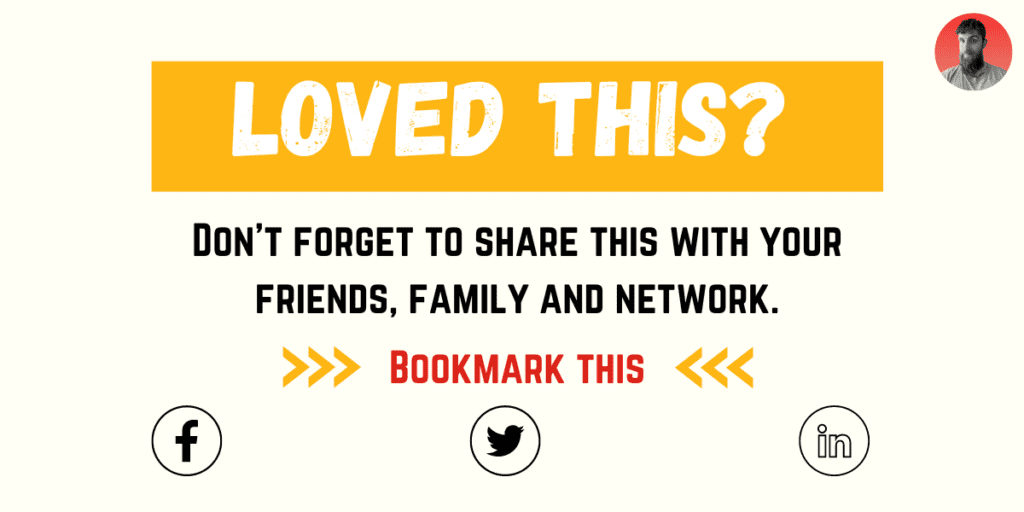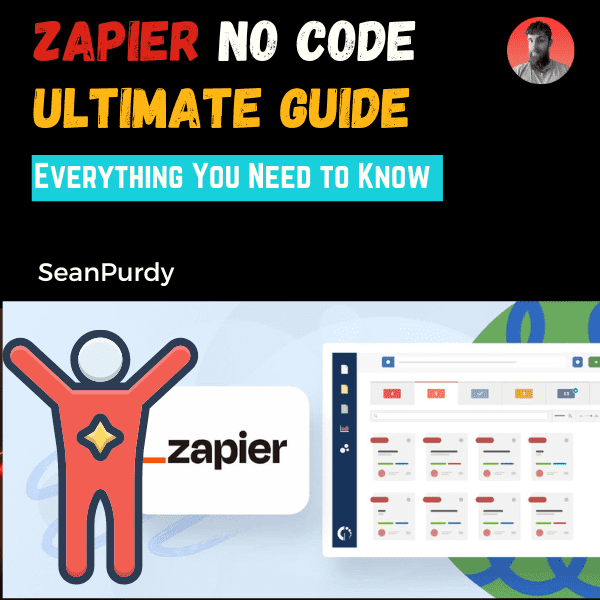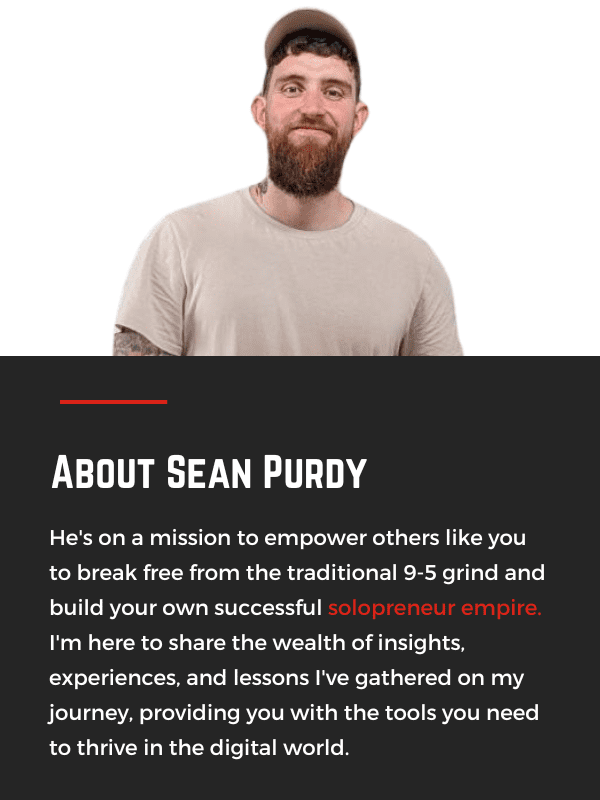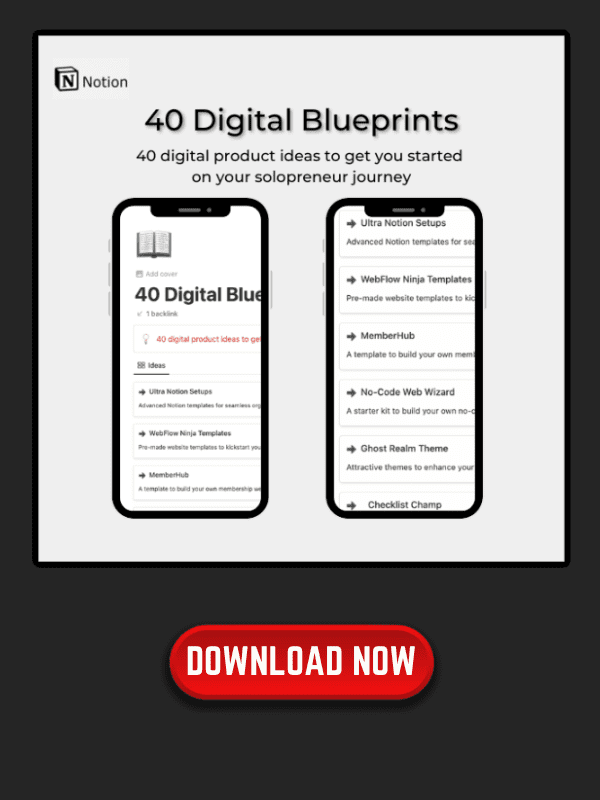Are you tired of spending hours on repetitive tasks that take away from your productivity? Zapier no code tool may be the solution you’ve been looking for. Zapier is a no-code automation tool that allows you to connect your favorite apps and automate workflows so you can focus on what matters most.
With over 5,000 apps to choose from, Zapier allows you to create custom workflows that automate tasks such as data entry, social media posting, and email marketing.
Whether you’re a solopreneur or part of a team, Zapier can help you streamline your workflow and save you valuable time. In this ultimate guide, we’ll explore everything you need to know to get started with Zapier, from its features and functionality to designing workflows and using no-code tools.
- Zapier is a no-code automation tool that can help you streamline your workflow and save you valuable time.
- With over 5,000 apps to choose from, Zapier allows you to create custom workflows that automate tasks such as data entry, social media posting, and email marketing.
- In this ultimate guide, we’ll explore everything you need to know to get started with Zapier, from its features and functionality to designing workflows and using no-code tools.
Table of Contents
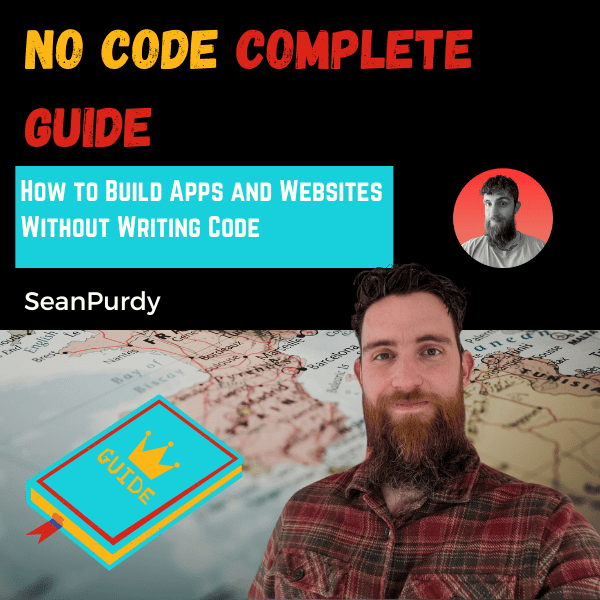
No Code Complete Guide
How to Build Apps and Websites Without Writing Code
What is Zapier?
Zapier is a cloud-based automation tool that connects over 3,000 apps, enabling you to create custom workflows and automate tasks without any coding knowledge. It’s like having your very own digital assistant who takes care of all the repetitive tasks, freeing you up to focus on the bigger picture.
With Zapier, you can create “Zaps“, which are automated workflows that connect two or more apps to automate repetitive tasks. For example, you can create a Zap that automatically saves Gmail attachments to Dropbox, or a Zap that adds new Shopify customers to a Mailchimp list.
Zapier’s powerful automation capabilities are made possible through its API integrations. Zapier integrates with thousands of popular apps, including Google Sheets, Trello, Slack, and Salesforce, to name just a few.
One of the best things about Zapier is that you don’t need any coding knowledge to use it. You can create Zaps using Zapier’s simple drag-and-drop interface. Zapier also offers a range of pre-built templates to help you get started quickly.
Whether you’re a small business owner, a marketer, or a developer, Zapier can help you automate your workflows and save time. With Zapier, you can focus on what you do best, while Zapier takes care of the rest.
Why Use Zapier no code tool?
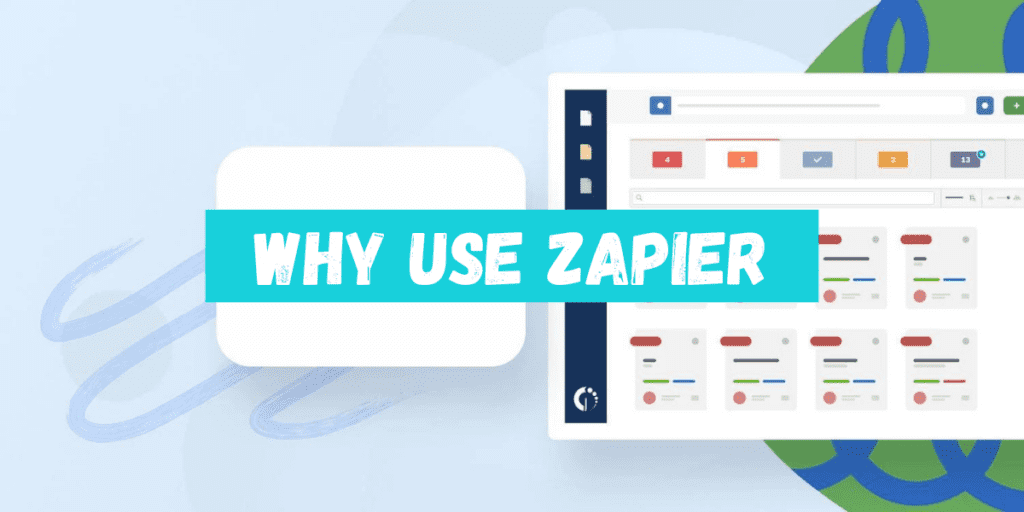
If you’re looking to streamline your workflow and automate repetitive tasks, Zapier is the ultimate no-code tool for you. Here are some reasons why you should use Zapier:
No-Code Automation
Zapier no code enables you to automate tasks without writing any code. This means that you can create custom workflows and connect over 3,000 apps with ease. You don’t need to have any coding knowledge to use Zapier, which makes it an ideal tool for non-technical users.
Low-Code Integration
If you do have some coding knowledge, Zapier also offers a Code step that allows you to add custom code to your workflows. This means that you can extend the functionality of Zapier and create more complex workflows.
Time-Saving Features
Zapier offers a variety of time-saving features that can help you automate your workflow. For example, you can use the Multi-Step Zaps feature to create more complex workflows that involve multiple steps. You can also use the Delay feature to add delays between steps, which can be useful for tasks that require a specific timing.
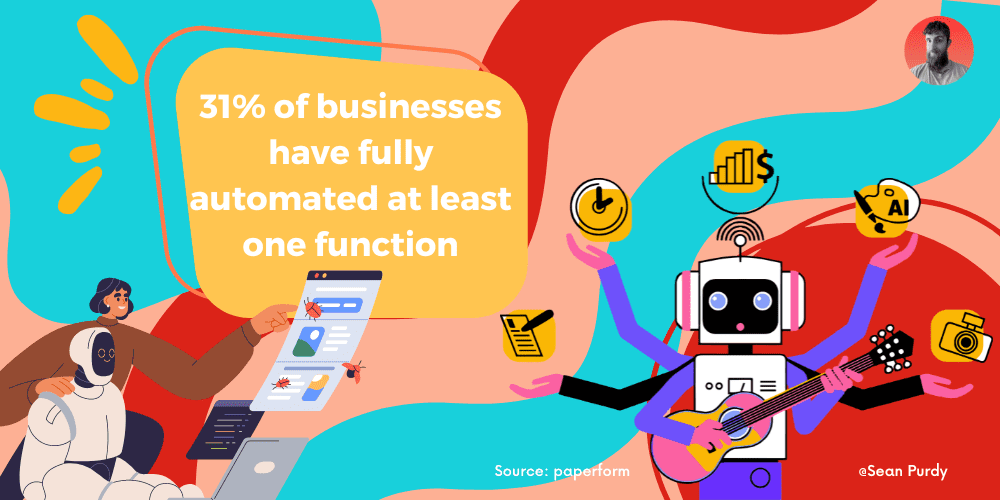
API Integration
Zapier no code also offers API integration, which means that you can connect with apps that don’t have a native integration with Zapier. This opens up a whole new world of possibilities for automation and workflow optimization.
Wide Range of Tools
Zapier integrates with over 3,000 apps, which means that you can connect with the tools you already use. Whether you’re using a CRM, email marketing software, or project management tool, Zapier has got you covered.
ℹ️ Remember
Overall, Zapier is an excellent tool for automating your workflow and optimizing your productivity. With its no-code automation, low-code integration, time-saving features, API integration, and wide range of tools, Zapier is the ultimate tool for seamless workflow automation and connectivity.
Getting Started with Zapier

Zapier is a powerful no-code automation tool that helps you connect your favorite apps and automate your workflow. With Zapier, you can create Zaps that automate repetitive tasks and save you time. In this section, we’ll guide you through the process of getting started with Zapier.
How to create a Zap
Creating a Zap is easy. Just follow these simple steps:
- Log in to your Zapier account.
- Click the “Make a Zap” button in the top right corner of the dashboard.
- Choose the app you want to use as a trigger for your Zap. This is the app that will initiate the automation.
- Choose the action you want to perform when the trigger event occurs.
- Map the fields between the trigger and action apps.
- Test your Zap to make sure it’s working correctly.
- Turn on your Zap to start automating your workflow.
Zapier offers over 5,000 integrations with popular apps such as Gmail, Trello, Slack, and more. You can use Zapier to automate tasks such as sending emails, creating tasks, adding new leads to your CRM, and more.
Zapier is a great tool for building an MVP or an EMS. With Zapier, you can quickly create a minimum viable product (MVP) without writing a single line of code. You can also use Zapier to build an event management system (EMS) that automates tasks such as sending event reminders, creating event registration forms, and more.
There are many use cases for Zapier. For example, you can use Zapier to automate your social media posting by creating a Zap that posts a tweet every time you publish a new blog post. You can also use Zapier to automate your lead generation process by creating a Zap that adds new leads to your CRM when they fill out a form on your website.
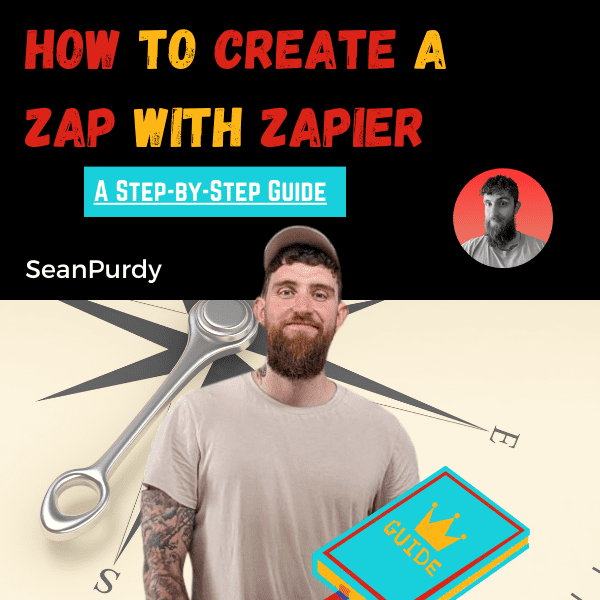
How to Create a Zap with Zapier: A Step-by-Step Guide
Want to have a more in depth guide on how to create a zap with Zapier. Then check out this guide.
ℹ️ Remember
In summary, Zapier no code is a powerful no-code automation tool that can help you automate your workflow and save time. With over 5,000 integrations and endless use cases, Zapier is a must-have tool for anyone looking to streamline their workflow.
Zapier Features and Functionality
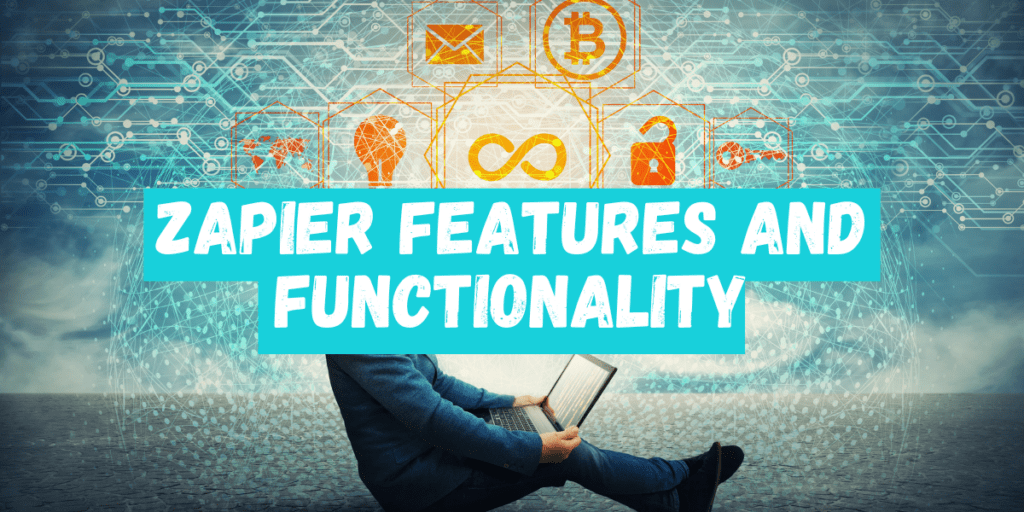
Zapier is a powerful no-code automation platform that allows you to connect and automate workflows across thousands of apps. With Zapier, you can easily create custom integrations and automate repetitive tasks, saving you time and effort.
Zapier Integrations
Zapier offers integrations with over 5,000 apps, including popular tools like Gmail, Slack, Trello, and Salesforce. This means you can connect your favorite apps and automate tasks like sending emails, creating tasks, and updating records without any coding.
Zapier’s integrations are easy to set up and customize. You can choose from pre-built templates or create your own custom workflows using Zapier’s intuitive visual builder. With Zapier, you can automate almost any task, no matter how complex.
Zapier API
Zapier no codealso offers a powerful API that allows you to build custom integrations and automate tasks programmatically. With Zapier’s API, you can create custom Zaps, manage your account, and access data from your connected apps.
Zapier’s API is well-documented and easy to use. You can use Zapier’s API to build custom integrations that meet your specific needs, whether you’re a developer or a non-technical user.
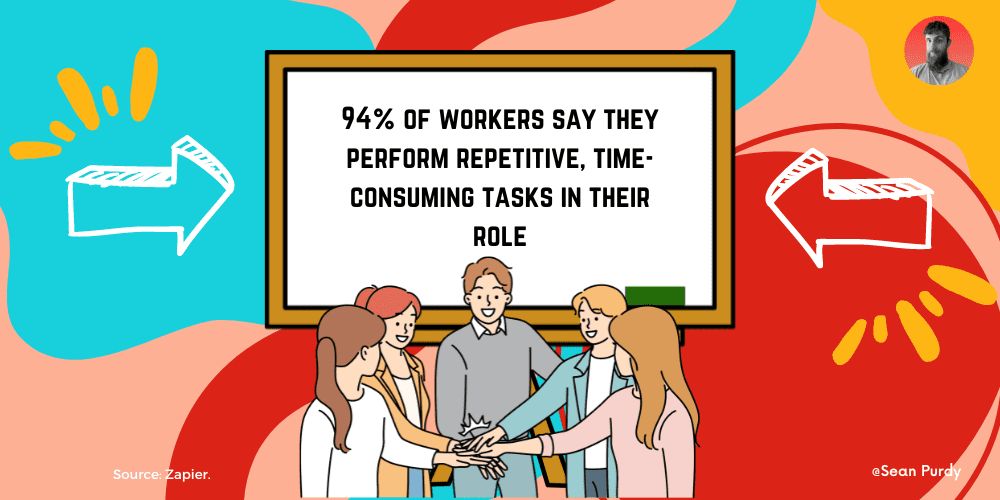
Zapier EMS
Zapier’s Event Management System (EMS) allows you to automate workflows based on events that happen in your connected apps. With Zapier EMS, you can trigger Zaps based on events like new leads, new customers, or new orders.
Zapier EMS is a powerful tool for automating your sales and marketing workflows. You can use Zapier EMS to create custom workflows that help you streamline your sales and marketing processes, saving you time and effort.
ℹ️ Remember
In conclusion, Zapier is a powerful no-code automation platform that offers a wide range of features and functionality. With Zapier’s integrations, API, and EMS, you can easily connect and automate workflows across thousands of apps, saving you time and effort.
Zapier for Teams and Projects
Zapier is an excellent tool for teams and projects that want to streamline their workflow and automate repetitive tasks. With Zapier, you can easily integrate your favorite apps and create custom workflows that save time and increase productivity. Here’s how Zapier can help your team and project:
Automation
Zapier allows you to automate your workflow by creating Zaps, which are automated workflows that consist of a trigger and one or more actions. Triggers are specific events that occur in one app, while actions are tasks performed by another app in response to the trigger. For example, you can create a Zap that automatically adds new Trello cards to a Google Sheet.
Tools Integration
Zapier integrates with over 5,000 apps, which means that you can easily connect your favourite tools and automate your workflow. Some of the popular apps that Zapier integrates with include Trello, Asana, Slack, Google Drive, and Gmail. With Zapier, you can create custom workflows that connect these apps and automate repetitive tasks.
Team Collaboration
Zapier allows your team to collaborate more efficiently by automating repetitive tasks and freeing up time for more important work. For example, you can create a Zap that automatically sends a Slack notification to a specific channel when a new Trello card is added. This way, your team is always up-to-date on the latest project developments.
Project Management
Zapier can also help you manage your projects more efficiently by automating tasks such as task assignment, status updates, and deadline reminders. For example, you can create a Zap that automatically assigns new Trello cards to specific team members based on their expertise or availability.
ℹ️ Remember
In conclusion, Zapier is an excellent tool for teams and projects that want to streamline their workflow and automate repetitive tasks. With Zapier, you can easily integrate your favorite apps and create custom workflows that save time and increase productivity.
Designing Workflows with Zapier
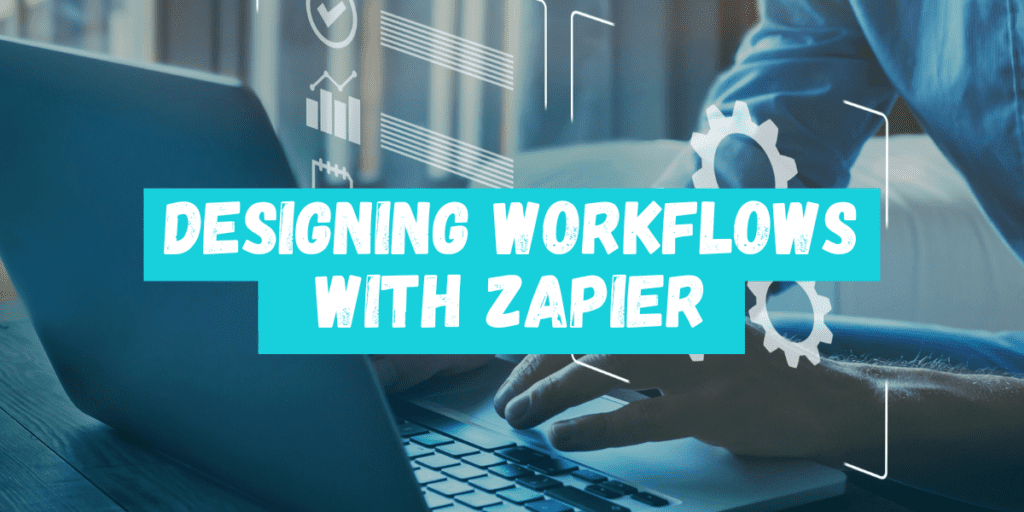
When it comes to designing workflows with Zapier, you have a variety of options at your disposal. Whether you are looking to embed Zaps or create a Zapier stack, Zapier has the tools you need to streamline your processes and boost productivity.
Embedding Zaps
One of the most powerful features of Zapier is the ability to embed Zaps directly into your workflows. This allows you to automate tasks and processes without ever leaving your current platform. To embed a Zap, simply select the Zap you want to use, and then choose the “Embed” option. From there, you can customize the Zap to fit your needs and then embed it directly into your workflow.
Zapier Stack
Another option for designing workflows with Zapier is to create a Zapier stack. This involves using multiple Zaps together to create a more complex workflow. With a Zapier stack, you can automate a wide range of tasks, from simple data entry to complex data analysis and reporting.
To create a Zapier stack, simply select the Zaps you want to use and then connect them together using Zapier’s intuitive interface. From there, you can customize each Zap to fit your needs and then run the entire stack with just a few clicks.
Overall, designing workflows with Zapier is a powerful way to automate tasks and streamline your processes. Whether you are looking to embed Zaps or create a Zapier stack, Zapier has the tools you need to get the job done quickly and efficiently. So why not give it a try today and see how Zapier can help you take your workflows to the next level?
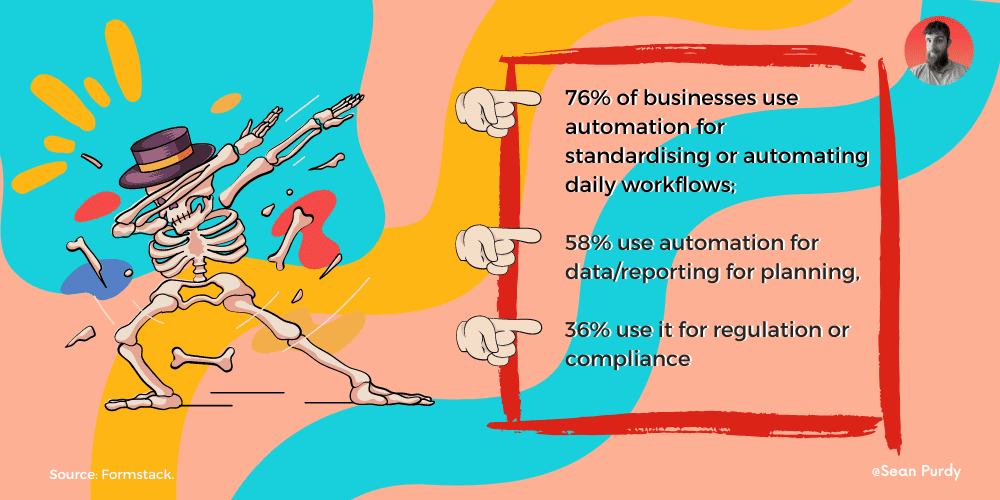
No-Code Tools and Zapier
No-code tools are software applications that enable you to build websites, mobile apps, and other digital products without writing a single line of code. These tools use a visual interface and drag-and-drop functionality to make building digital products more accessible to non-technical users.
Zapier is a no-code automation tool that allows you to connect different apps and automate workflows between them. With Zapier, you can create custom workflows that move data between apps, trigger actions in response to specific events, and more.
One of the key benefits of using no-code tools like Zapier is that it allows you to build digital products quickly and cost-effectively. You don’t need to invest in expensive development resources or hire a team of developers to build your product. Instead, you can use no-code tools to create a working prototype and test your idea with minimal investment.
Another benefit of using no-code tools like Zapier is that it allows you to iterate quickly. You can make changes to your product and test them in real-time without having to wait for a development team to make changes.
Zapier is a particularly powerful no-code tool because it allows you to automate workflows between different apps. For example, you can use Zapier to automatically create a new Trello card when a new lead is added to your HubSpot CRM. This allows you to streamline your workflow and eliminate manual data entry.
ℹ️ Remember
Overall, no-code tools like Zapier are a powerful way to build digital products quickly and cost-effectively. Whether you’re building a website, mobile app, or automation workflow, no-code tools can help you get your product to market faster and with less investment.
Zapier Alternatives and Competitors

If you’re looking for an alternative to Zapier, there are many other no-code automation tools out there that can help you integrate your tools and automate your workflows. Here are some of the top Zapier alternatives and competitors:
Bubble
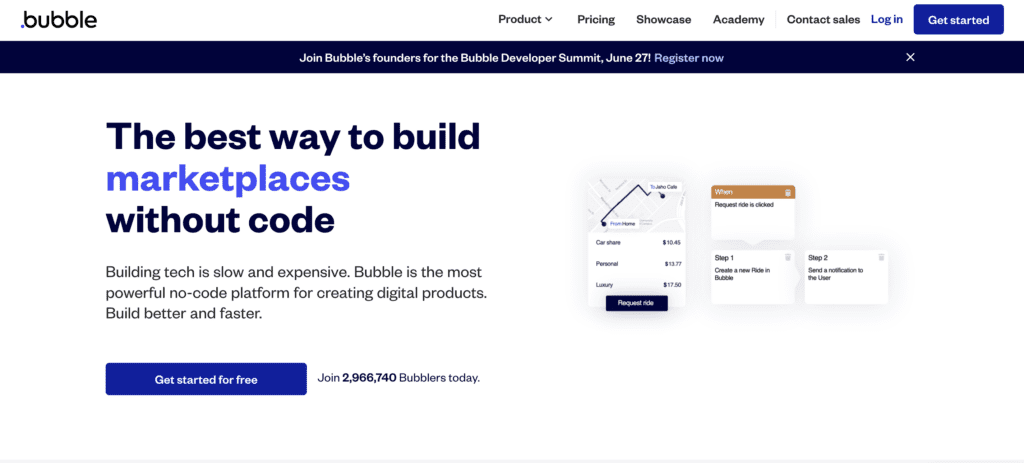
Bubble is a no-code platform that allows you to build custom web applications without any coding knowledge. It offers a wide range of features, including a drag-and-drop editor, a database, and integrations with popular tools like Google Sheets and Zapier. Bubble is a great choice if you need to create a custom web application that integrates with other tools.
Glide
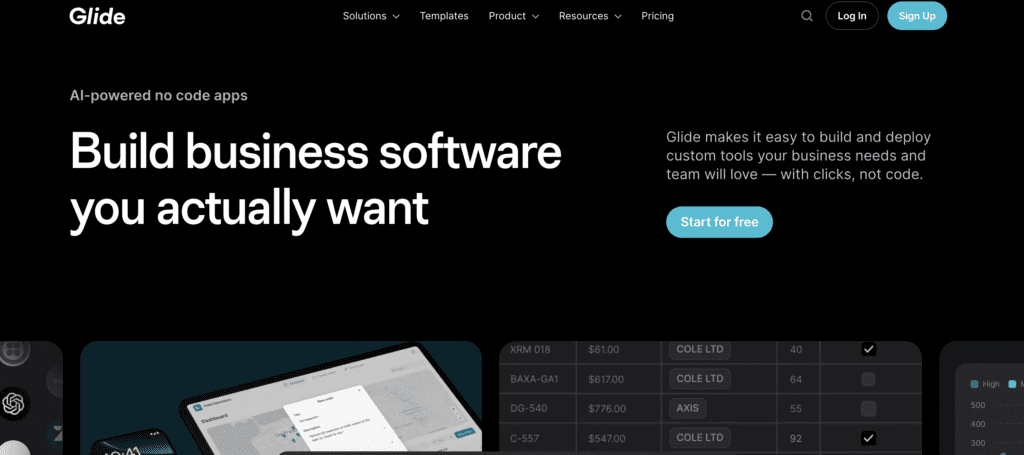
Glide is a no-code platform that allows you to create mobile apps from Google Sheets. It offers a simple drag-and-drop interface and a variety of pre-built templates to help you get started. Glide is a good choice if you need to create a simple mobile app quickly and easily.
Webflow
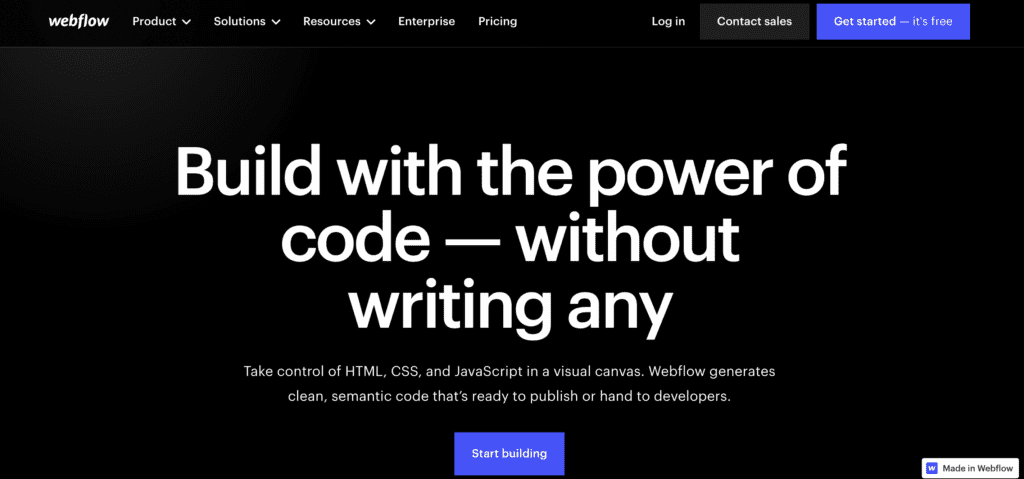
Webflow is a no-code platform that allows you to create custom websites without any coding knowledge. It offers a drag-and-drop editor, a variety of pre-built templates, and integrations with popular tools like Zapier and Google Analytics. Webflow is a great choice if you need to create a custom website quickly and easily.
Memberstack
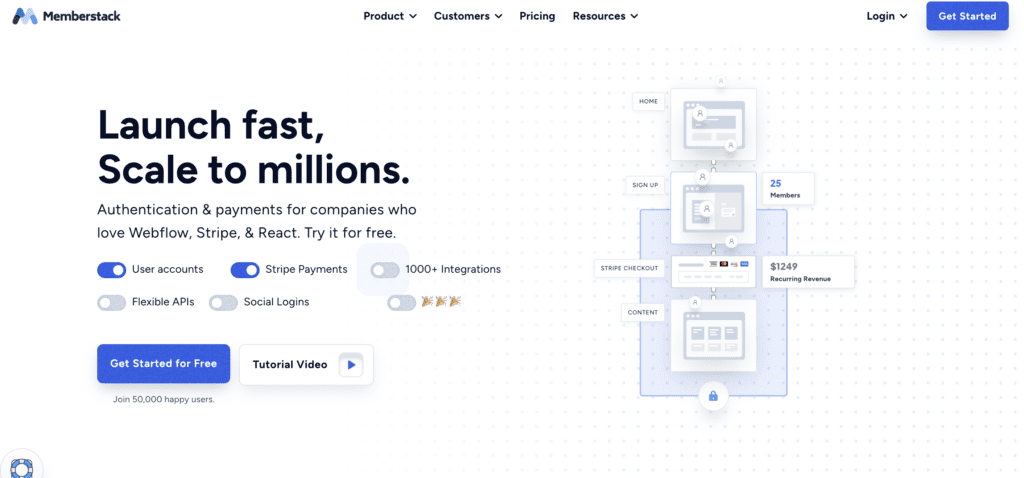
Memberstack is a no-code platform that allows you to create custom membership sites without any coding knowledge. It offers a drag-and-drop editor, a variety of pre-built templates, and integrations with popular tools like Zapier and Stripe. Memberstack is a great choice if you need to create a custom membership site quickly and easily.
Airtable
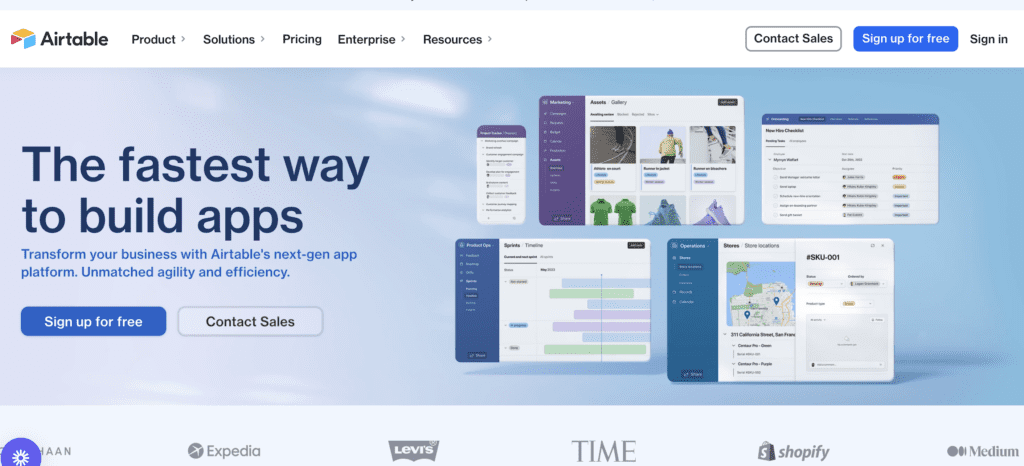
Airtable is a no-code database that allows you to organize and collaborate on your data. It offers a variety of features, including a drag-and-drop interface, customizable fields, and integrations with popular tools like Zapier and Slack. Airtable is a great choice if you need to organize and collaborate on your data.
Adalo
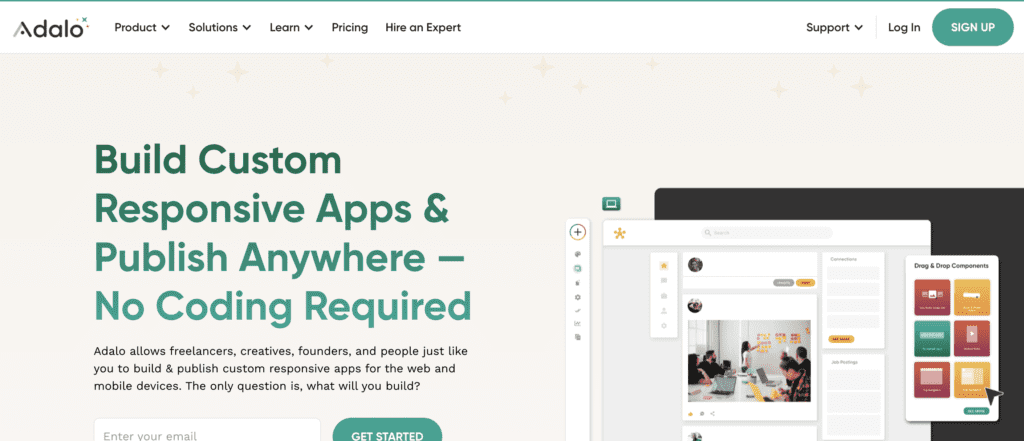
Adalo is a no-code platform that allows you to create custom mobile apps without any coding knowledge. It offers a drag-and-drop editor, a variety of pre-built templates, and integrations with popular tools like Zapier and Stripe. Adalo is a great choice if you need to create a custom mobile app quickly and easily.
Notion
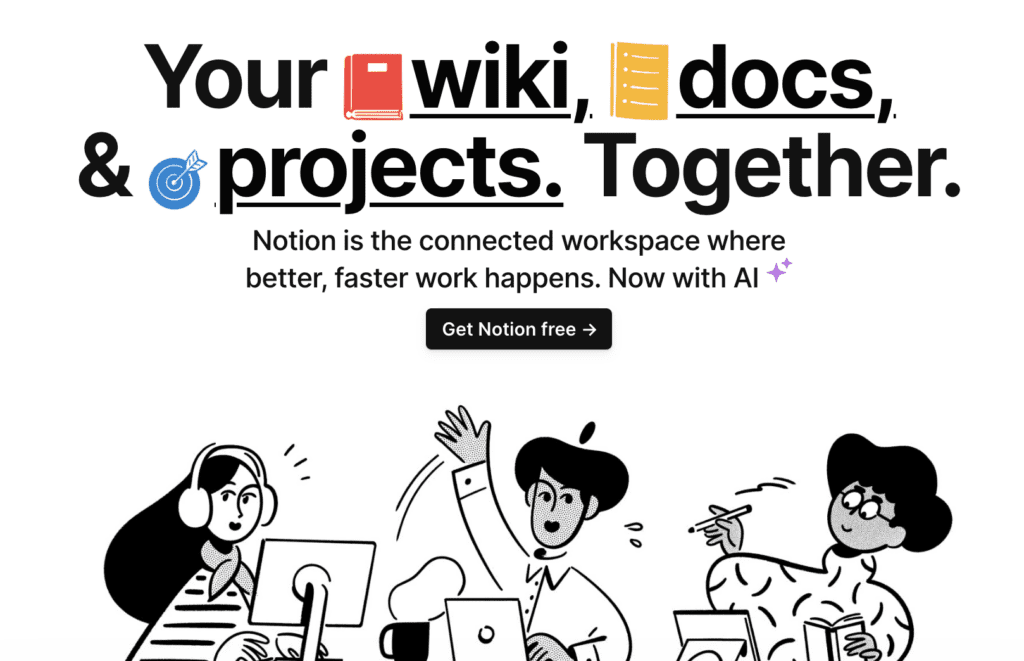
Notion is a no-code platform that allows you to create custom blogs, wikis, and notes without any coding knowledge. It offers a drag-and-drop editor, a variety of pre-built templates, and integrations with popular tools like Zapier and Slack. Notion is a great choice if you need to create a custom blog or wiki quickly and easily.
Coda
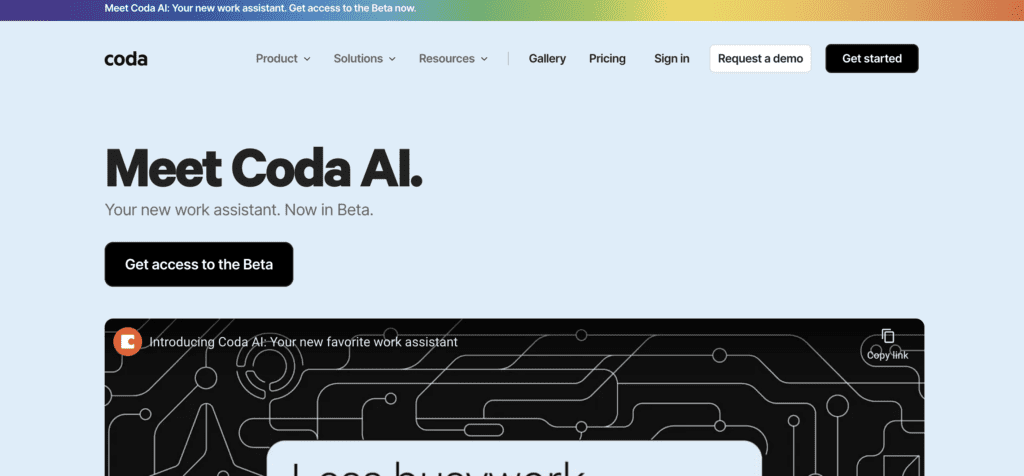
Coda is a no-code platform that allows you to create custom documents and spreadsheets without any coding knowledge. It offers a drag-and-drop editor, a variety of pre-built templates, and integrations with popular tools like Zapier and Slack. Coda is a great choice if you need to create a custom document or spreadsheet quickly and easily.
Slack

Slack is a no-code platform that allows you to communicate and collaborate with your team. It offers a variety of features, including chat, file sharing, and integrations with popular tools like Zapier and Google Drive. Slack is a great choice if you need to communicate and collaborate with your team.
Mailchimp

Mailchimp is a no-code platform that allows you to create and send email campaigns. It offers a drag-and-drop editor, a variety of pre-built templates, and integrations with popular tools like Zapier and Google Analytics. Mailchimp is a great choice if you need to create and send email campaigns quickly and easily.
Squarespace
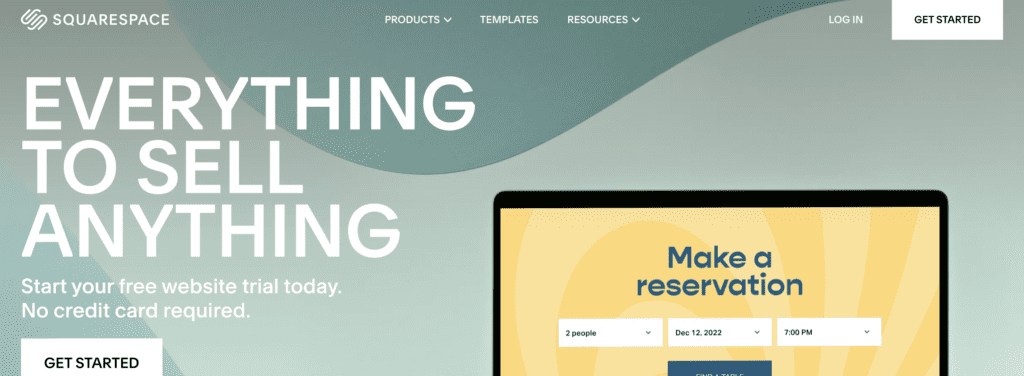
Squarespace is a no-code platform that allows you to create custom websites without any coding knowledge. It offers a drag-and-drop editor, a variety of pre-built templates, and integrations with popular tools like Zapier and Google Analytics. Squarespace is a great choice if you need to create a custom website quickly and easily.
Carrd
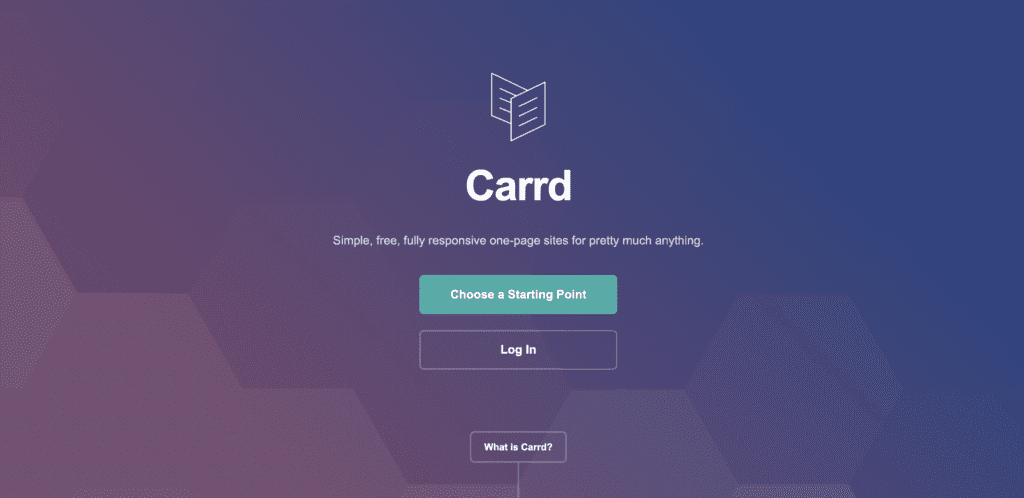
Carrd is a no-code platform that allows you to create simple websites without any coding knowledge. It offers a drag-and-drop editor, a variety of pre-built templates, and integrations with popular tools like Zapier and Google Analytics. Carrd is a great choice if you need to create a simple website quickly and easily.
ℹ️ Remember
In conclusion, there are many Zapier alternatives and competitors that can help you automate your workflows and integrate your tools. Whether you need to create a custom web application, mobile app, or website, there is a no-code platform out there that can help you achieve your goals.
Zapier ChatGPT
Unlock efficiency and save valuable time with the seamless integration of ChatGPT and Zapier. ChatGPT, an AI-powered chatbot developed by OpenAI, offers a range of capabilities such as text summarization and language translation. Complementing this, Zapier empowers you to connect and automate various apps, resulting in streamlined workflows and increased productivity.
By harnessing the power of ChatGPT and Zapier, you can revolutionize your work processes. Leverage ChatGPT to generate compelling text for emails, reports, or social media posts, and let Zapier automatically handle their distribution across platforms. Additionally, ChatGPT can assist in summarizing lengthy articles or documents, with Zapier seamlessly saving the summaries to Google Sheets or Evernote. The possibilities for optimization and automation are limitless.
Discover a powerful synergy between ChatGPT and Zapier, where AI-driven language capabilities meet automated workflows. Unleash the potential for enhanced productivity and efficiency in your work with this dynamic integration.
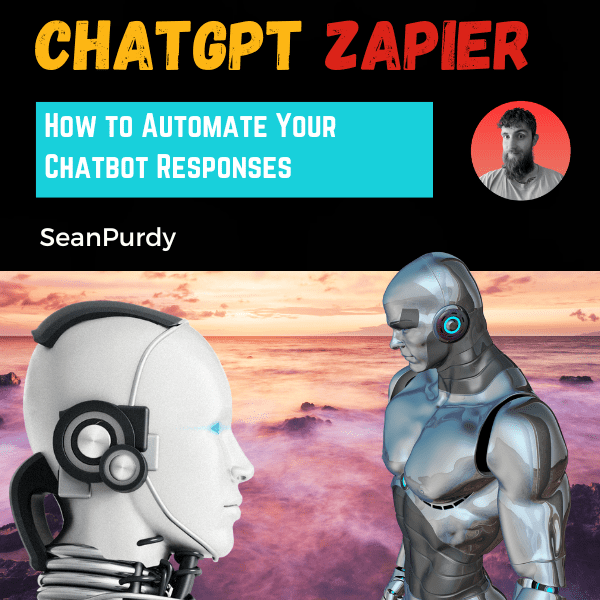
ChatGPT Zapier: How to Automate Your Chatbot Responses
Ok want to dig deeper into how to integrate Zapier with ChatGPT then read this article to find out more.
Learning Zapier
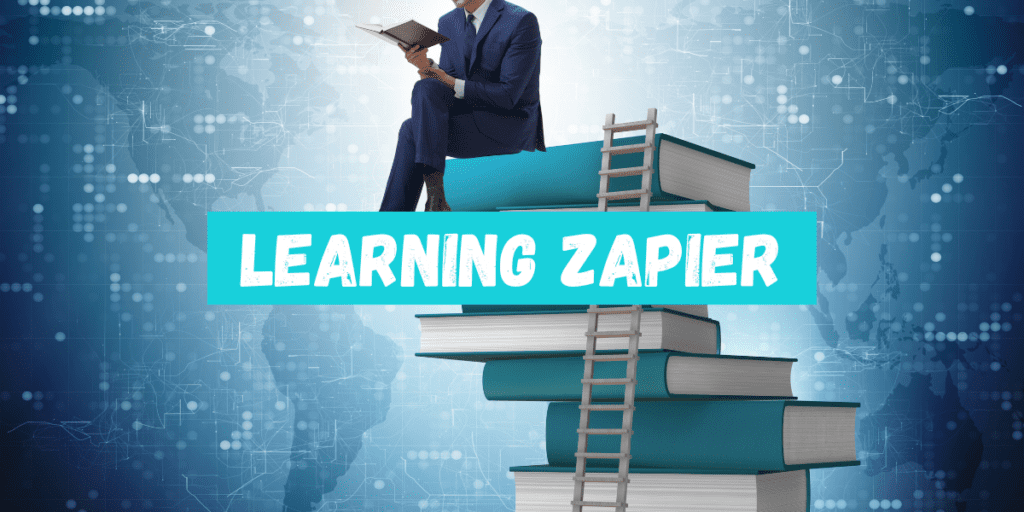
If you’re looking to learn Zapier, there are a variety of resources available to help you get started. Here are some of the best options:
Zapier Courses
Zapier offers a range of courses on their website, including a free 101 course that covers the basics of Zapier and how to create your first zap. They also offer paid courses that cover more advanced topics, such as Zapier for Teams and Zapier Mastery. These courses are designed to help you get up to speed quickly and start using Zapier effectively.
Zapier Tutorials
Zapier has a thriving community of users who are always willing to help each other out. The Zapier Community is a great place to ask questions, share ideas, and get feedback on your zaps. You can also find inspiration for new zaps and connect with other users who are using Zapier to automate their workflows.
In addition to these resources, there are also a variety of third-party resources available for learning Zapier, such as blog posts, YouTube videos, and online courses. By taking advantage of these resources, you can quickly get up to speed on Zapier and start automating your workflows with ease.
Zapier Success Stories

Zapier has helped many individuals and businesses automate their workflows, resulting in increased productivity and efficiency. Here are some success stories of companies that have used Zapier to their advantage:
Progress
Buffer – Buffer is a social media management platform that uses Zapier to automate tasks such as sending welcome emails to new users and creating tasks for their support team. This has helped Buffer save time and focus on developing new features for their platform.
Intercom – Intercom, a customer messaging platform, uses Zapier to automate tasks such as updating customer information and adding new leads to their CRM. This has helped Intercom streamline their workflow and provide better customer support.
Stories
The Washington Post – The Washington Post, a prominent newspaper, uses Zapier to automate tasks such as sending email alerts to subscribers and creating new Trello cards for story ideas. This has helped The Washington Post save time and focus on producing high-quality content.
The Hustle – The Hustle, a media company, uses Zapier to automate tasks such as adding new subscribers to their email list and updating their CRM. This has helped The Hustle grow their audience and increase revenue.
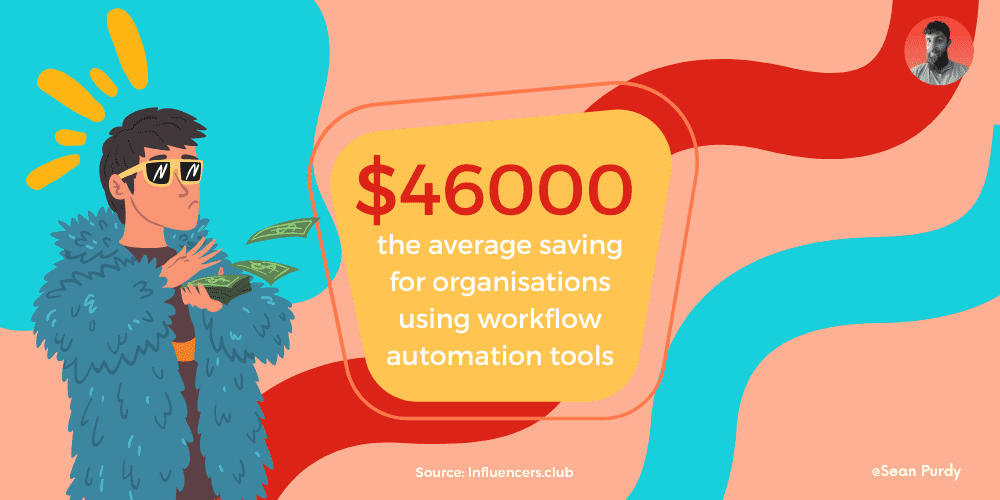
Product Development
Typeform – Typeform, a platform for creating online forms and surveys, uses Zapier to automate tasks such as adding new leads to their CRM and creating tasks for their support team. This has helped Typeform focus on improving their product and providing better customer support.
Asana – Asana, a project management platform, uses Zapier to automate tasks such as creating new tasks and updating project information. This has helped Asana save time and focus on developing new features for their platform.
Scale
Shopify – Shopify, an e-commerce platform, uses Zapier to automate tasks such as adding new customers to their CRM and creating new orders in their system. This has helped Shopify scale their business and provide better customer support.
HubSpot – HubSpot, a marketing and sales platform, uses Zapier to automate tasks such as updating customer information and creating new tasks for their sales team. This has helped HubSpot scale their business and provide better customer support.
Apple
- Apple – Apple, a technology company, uses Zapier to automate tasks such as adding new leads to their CRM and creating tasks for their support team. This has helped Apple save time and focus on developing new products and features.
ℹ️ Remember
Overall, Zapier has helped many businesses automate their workflows and achieve their goals. Whether you’re looking to save time, increase productivity, or scale your business, Zapier has a solution for you.
Zapier Pricing and Plans
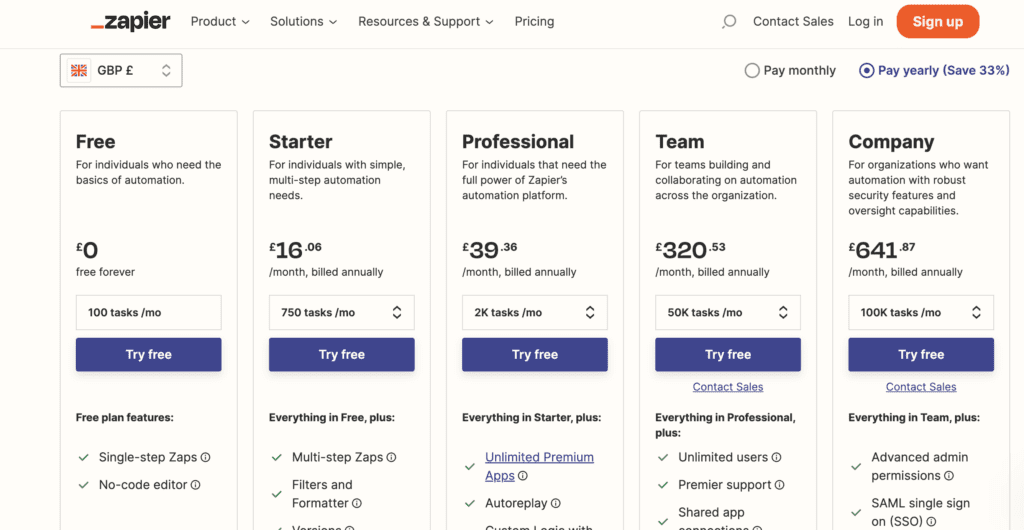
Zapier offers a range of pricing plans to suit different business needs and budgets. Whether you’re an individual looking for simple automation or an enterprise-level organization, Zapier has a plan that can work for you.
Free Plan
The Free Plan is perfect for individuals who need basic automation. It allows you to create single-step Zaps and comes with 100 tasks per month. This plan is free forever, and you don’t need to enter your credit card details to sign up.
Starter Plan
The Starter Plan is designed for individuals with simple, multi-step automation needs. It costs $19.99 per month if billed annually or $24.99 per month if billed monthly. With this plan, you get 750 tasks per month, along with everything in the Free Plan. You can also create multi-step Zaps and use premium apps.
Professional Plan
The Professional Plan is perfect for small businesses that need more advanced automation. It costs $49 per month if billed annually or $61 per month if billed monthly. With this plan, you get 2,000 tasks per month, along with everything in the Starter Plan. You can also use premium apps, create conditional logic, and get priority support.
Team Plan
The Team Plan is designed for teams that need to collaborate on automation. It costs $299 per month if billed annually or $373 per month if billed monthly. With this plan, you get 50,000 tasks per month, along with everything in the Professional Plan. You can also create team folders, use team sharing features, and get dedicated support.
Company Plan
The Company Plan is perfect for enterprise-level organizations that need advanced automation and security features. The pricing for this plan is customized based on your business needs. With this plan, you get everything in the Team Plan, along with enterprise-grade security, governance, and monitoring.
Free Trial
Zapier offers a 14-day free trial for all paid plans. This allows you to test out the features and functionality of the plan before committing to a subscription. You’ll need to enter your credit card details to sign up for the free trial, but you won’t be charged until the trial period ends.
Payment Options
Zapier accepts payments through Stripe, a secure and reliable payment gateway. You can pay for your subscription using a credit card or debit card. Zapier also offers the option to pay annually or monthly, depending on your preference.
In conclusion, Zapier offers a range of pricing plans to suit different business needs and budgets. From the Free Plan to the Company Plan, there’s a plan that can work for you. With a 14-day free trial and secure payment options through Stripe, it’s easy to get started with Zapier and start automating your workflows.
Conclusion
Ok here is everything you need to know for Zapier, now go jump into one of their Youtube short courses, have a mess a round creating your own zaps and see how you can save time in your life and work.
FAQ
A: Zapier is a tool that allows you to automate workflows by connecting different apps and services. It enables you to create automated tasks, known as “Zaps,” that trigger actions in one app based on events in another app. With Zapier, you can streamline processes, save time, and increase efficiency by automating repetitive tasks.
A: Yes, Zapier is widely regarded as a valuable tool for automating workflows. It offers a user-friendly interface and supports integration with thousands of popular apps and services. By leveraging Zapier’s capabilities, individuals and businesses can automate tasks, improve productivity, and simplify their workflows.
A: Zapier offers both free and paid plans. The free plan provides limited functionality and allows you to create a limited number of Zaps with a specific number of tasks per month. For more advanced features and higher usage limits, Zapier offers paid plans starting at a monthly subscription fee.
A: No, Zapier is not a customer relationship management (CRM) tool itself. However, Zapier can integrate with various CRM platforms, allowing you to automate tasks and sync data between different apps and your CRM. This integration can help streamline your customer management processes and enhance the efficiency of your CRM workflows.