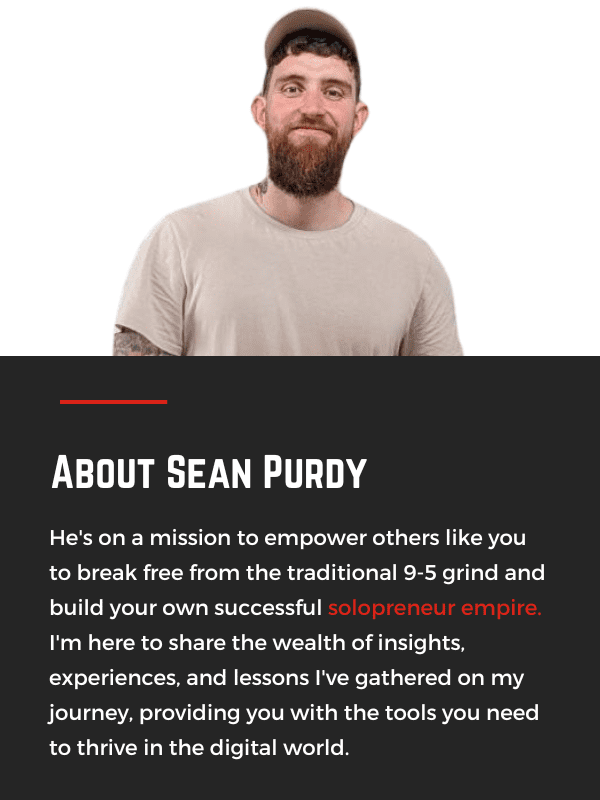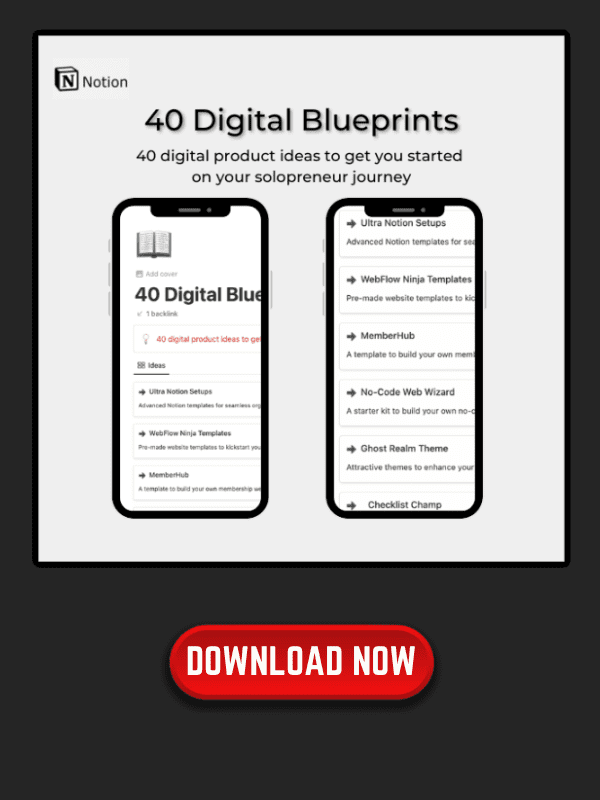Time Management No Code Tools
Are you tired of constantly feeling overwhelmed and unable to manage your time effectively? Do you find yourself struggling to keep track of your tasks and deadlines?
If so, you may benefit from using time management tools that require no coding skills.
No-code time management tools are software applications that allow you to automate and streamline your workflow without the need for any programming knowledge.
These tools can help you prioritize tasks, manage your schedule, and track your progress towards your goals. With the right no-code time management tools, you can improve your productivity, reduce stress, and achieve more in less time.
Benefits of Time Management No Code Tools
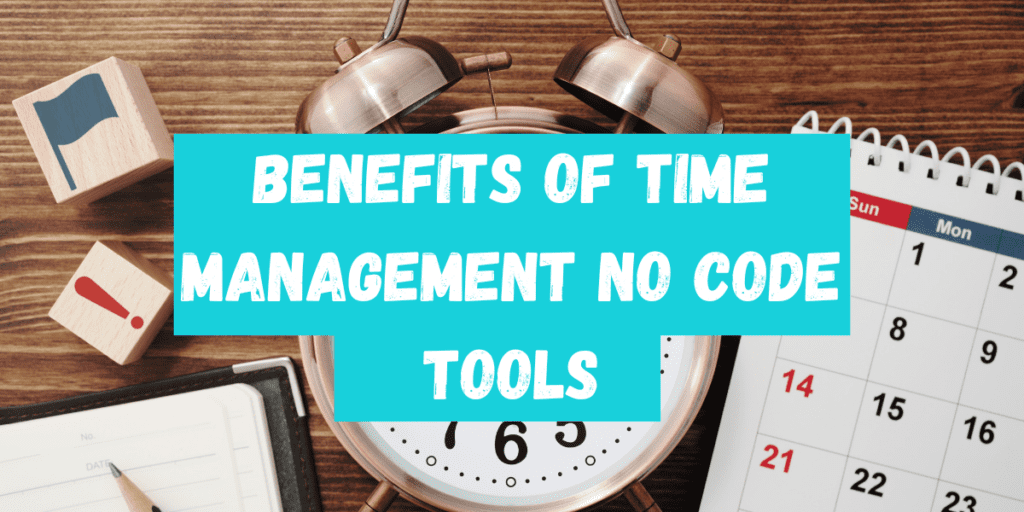
If you’re someone who struggles with managing your time, then no-code tools can be a game-changer for you. Here are some benefits of using time management no-code tools:
Efficient Workflow: No-code tools can help you create workflows that are tailored to your specific needs. This can help you complete tasks faster and more efficiently.
Increased Productivity: When you have a clear plan and a system in place, you can focus on completing tasks without getting sidetracked. This can help you increase your productivity and get more done in less time.
Better Collaboration: No-code tools can help you collaborate with your team members more effectively. You can share your workflows and processes with them, which can help everyone stay on the same page.
Customizable: With no-code tools, you can customize your workflows and processes to fit your specific needs. You don’t have to rely on pre-built solutions that may not work for you.
Scalable: No-code tools can grow with your business. As your needs change and your business grows, you can easily modify your workflows and processes to accommodate those changes.
Overall, time management no-code tools can help you streamline your workflow, increase your productivity, and collaborate more effectively with your team. By using these tools, you can take control of your time and get more done in less time.
Top Time Management No Code Tools
When it comes to time management, having the right tools can make all the difference. Fortunately, there are many no-code tools available that can help you stay organized and on top of your tasks. Here are some of the top time management no-code tools that you should consider using:
1. Trello
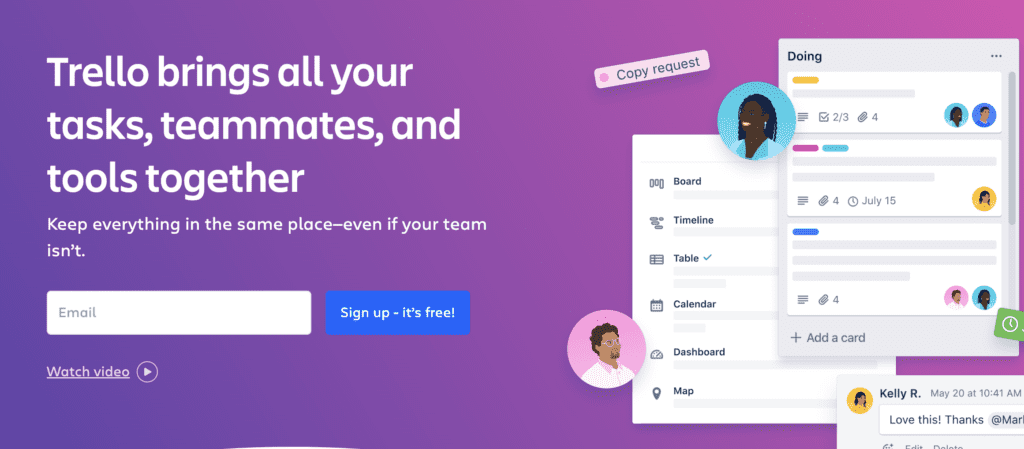
Trello is a popular project management tool that allows you to create boards, lists, and cards to keep track of your tasks. It’s a great tool for visual thinkers who like to see their tasks laid out in a clear and organized way. You can easily move tasks from one list to another, add due dates, and collaborate with others on your team.
2. Notion
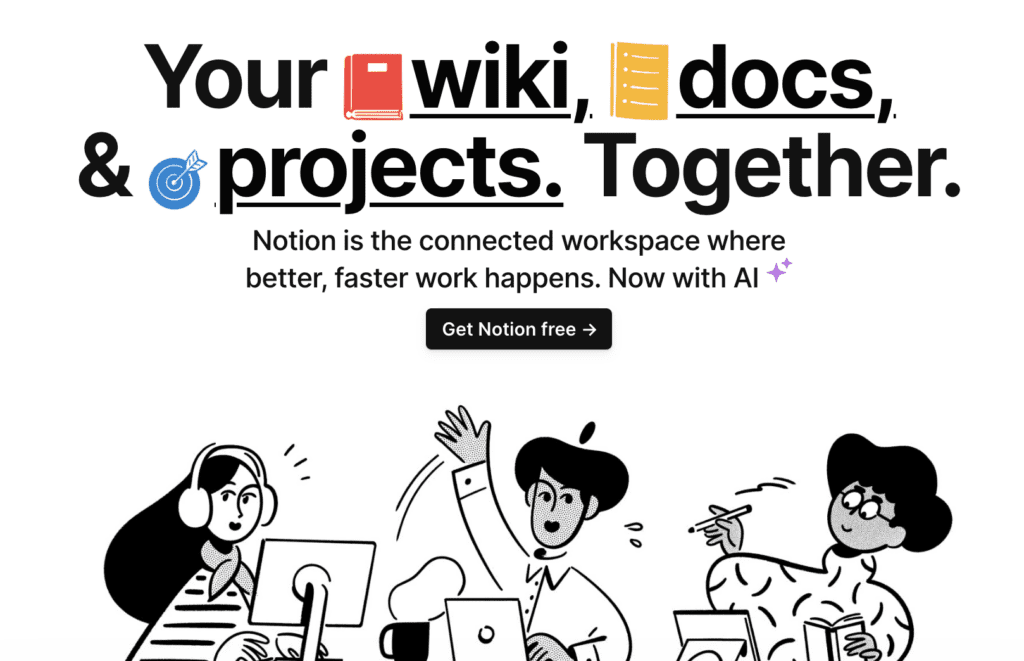
Notion is a powerful all-in-one workspace that can be used for note-taking, project management, and more. It’s highly customizable, so you can create a workspace that fits your specific needs. You can create databases, tables, and calendars to keep track of your tasks and deadlines.
3. Clockify
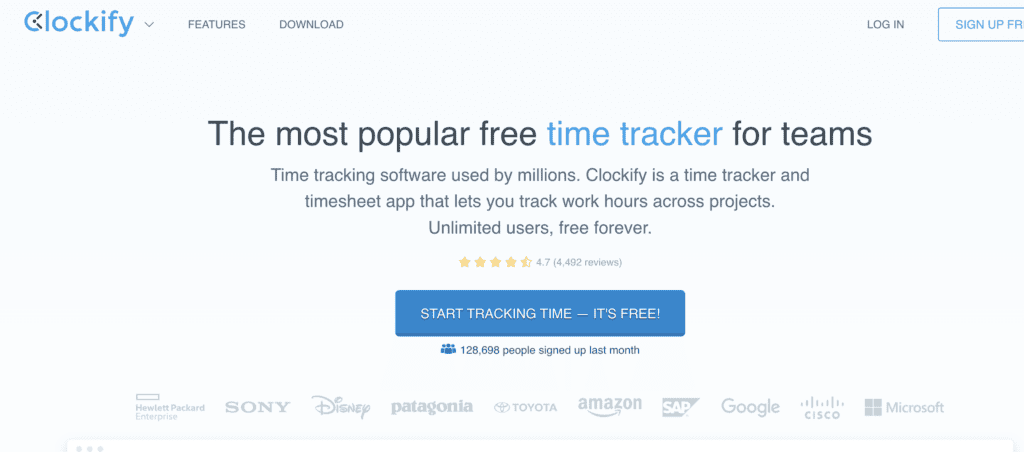
Clockify is a time tracking tool that allows you to track how much time you spend on each task. It’s a great tool for freelancers and remote workers who need to bill clients for their time. You can also use it to analyze how you’re spending your time and identify areas where you can improve your productivity.
4. Airtable
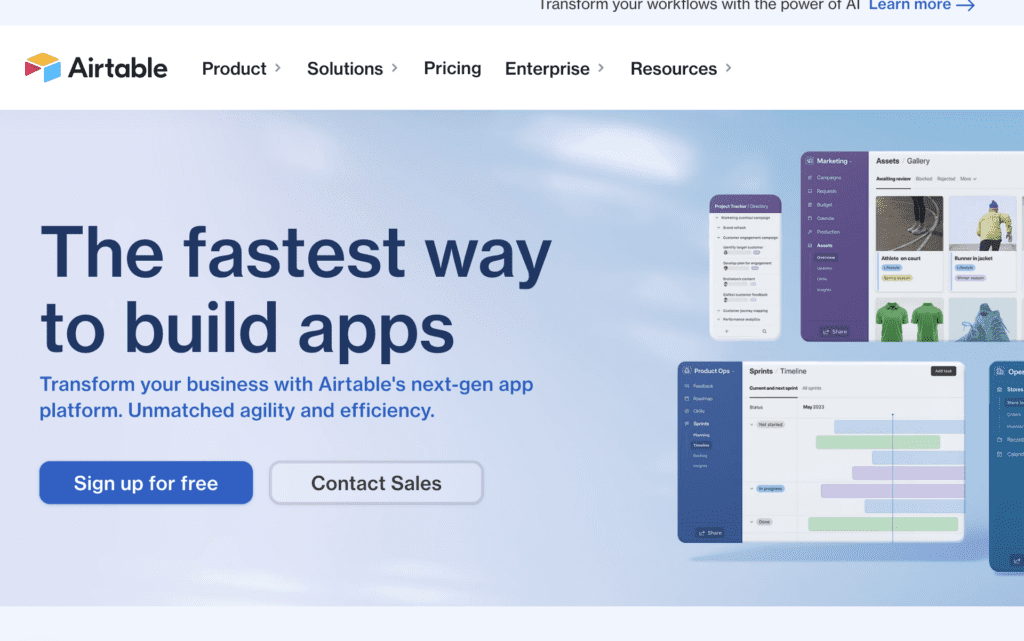
Airtable is a combination of a spreadsheet and a database, making it a powerful tool for project management and task tracking. You can create custom fields, views, and filters to organize your tasks and deadlines. It’s a great tool for teams who need to collaborate on projects and stay on top of their tasks.
5. Zapier
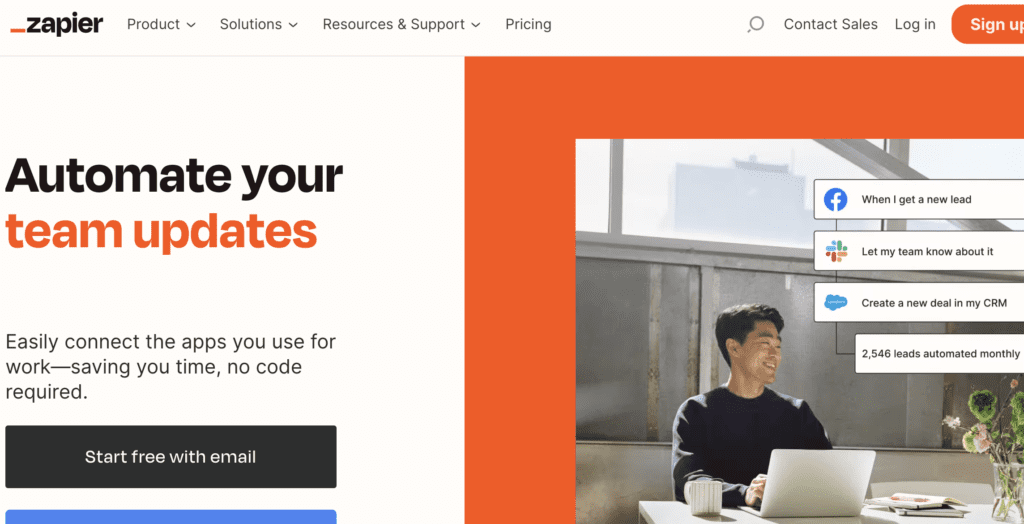
Zapier is an automation tool that allows you to connect different apps and automate tasks. You can create “Zaps” that trigger actions in one app based on events in another app. For example, you can create a Zap that automatically adds tasks to Trello when you receive an email from a client.
These are just a few of the many time management no-code tools available. By using these tools, you can stay organized, manage your tasks more effectively, and improve your productivity.
How to Choose the Right Time Management No Code Tool
When it comes to choosing the right time management no code tool, there are several factors you should consider. Here are a few things to keep in mind:
1. Identify Your Needs
Before you start looking for a time management no code tool, it’s important to identify your needs. What are your biggest time management challenges? Do you need help with scheduling, task management, or something else? Once you have a clear understanding of your needs, you can start looking for a tool that meets those needs.
2. Consider Your Budget
No code tools can vary in price, so it’s important to consider your budget when choosing a time management tool. Some tools may be free, while others may require a monthly or annual subscription fee. Make sure to choose a tool that fits within your budget.
3. Look for User-Friendly Features
When choosing a time management no code tool, it’s important to look for user-friendly features. This includes things like drag-and-drop interfaces, easy-to-use calendars, and customizable dashboards. The easier the tool is to use, the more likely you are to stick with it.
4. Check for Integration Options
If you’re already using other tools for your business or personal life, it’s important to choose a time management tool that integrates with those tools. This can help streamline your workflow and make it easier to manage all of your tasks in one place.
5. Read Reviews and Testimonials
Before choosing a time management no code tool, make sure to read reviews and testimonials from other users. This can give you a better idea of how the tool works in real-life situations and whether it’s a good fit for your needs.
Overall, choosing the right time management no code tool can help you become more productive and efficient. By considering your needs, budget, user-friendly features, integration options, and reviews, you can find a tool that works best for you.
Frequently Asked Questions
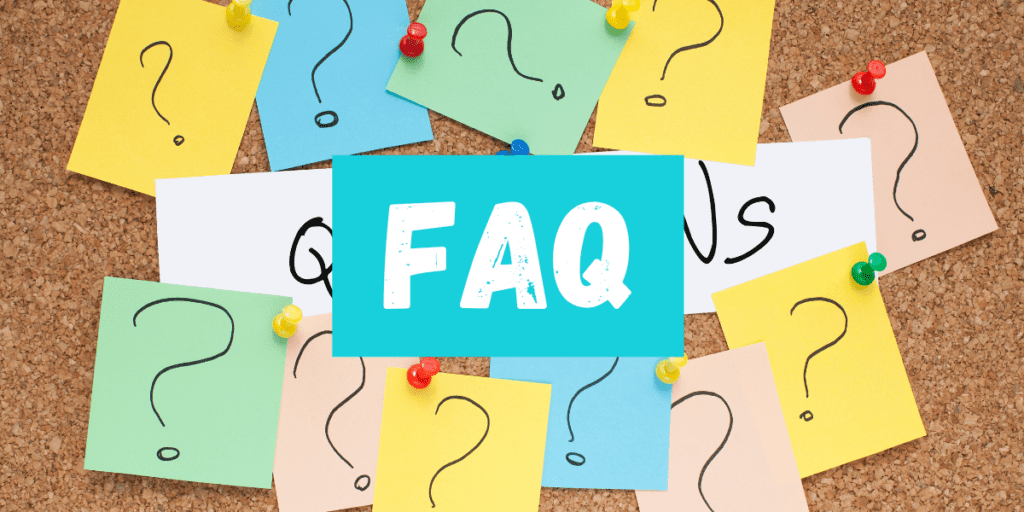
What are some popular no-code tools?
There are several popular no-code tools available in the market that can help you manage your time efficiently. Some of the most popular ones include Zapier, Airtable, Bubble, and Webflow. These tools allow you to automate tasks, organize data, and create websites without having to write a single line of code.
How can I improve my time management with no-code tools?
No-code tools can help you improve your time management by automating repetitive tasks, organizing your data, and streamlining your workflow. By using these tools, you can save time and focus on more important tasks. For example, you can use Zapier to automate your email marketing campaigns or Airtable to organize your project tasks.
What are some free no-code platforms?
There are several free no-code platforms available in the market that you can use to manage your time efficiently. Some of the most popular ones include Zapier, Airtable, and Google Sheets. These platforms offer a limited set of features for free, but you can upgrade to a paid plan to access more advanced features.
What are some no-code tools for product managers?
If you are a product manager, you can use no-code tools like Bubble and Webflow to create prototypes and MVPs without having to write a single line of code. These tools allow you to create custom workflows, integrate with APIs, and automate tasks, which can help you save time and resources.
How can no-code tools benefit website development?
No-code tools can benefit website development by allowing you to create custom websites without having to write a single line of code. These tools offer a drag-and-drop interface that allows you to create pages, add elements, and customize the design of your website. Some of the most popular no-code tools for website development include Webflow, Wix, and Squarespace.
Can no-code tools replace developers?
No-code tools cannot replace developers entirely, but they can help you save time and resources by allowing you to create custom workflows and automate tasks without having to write a single line of code. These tools are best suited for small to medium-sized projects that do not require complex functionality or customization. However, for larger projects, you may still need to hire a developer to write custom code.
Conclusion
In conclusion, using no-code tools for time management can help you save time and increase your productivity. By automating repetitive tasks and streamlining your workflows, you can focus on more important tasks that require your attention.
One of the primary benefits of using no-code tools is that you don’t need any coding experience to use them. This means that anyone can use these tools to improve their time management skills, regardless of their technical background.
Another benefit of using no-code tools is that they are often very user-friendly and intuitive. Many of these tools have a drag-and-drop interface, which makes it easy to create workflows and automate tasks without having to write any code.
Additionally, no-code tools can help you stay organized by providing a central location for all of your tasks and projects. Many of these tools have features like task lists, calendars, and project management tools that can help you keep track of everything you need to do.
Overall, using no-code tools for time management is a great way to increase your productivity and make the most of your time. By taking advantage of these tools, you can automate repetitive tasks, streamline your workflows, and focus on the tasks that require your attention.