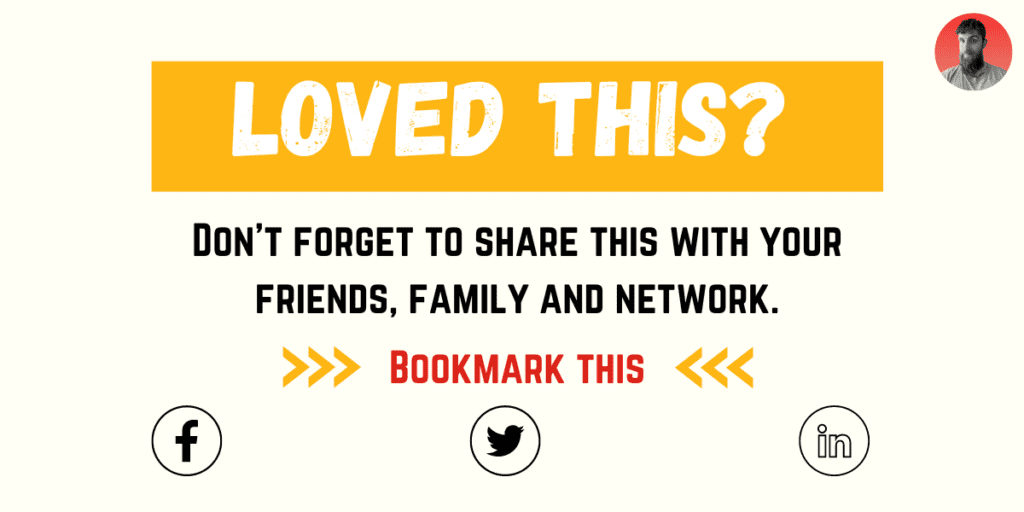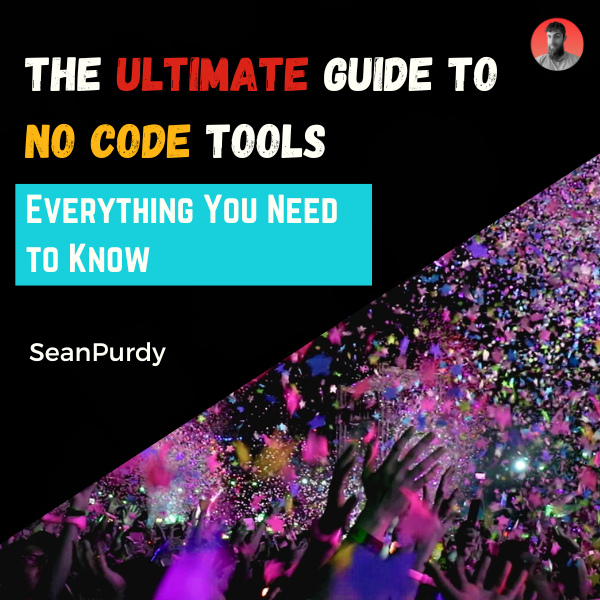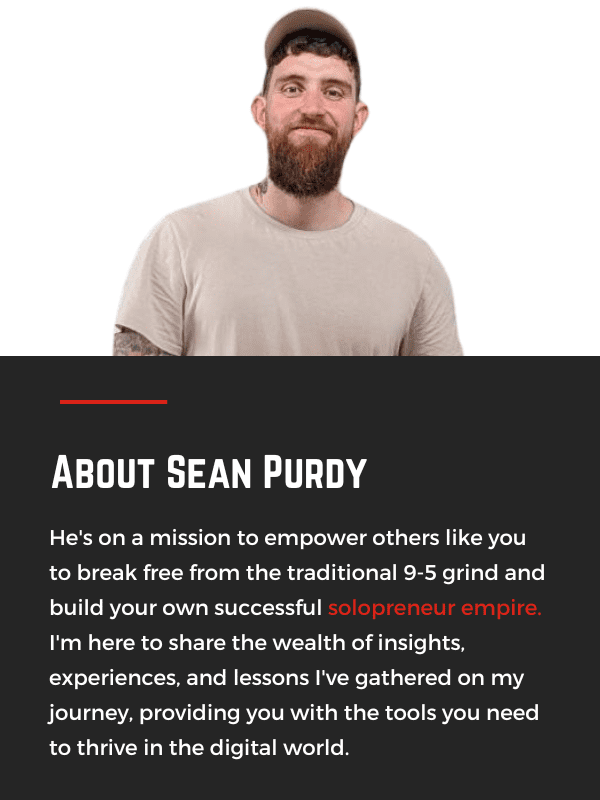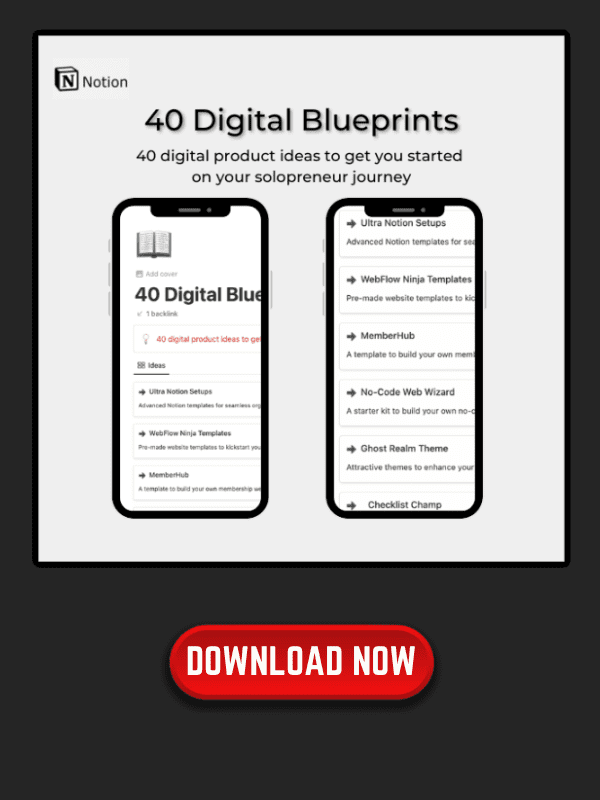The Ultimate Guide to No Code Tools:
Are you tired of relying on developers to bring your ideas to life? Do you want to create your own apps, websites, and automations without having to write a single line of code? If so, then you’re in luck because the world of no-code tools is here to help.
In this ultimate guide to no-code tools, you’ll learn everything you need to know about this growing trend in the tech industry.
We’ll cover the benefits of using no-code tools, the different types of tools available, and how to choose the right ones for your project.
Whether you’re a seasoned entrepreneur or just starting out, this guide will provide you with the knowledge you need to take your ideas from concept to reality. So, let’s dive in and explore the world of no-code tools together.
Table of Contents
Understanding No Code Tools
What are No Code Tools?
No-code tools are software applications that enable you to create and deploy software without writing a single line of code. They provide a visual interface that allows you to drag and drop elements, configure settings, and connect different components together to build your application.
No-code tools are designed to be user-friendly, making it easy for anyone to create software regardless of their technical expertise. They are a great option for entrepreneurs, small business owners, and individuals who want to create custom software solutions without the expense of hiring a developer.
Benefits of Using No Code Tools
There are several benefits to using no-code tools. Here are a few:
Cost-effective: No-code tools are typically more affordable than hiring a developer to build custom software. They also eliminate ongoing maintenance costs, as the software is hosted and maintained by the tool provider.
Faster time-to-market: With no-code tools, you can build and deploy software much faster than traditional development methods. This is because you can skip the coding phase, which can be time-consuming and error-prone.
Easy to use: No-code tools are designed to be user-friendly, making it easy for anyone to create software. They typically provide drag-and-drop interfaces and pre-built components, so you don’t need to have programming skills to get started.
Flexibility: No-code tools allow you to create custom software solutions that meet your unique needs. You can easily modify and update your application as your business needs change.
Overall, no-code tools are a great option for anyone looking to create custom software solutions without the expense and complexity of traditional development methods. They provide a user-friendly interface, are cost-effective, and offer faster time-to-market.
Popular No Code Tools

If you’re looking to build a website, automate tasks, or manage your databases without coding, there are a variety of no code tools available that can help. Here are some of the most popular options:
Website Builders
Website builders are no code tools that allow you to create a website without any coding knowledge. They typically offer drag-and-drop interfaces and pre-built templates to make it easy to create a professional-looking website quickly.
Some popular website builders include:
- Wix
- Squarespace
- Weebly
- Webflow
Each of these website builders has its own strengths and weaknesses, so it’s worth doing some research to find the one that best fits your needs.
Automation Tools
Automation tools allow you to automate repetitive tasks, such as sending emails or updating spreadsheets. They often use visual workflows to help you create automation sequences without any coding.
Some popular automation tools include:
- Zapier
- Make
- Automate.io
- Microsoft Power Automate
These tools can save you a lot of time and effort by automating tasks that would otherwise be tedious and time-consuming.
Database Management Tools
If you need to manage a database but don’t want to write code, there are a number of no code tools available that can help. These tools typically offer visual interfaces for creating and managing databases.
Some popular database management tools include:
- Airtable
- Knack
- Bubble
- Retool
These tools can help you build and manage complex databases without any coding knowledge, making it easier to keep track of your data and make informed decisions.
Overall, there are a wide variety of no code tools available to help you build websites, automate tasks, and manage databases without any coding knowledge. By using these tools, you can save time and effort while still achieving your goals.
How to Choose the Right No Code Tool
If you’re new to no-code development, choosing the right tool can be overwhelming. Here are some tips to help you identify your needs, compare features, and pricing to make an informed decision.
Identifying Your Needs
Before you start comparing no-code tools, it’s important to identify your needs. What kind of project are you working on? What features do you need? What’s your budget? Answering these questions will help you narrow down your options.
Here are some questions to ask yourself:
- What type of application are you building? (e.g., website, mobile app, e-commerce platform)
- What features do you need? (e.g., drag-and-drop interface, database integration, payment processing)
- What is your budget? (e.g., free, low-cost, enterprise)
Comparing Features and Pricing
Once you’ve identified your needs, it’s time to compare features and pricing. Here are some factors to consider:
- Ease of use: How easy is it to use the tool? Is there a learning curve?
- Integration: Does the tool integrate with other tools you’re using?
- Customization: Can you customize the tool to fit your needs?
- Support: What kind of support does the tool offer?
- Pricing: What is the pricing structure? Is it a one-time fee or a subscription model? What features are included in each pricing tier.
To help you compare different no-code tools, here’s a table summarizing some of the most popular options:

Remember, the right no-code tool for you depends on your specific needs. Take the time to research and compare different options before making a decision.
Getting Started with No Code Tools
If you’re new to no code tools, it can be overwhelming to know where to start. But don’t worry, there are plenty of resources available to help you get started.
Learning Resources
The first step to getting started with no code tools is to learn about them. There are many resources available online to help you learn about no code tools, including blogs, tutorials, and videos. Some popular resources include:
- Bubble’s Ultimate Guide to No-Code Development: This guide covers everything from picking the right no code tools to use cases for app building.
- The Ultimate No-Code Cheat Sheet by Zapier: This cheat sheet covers the basics of no code, popular tools, and real-life use cases.
- The Ultimate No-Code Tool Guide by NoCode MBA: This guide breaks down each tool’s benefits, drawbacks, and gives recommendations on the best tool for what you want to build.
Best Practices
Once you’ve learned about no code tools, it’s important to establish best practices to ensure your success. Here are a few best practices to keep in mind:
- Start small: Don’t try to build a complex app right away. Start with a simple project to get a feel for the tool you’re using.
- Plan ahead: Before you start building, make sure you have a clear plan in place. This will help you avoid getting stuck halfway through your project.
- Use templates: Many no code tools offer templates that you can use as a starting point. This can save you time and help you get your project off the ground more quickly.
- Test often: As you build your project, make sure to test it often. This will help you catch any issues early on and avoid bigger problems down the line.
By following these best practices and using the learning resources available, you’ll be well on your way to becoming a no code expert.