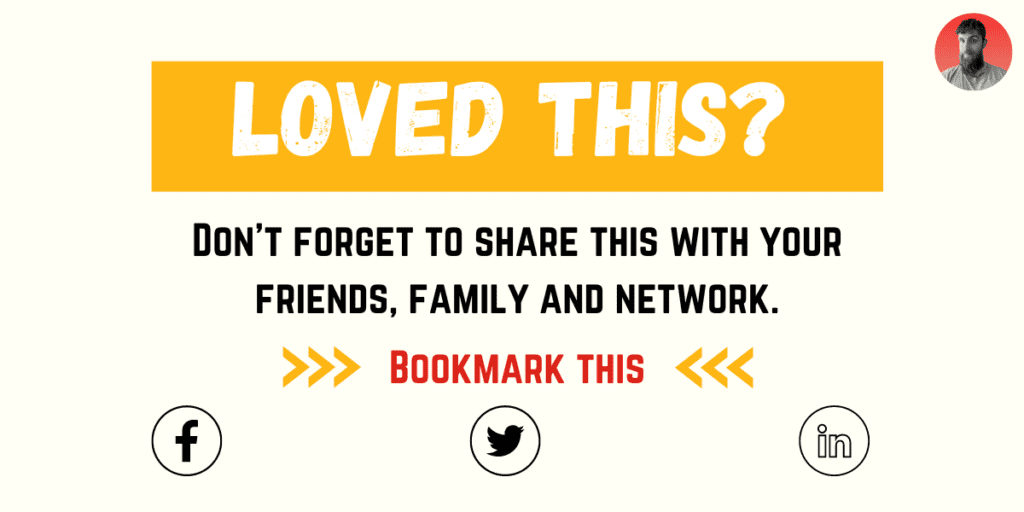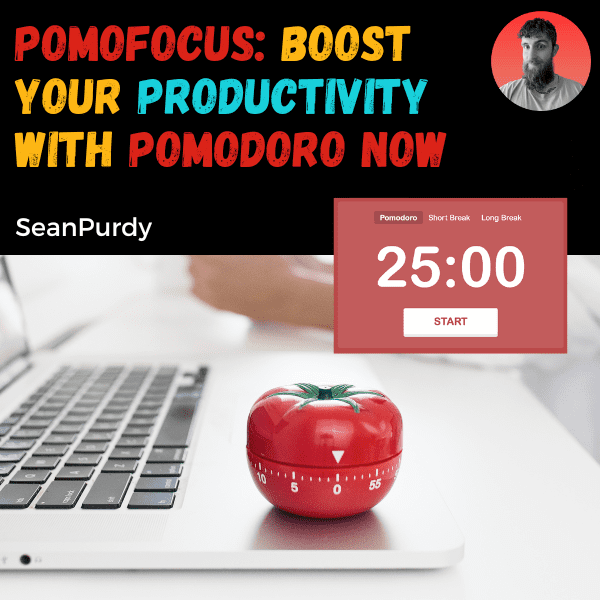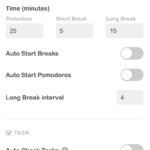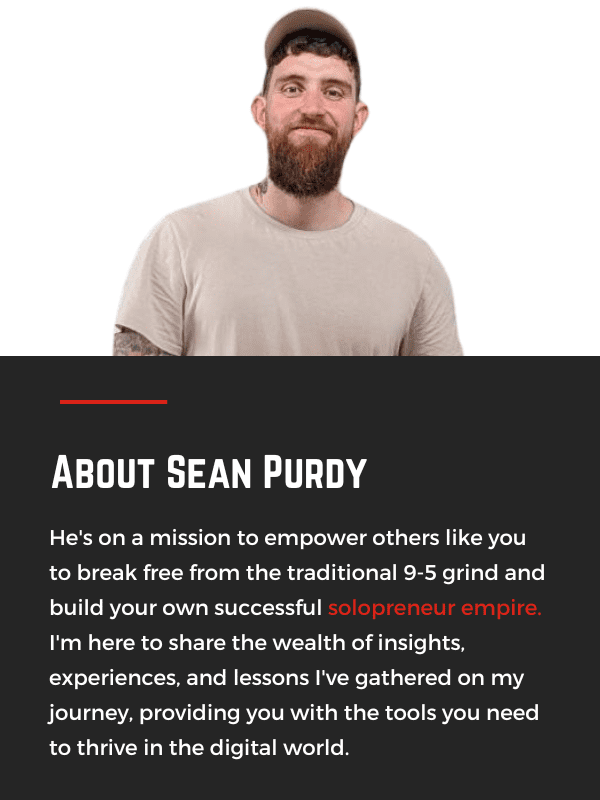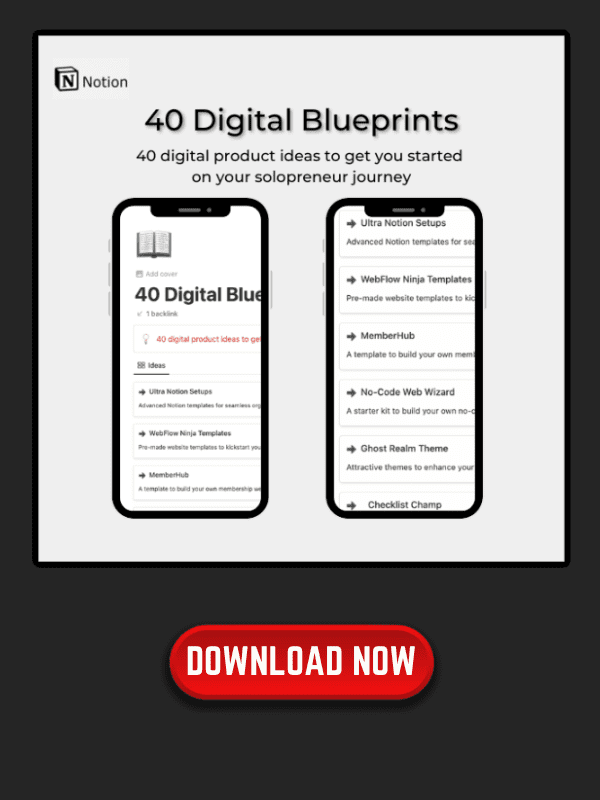If you’re someone who struggles with staying focused on tasks, the Pomodoro Technique may be a game-changer for you. This time management method involves breaking down work into intervals, typically 25 minutes long, separated by short breaks. The goal is to improve focus and productivity by working in short, focused bursts.
Pomofocus is a digital Pomodoro timer that can help you implement this technique in your own work routine. With customizable timers, task tracking, and reporting features, Pomofocus makes it easy to stay on track and get things done. Whether you’re studying, writing, or coding, this app can help you stay focused and productive.
- The Pomodoro Technique involves breaking work into short intervals separated by breaks to improve focus and productivity.
- Pomofocus is a digital Pomodoro timer that can help you implement this technique into your own work routine.
- With customizable timers, task tracking, and reporting features, Pomofocus makes it easy to stay on track and get things done.
Table of Contents
Understanding the Pomodoro Technique
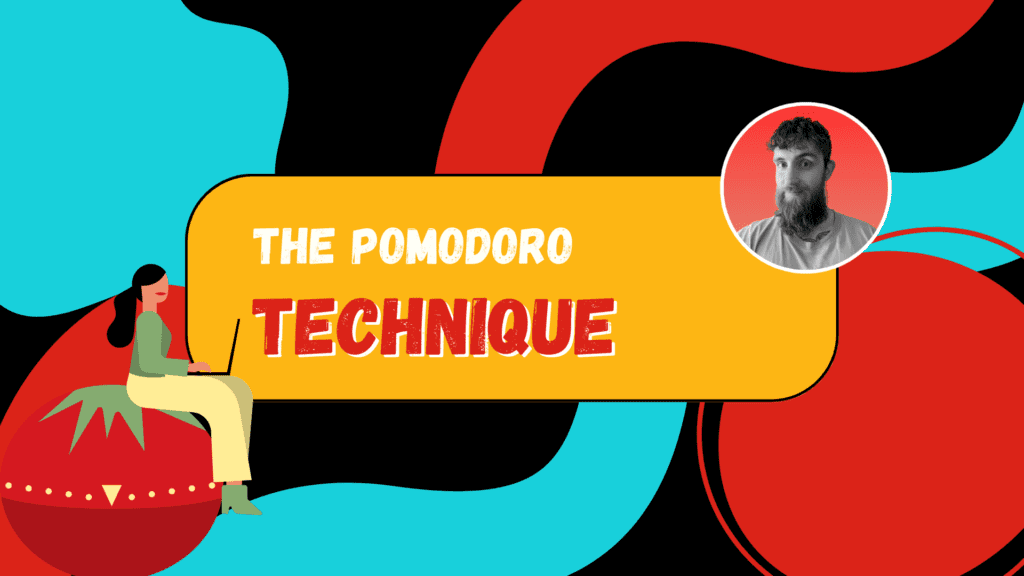
The Pomodoro Technique is a time management method that can help you improve your productivity and focus. This technique involves breaking your workday into focused intervals, typically 25 minutes long, called pomodoros, and taking short breaks in between to promote sustained concentration and stave off mental fatigue.
Origin and Purpose
Developed by Francesco Cirillo in the late 1980s, the Pomodoro Technique was named after the tomato-shaped kitchen timer that Cirillo used to time his work sessions. As a software designer who struggled to focus during his studies, Cirillo created the Pomodoro Technique to help himself and others maintain focused work and better manage their time.
The primary purpose of the Pomodoro Technique is to help you work more efficiently and effectively by breaking your workday into manageable chunks. By working in focused intervals, you can reduce distractions and increase your concentration, which can help you accomplish more in less time.
The Basic Structure
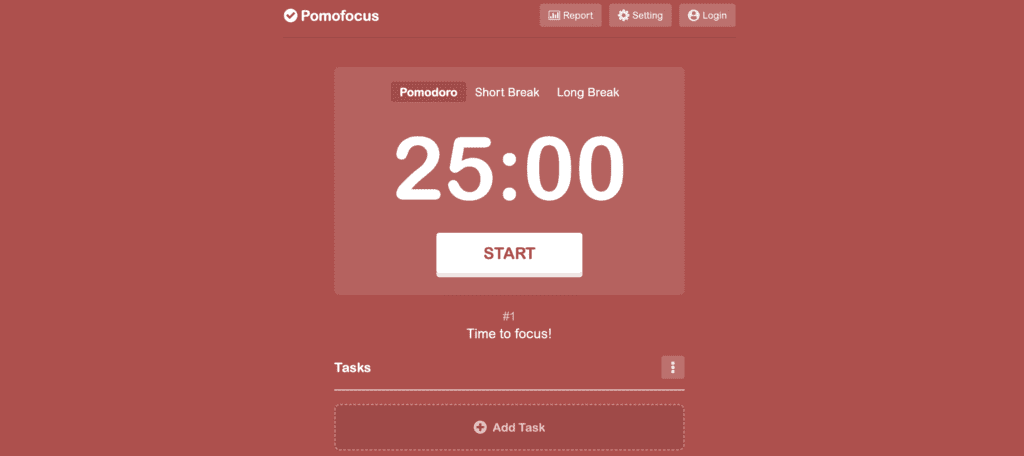
The basic structure of the Pomodoro Technique involves breaking your workday into 25-minute intervals, called pomodoros, and taking short breaks in between. Here’s how it works:
- Choose a task that you want to work on.
- Set a timer for 25 minutes and start working on the task.
- When the timer goes off, take a short break (5-10 minutes).
- After your break, start another pomodoro and continue working on the task.
- After four pomodoros, take a longer break (15-30 minutes).
- Repeat the process until you complete the task.
During each pomodoro, it’s important to stay focused on the task at hand and avoid distractions. If you get distracted, you should stop the timer and start over again.
ℹ️ Remember
Overall, the Pomodoro Technique can be a useful tool for anyone looking to improve their productivity and focus. By breaking your workday into focused intervals, you can reduce distractions, increase your concentration, and accomplish more in less time.
Pomofocus: A Digital Pomodoro Timer
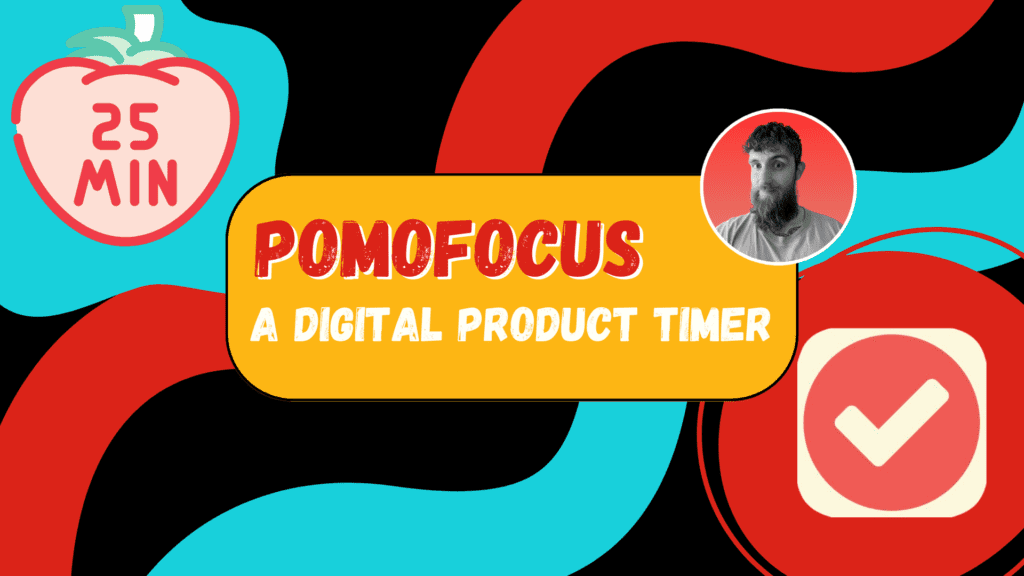
If you’re looking for a reliable, customizable, and easy-to-use Pomodoro timer, Pomofocus is an excellent option. This app is designed to help you stay focused on your tasks, whether you’re studying, writing, coding, or doing anything else that requires your full attention. Here’s a closer look at some of the key features and benefits of Pomofocus.
Desktop and Mobile Compatibility
One of the best things about Pomofocus is that it works on both desktop and mobile browsers. This means that you can use it on your computer, laptop, tablet, or smartphone, depending on what’s most convenient for you. The app is optimized for both types of devices, so you can enjoy a seamless experience no matter which one you’re using.
Pomofocus offers a range of features and functionality that make it a powerful tool for time management and productivity. Some of the key features include:
- Customizable timer: You can set the timer to any length you want, depending on your preferences and needs. The default time is 25 minutes, but you can adjust it to suit your work style.
- Audio notification: When the timer is up, the app will play an alarm ring to let you know that it’s time to take a break. You can also choose to receive an audio notification when your break is over and it’s time to start working again.
- Task list: You can create a list of tasks that you need to complete, and the app will automatically track your progress as you work through them. This is a great way to stay organized and focused throughout the day.
- Stats and reports: Pomofocus provides detailed stats and reports on your productivity, including how much time you’ve spent working, how many tasks you’ve completed, and how many Pomodoros you’ve completed. This can help you identify areas where you need to improve and track your progress over time
ℹ️ Remember
Overall, Pomofocus is a powerful and effective Pomodoro timer that can help you stay focused and productive throughout the day. Whether you’re a student, a freelancer, or anyone else who needs to manage their time effectively, this app is definitely worth checking out.
Benefits of Using Pomofocus
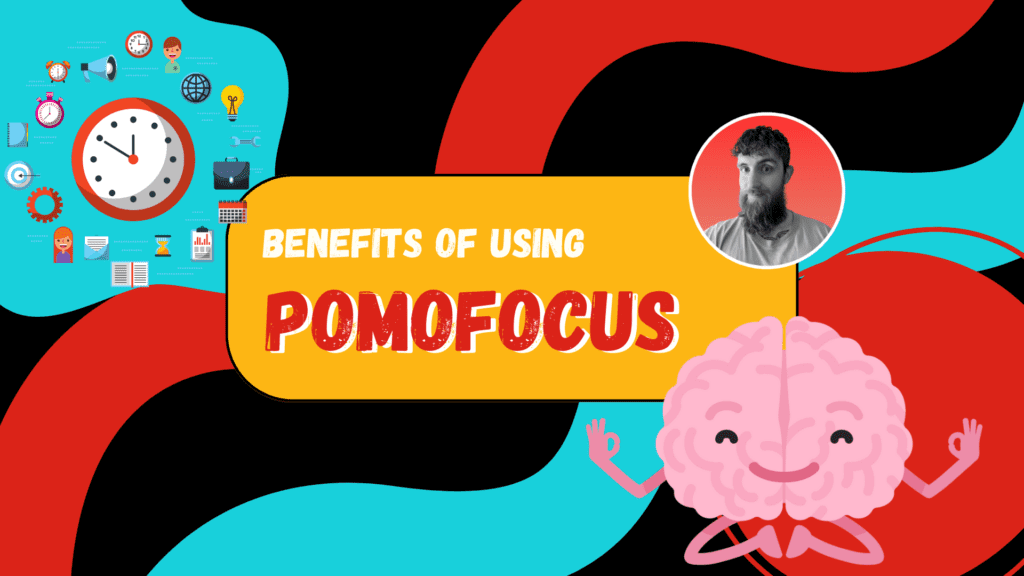
Pomofocus is a productivity app that can help you manage your time and stay focused on your tasks. Here are some of the benefits of using Pomofocus:
Productivity and Time Management
Pomofocus can help you improve your productivity by breaking down your work into manageable time intervals. By using the Pomodoro technique, you can work on a task for 25 minutes, take a short break, and then repeat the process. This can help you stay focused on your work and avoid distractions.
Pomofocus also allows you to track your tasks and time intervals, so you can see how much time you are spending on each task. This can help you identify areas where you are spending too much time and adjust your plan accordingly.
Avoiding Burnout and Stress
One of the biggest benefits of using Pomofocus is that it can help you avoid burnout and stress. By taking regular breaks, you can give your mind and body a chance to rest and recharge. This can help you stay motivated and avoid getting overwhelmed by your work.
Pomofocus also allows you to set longer breaks between work intervals, which can be a great way to take care of yourself and avoid burnout. By taking a longer break after four work intervals, you can give yourself time to relax and recharge before starting your next task.
ℹ️ Remember
In conclusion, Pomofocus is a great tool for anyone who wants to improve their productivity and manage their time more effectively. By using the Pomodoro technique and taking regular breaks, you can stay focused on your work and avoid burnout and stress.
Practical Applications of Pomofocus
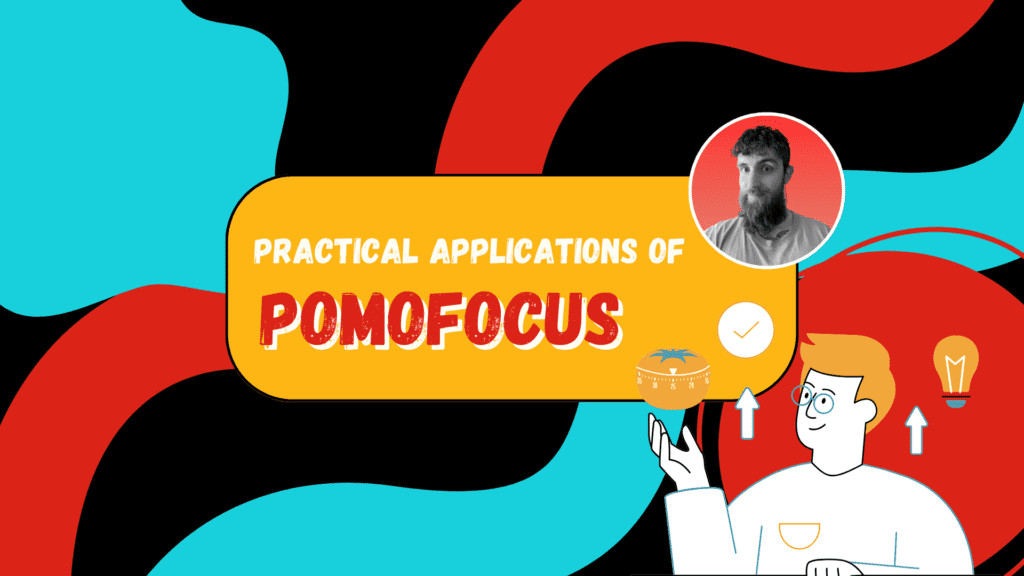
Pomofocus is a simple and easy-to-use Pomodoro timer that can help you stay focused and productive. It can be used for a variety of tasks, including studying, writing, and coding. In this section, we will discuss some practical applications of Pomofocus and how it can be used to improve your productivity.
Study and Learning
If you are a university student or someone who needs to study regularly, Pomofocus can be a great tool to help you stay focused and on track. Here are some ways you can use Pomofocus for your study sessions:
Create a study plan: Use Pomofocus to create a study plan for the day or week. Estimate the Pomodoro (1 Pomodoro = 25 minutes of work) for each task and add them to the timer. This will help you stay organized and focused.
Take breaks: Taking regular breaks is important for maintaining focus and avoiding burnout. Use Pomofocus to take a 5-minute break after each Pomodoro session. This will help you recharge and stay productive.
Visual reports: Pomofocus provides visual reports that show how much time you’ve focused each day, week, and month. Use these reports to track your progress and identify areas where you need to improve.
Writing and Coding
Pomofocus can also be used for writing and coding tasks. Here are some ways you can use Pomofocus for these tasks:
Set goals: Use Pomofocus to set goals for your writing or coding tasks. Estimate the Pomodoro for each task and add them to the timer. This will help you stay focused and motivated.
Eliminate distractions: Distractions can be a major obstacle to productivity. Use Pomofocus to eliminate distractions by turning off your phone or closing unnecessary tabs on your computer.
Templates: If you have repetitive writing or coding tasks, you can save them as templates in Pomofocus. This will allow you to add them to the timer with just one click, saving you time and effort.
ℹ️ Remember
Overall, Pomofocus is a versatile tool that can be used for a variety of tasks. By using Pomofocus, you can stay focused, increase your productivity, and achieve your goals.
Tips for Maximizing Pomofocus
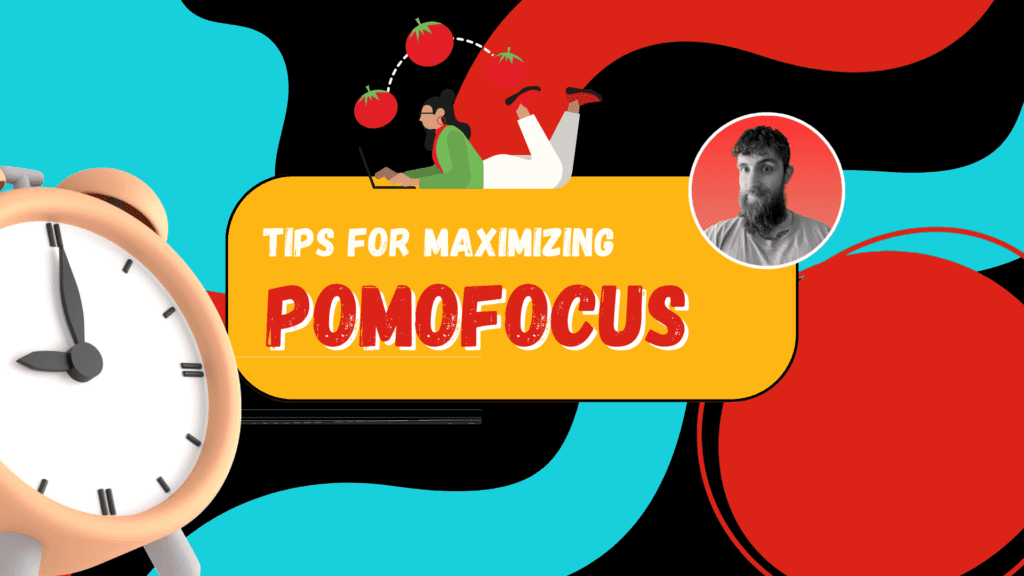
Pomofocus is a great tool for managing your tasks and staying productive. Here are some tips to help you make the most of it:
Effective Task Management
One of the key features of Pomofocus is its task management capabilities. To maximize your productivity, it’s important to use this feature effectively. Here are some tips:
- Prioritize your tasks: Start by listing all the tasks you need to complete, then prioritize them based on their importance and urgency. This will help you focus on the most important tasks first.
- Break down large tasks: If you have a large task to complete, break it down into smaller, more manageable tasks. This will make it easier to stay focused and avoid procrastination.
- Use templates: If you have repetitive tasks, use Pomofocus’s template feature to save time and streamline your workflow.
Handling Interruptions and Breaks
Interruptions and breaks can be a major source of distraction when you’re trying to stay focused. Here are some tips for handling them:
- Short breaks: Pomofocus recommends taking a 5-minute break after each Pomodoro (25-minute work session). Use this time to stretch, move around, or do something relaxing to recharge your energy.
- Handling interruptions: If you get interrupted during a Pomodoro, pause the timer and deal with the interruption quickly. Then, resume the timer and continue where you left off.
- Procrastination: If you find yourself procrastinating, try setting a timer for a short period of time (e.g. 10 minutes) and work on the task for that amount of time. This can help you get started and break through the procrastination barrier.
By following these tips, you can make the most of Pomofocus and stay productive throughout the day.
Additional Tools and Features

If you’re looking for additional tools and features to enhance your Pomodoro Technique experience, Pomofocus has got you covered. Here are some of the additional tools and features you can utilize:
Tracking and Reporting
Pomofocus has a built-in tracking system that allows you to view your progress and productivity over time. You can see how many sessions you’ve completed, how long you’ve worked, and how much time you’ve spent on each task. This feature is especially useful if you’re trying to improve your time management skills or if you’re working on a project with tight deadlines.
Integration with Other Tools
Pomofocus can be integrated with other tools and software to help you stay organized and productive. For example, you can integrate Pomofocus with your favorite to-do list app to easily add tasks and track your progress. You can also integrate Pomofocus with Spotify to create a custom playlist that helps you stay focused and motivated during your work sessions.
In addition, Pomofocus has integration with social media platforms like Twitter and Facebook. You can share your progress with your friends and followers and get support and encouragement from your network.
ℹ️ Remember
Overall, Pomofocus offers a range of tools and features that can help you improve your productivity and stay focused on your tasks. Whether you’re a student, a freelancer, or a professional, Pomofocus can help you achieve your goals and stay on track.
Time To Get Your Focus On
Conclusion
In conclusion, if you’re looking for a customizable and easy-to-use Pomodoro timer, Pomofocus is a great option. With its sleek design and user-friendly interface, it can help you stay focused and productive throughout your workday.
Pomofocus is based on the Pomodoro technique, a time management method developed by Francesco Cirillo. This technique involves working on a task for 25 minutes, followed by a five-minute break. After four cycles, take a longer break of 15-30 minutes.
One of the best things about Pomofocus is its flexibility. You can customize the timer to fit your needs, whether you prefer longer or shorter work intervals or different types of breaks. You can also choose from a variety of sounds and customize the color scheme to your liking.
Overall, Pomofocus is a great tool for anyone looking to improve their productivity and manage their time more effectively. Give it a try and see how it can help you stay on track and accomplish your goals.
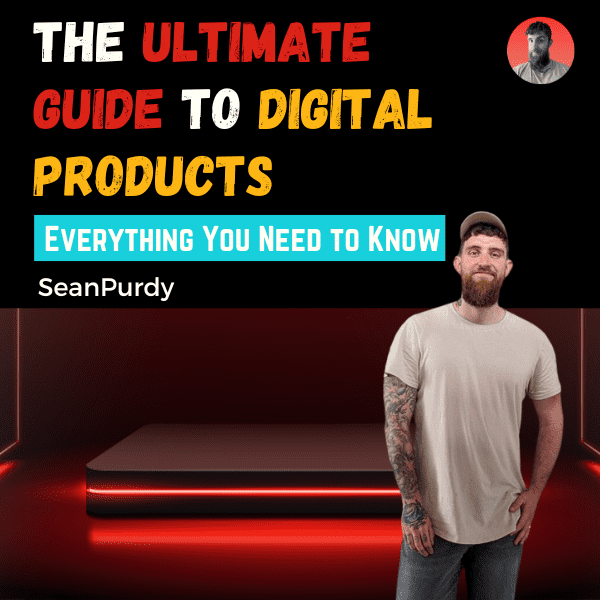
The Ultimate Guide to Digital Products: Everything You Need to Know
So now you know the method of pomodoro and the benefits of pomofocus to upgrade your productivity, time to step into creating digital products with your new found producitivity.
Frequently Asked Questions
The Pomodoro Technique is a time management method that breaks down work into intervals, typically 25 minutes in length, separated by short breaks. After four Pomodoros, you take a longer break. The idea is to work in focused bursts and avoid distractions during the work period.
Using a Pomodoro app like Pomofocus can help you stay focused and productive. It allows you to easily track your work sessions and breaks, estimate the time needed for tasks, and stay on track with your goals. Additionally, the app can help you identify patterns in your work habits and adjust your approach accordingly.
Pomofocus is available as a desktop browser version and a mobile browser version. You can visit the website to access the app or download the mobile browser version.
There are several other online Pomodoro timers available, including Marinara, Tomighty, and Focus@Will. Each app has its own unique features and benefits, so it’s worth exploring a few options to find the one that works best for you.
Yes, Pomofocus is compatible with Mac and Windows operating systems, as it is a browser-based app. Simply visit the website to access the app on your computer.
There are no known safety concerns associated with using Pomofocus. However, it’s important to take breaks and avoid working for extended periods of time without taking breaks, as this can lead to eye strain, fatigue, and other health issues.
Please note: Some of the links in my posts are affiliate links. I get commissions for purchases made through those links. As an Amazon Associate I earn from qualifying purchases when you buy something from those links.