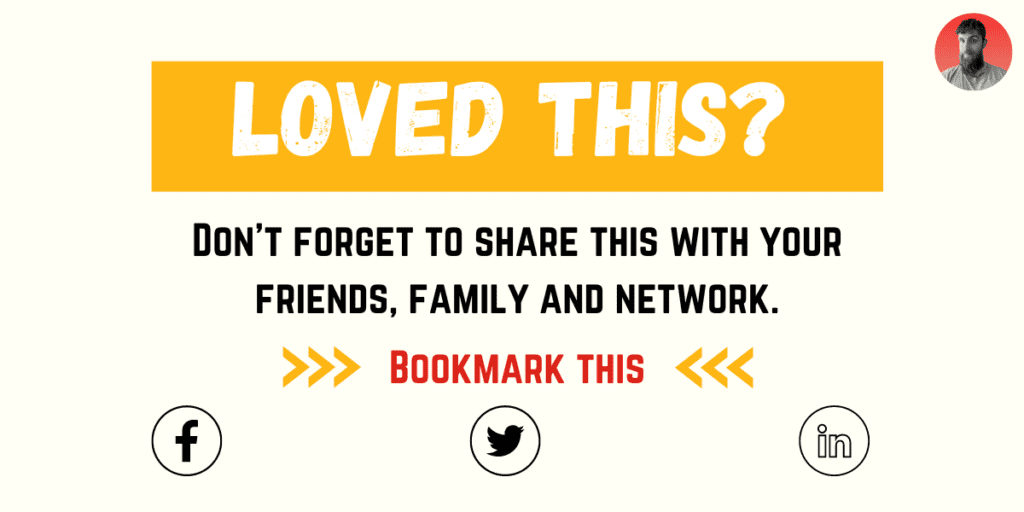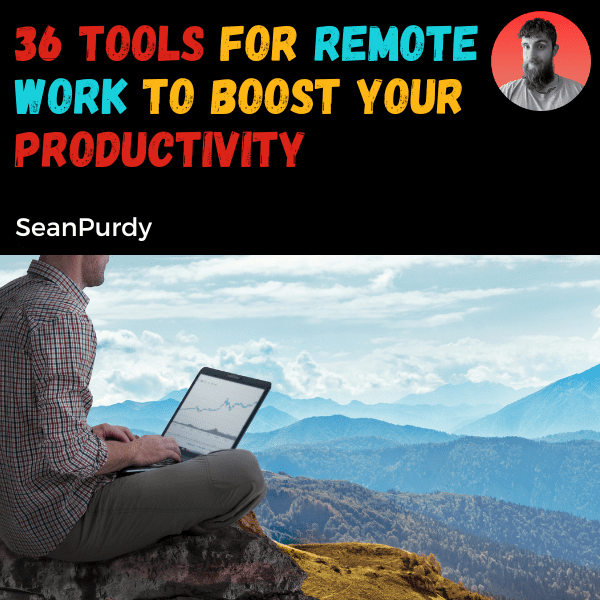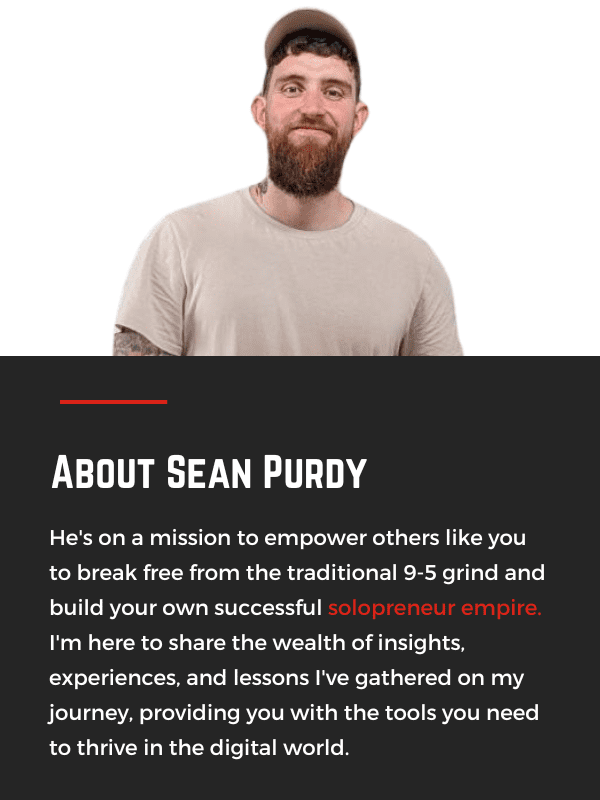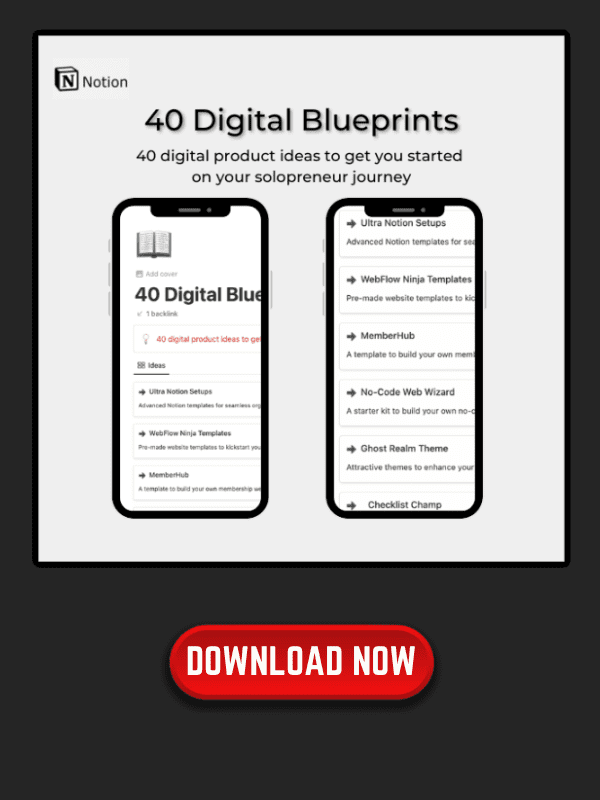If you’re working remotely, having the right tools for remote work can make all the difference. With the rise of remote work, there are now more tools available than ever before to help you stay productive, organized, and connected to your team.
Whether you’re working from home, a coffee shop, or a co-working space, there are tools out there that can help you get your work done efficiently and effectively.
The importance of tools for remote work cannot be overstated. Without the right tools, remote work can be challenging and unproductive. Communication tools, project management tools, file sharing and storage tools, productivity and time management tools, design and writing tools, remote access and VPN tools, and hardware essentials are all important components of a successful remote work setup.
By using the right remote work tools, you can stay connected to your team, manage your projects effectively, stay organized, and get your work done on time and on budget.
- The right remote work tools can make all the difference when it comes to remote work.
- Communication, project management, and productivity tools are all essential for remote work success.
- By using the right tools, you can stay organized, connected, and productive while working remotely.
Table of Contents
The Importance of Tools for Remote Work
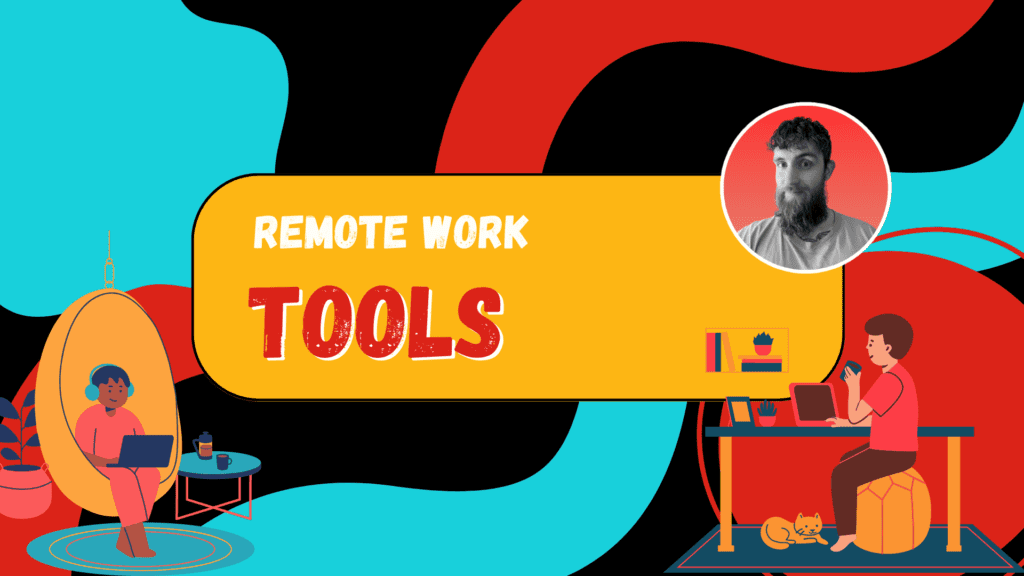
As a remote worker, you need to have the right remote work tools to be productive, collaborative, and communicate effectively with your team. Whether you are part of a remote team, a distributed team, or a virtual team, having the right remote work tools is essential to your success.
Productivity is key to remote work, and having the right tools for remote work can help you stay organized and focused. Project and work management tools like Asana, Trello, and Basecamp can help you keep track of your tasks, deadlines, and progress. Time tracking tools like Toggl and RescueTime can help you track your time and improve your productivity.
Collaboration is another critical aspect of remote work, and the right tools can help you work together more effectively. Collaboration tools like Google Suite, Microsoft Teams, and Slack can help you communicate with your team, share files, and collaborate on projects in real-time.
Communication is also essential for remote work, and having the right tools can help you stay connected with your team. Video conferencing tools like Zoom, Skype, and Google Meet can help you have face-to-face conversations with your team, no matter where you are in the world. Instant messaging tools like Slack, Microsoft Teams, and WhatsApp can help you stay in touch with your team throughout the day.
Remote work tools are not only beneficial for remote workers but also for businesses that want to manage their remote workforce more effectively. With the right tools, businesses can improve their productivity, collaboration, and communication, and make remote work more manageable for their employees.
ℹ️ Remember
In conclusion, having the right remote work tools is essential to your success as a remote worker. Whether you are looking to improve your productivity, collaboration, or communication, there are plenty of tools available to help you. By investing in the right tools, you can make remote work more manageable and enjoyable, and achieve your goals as a remote worker.
Communication Tools

When working remotely, communication tools are essential to keep in touch with your team and stay productive. In this section, we will cover some of the most popular communication remote work tools that you can use to collaborate with your colleagues.
Chat Applications
Chat applications are great for quick conversations and keeping in touch with your team. Here are some popular chat applications that you can use:
- Slack: Slack is a popular chat application that allows you to send messages, share files, and collaborate with your team in real-time. It also integrates with other tools like Google Suite, Trello, and Zoom.
- Microsoft Teams: Microsoft Teams is a chat application that is part of the Microsoft 365 suite of tools. It allows you to chat, share files, and collaborate with your team in real-time. It also integrates with other Microsoft tools like Outlook and OneDrive.
- Google Suite: Google Suite includes a chat application called Google Chat. It allows you to send messages, share files, and collaborate with your team in real-time. It also integrates with other Google tools like Google Drive and Google Meet.
Email Tools
Email is still an important communication tool when working remotely. Here are some popular email tools that you can use:
- Gmail: Gmail is a popular email tool that is part of the Google Suite of tools. It allows you to send and receive emails, and it also integrates with other Google tools like Google Drive and Google Calendar.
- Outlook: Outlook is a popular email tool that is part of the Microsoft 365 suite of tools. It allows you to send and receive emails, and it also integrates with other Microsoft tools like Teams and OneDrive.
Video Conferencing Tools
Video conferencing remote work tools are essential when working remotely. Here are some popular video conferencing tools that you can use:
- Zoom: Zoom is a popular video conferencing tool that allows you to have virtual meetings with your team. It also includes features like screen sharing, recording, and virtual backgrounds.
- Skype: Skype is a video conferencing tool that allows you to have virtual meetings with your team. It also includes features like screen sharing and recording.
- Join.me: Join.me is a video conferencing tool that allows you to have virtual meetings with your team. It also includes features like screen sharing and recording.
- CloudTalk: CloudTalk is a video conferencing tool that allows you to have virtual meetings with your team. It also includes features like screen sharing and recording.
- Teamwork: Teamwork is a project management tool that includes a video conferencing feature. It allows you to have virtual meetings with your team and also includes features like task management and time tracking.
- Nextiva: Nextiva is a business phone system that includes a video conferencing feature. It allows you to have virtual meetings with your team and also includes features like call routing and voicemail
ℹ️ Remember
In summary, communication tools are essential when working remotely. Chat applications like Slack and Microsoft Teams are great for quick conversations, while email tools like Gmail and Outlook are still important for formal communication. Video conferencing tools like Zoom and Skype are essential for virtual meetings and collaboration.
Project Management Tools

When it comes to remote work, project management tools are essential to keep your team organized and on track. There are many project management tools available, and each has its strengths and weaknesses. Here are three sub-sections that cover some of the most popular project management tools:
Task Management Tools
Task management tools are designed to help you keep track of individual tasks and ensure they are completed on time. Trello, Asana, and ClickUp are popular task management tools that allow you to create boards and lists to organize tasks. You can assign tasks to team members, set due dates, and track progress. These tools also allow you to communicate with team members about specific tasks and collaborate on projects.
Calendar and Scheduling Tools
Meeting scheduling can be a challenge when working with remote teams, especially when team members are in different time zones. Scheduling tools like Timezone.io can help you schedule meetings across time zones. Microsoft Office also has scheduling features that allow you to schedule meetings and send invitations to team members. Additionally, project management software like Basecamp has built-in scheduling features that allow you to schedule tasks and deadlines.
ℹ️ Remember
Overall, project management tools are essential for remote work, allowing you to keep track of tasks, deadlines, and team member progress. By using these remote work tools, you can ensure that your team is working efficiently and effectively.
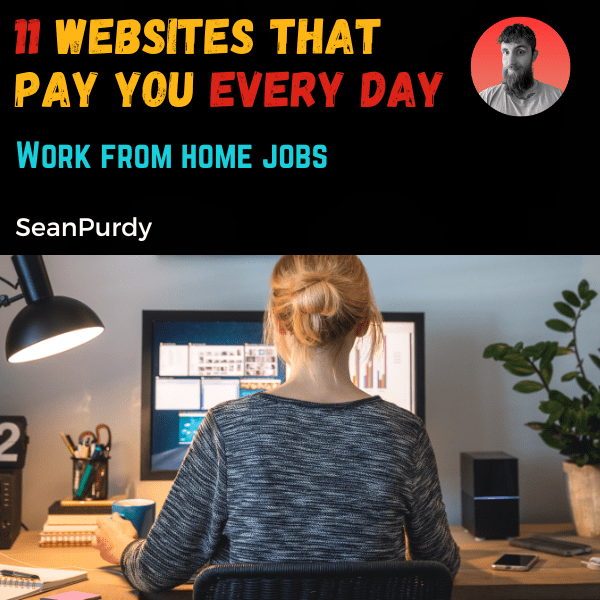
11 Websites That Pay You EVERY DAY (Work From Home Jobs)
So you know some tools to make your work from home more easier, well check out this post for 11 websites that pay you every day.
File Sharing and Storage Tools
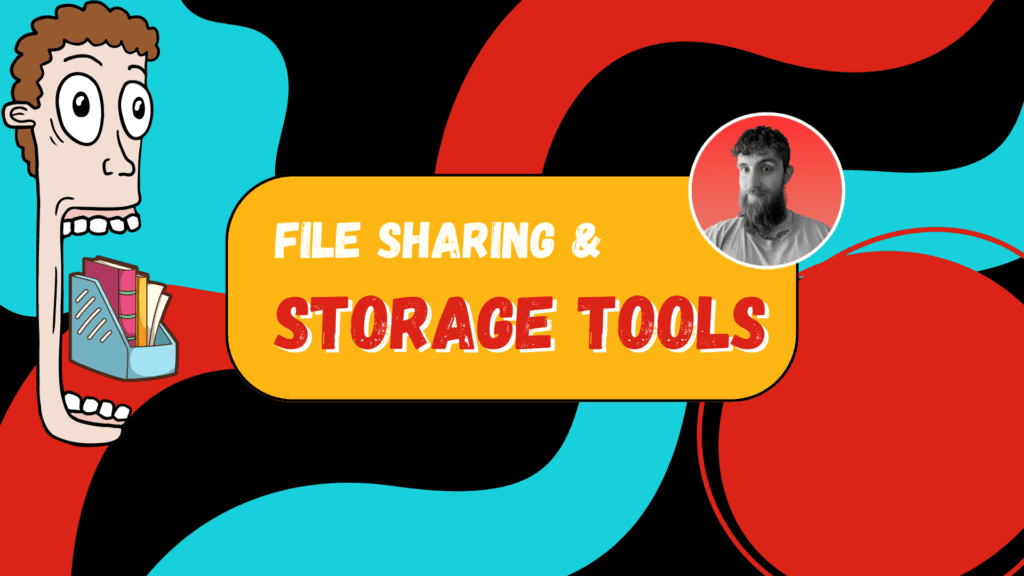
When it comes to remote work, file sharing and storage tools are essential for collaborating with your team members. Here are some popular options to consider:
Dropbox
Dropbox is a cloud-based file sharing and storage tool that allows you to easily share files with others. It offers a free plan with 2GB of storage and paid plans with more storage and advanced features. With Dropbox, you can collaborate on files in real-time and access your files from anywhere with an internet connection.
Google Drive
Google Drive is another cloud-based file sharing and storage tool that is popular among remote workers. It is part of the Google Workspace suite of tools and offers a free plan with 15GB of storage and paid plans with more storage and advanced features. With Google Drive, you can collaborate on files in real-time and access your files from any device with an internet connection.
Cloud Storage
Cloud storage is a generic term that refers to any online service that allows you to store and access your files from anywhere with an internet connection. Some popular cloud storage options include Amazon S3, Microsoft Azure, and Google Cloud Storage. These services are typically used by businesses and developers to store large amounts of data in the cloud.
When choosing a file sharing and storage tool, consider factors such as security, ease of use, and cost. It’s also important to ensure that the tool you choose integrates well with other tools you use, such as project management software or video conferencing tools. With the right file sharing and storage tool, you can collaborate with your team members seamlessly and efficiently, no matter where you are working from.
Productivity and Time Management Tools
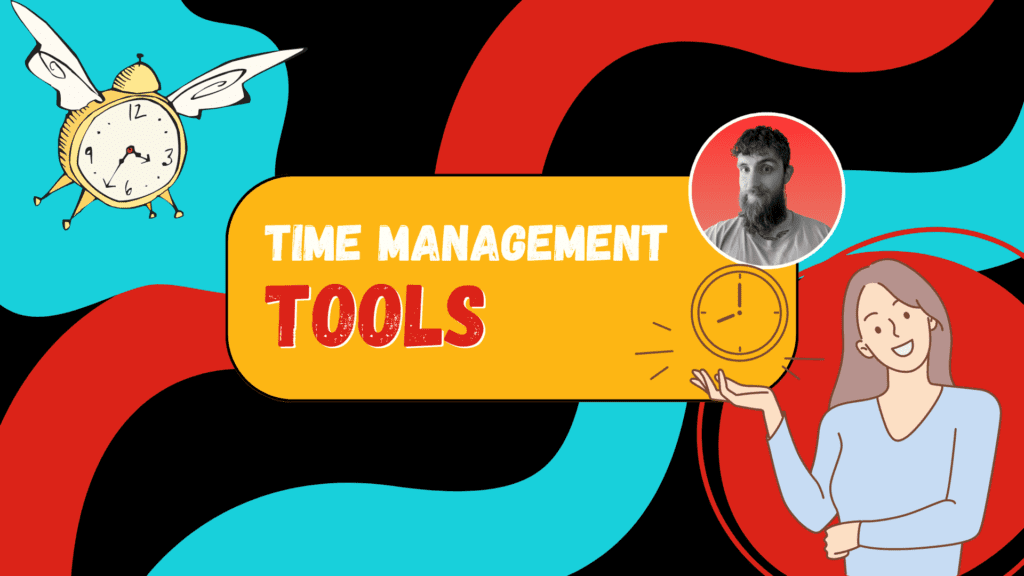
When working remotely, it’s important to have the right tools to help you stay productive and manage your time effectively. Here are some of the best productivity and time management tools for remote work that you can use to boost your efficiency:
Task Managers
Time Tracking Tools
Time tracking tools can help you keep track of how much time you spend on different tasks and projects. This can be especially useful if you’re billing clients by the hour or if you want to see where you’re spending your time. Some popular time tracking tools include Time Doctor, Toggl, and Harvest.
Productivity Tools
Productivity tools can help you work more efficiently and get more done in less time. Some of the best productivity tools include RescueTime, Focus@Will, and Freedom.
Communication Tools
Time Management Tools
Time management tools are dedicated to helping you keep track of your hours and productivity. Some of the best time management tools include Idonethis, RescueTime, and Trello.
ℹ️ Remember
In summary, there are many different tools available to help you stay productive and manage your time effectively when working remotely. Whether you need a task manager, time tracking tool, productivity tool, communication tool, or time management tool, there are plenty of options to choose from. By using the right tools for your needs, you can work more efficiently and achieve your goals more effectively.
Design and Writing Tools

When it comes to remote work, having the right design and writing tools can make all the difference in the quality and efficiency of your work. Here are some remote work tools that can help you stay productive and creative:
Design Tools
Canva
Canva is a popular graphic design tool that allows you to create stunning designs for various purposes. With Canva, you can design anything from social media graphics to marketing materials, presentations, and more. The tool offers a wide range of templates, fonts, and design elements to choose from, making it easy for you to create professional-looking designs quickly.
Figma
Figma is a cloud-based design tool that allows you to collaborate with your team in real-time. With Figma, you can create user interfaces, prototypes, and design systems. The tool offers a range of features such as vector networks, constraints, and auto-layout, which makes it easy to create complex designs quickly.
Writing Tools
Grammarly
Grammarly is a writing tool that helps you improve your writing skills and avoid common mistakes. The tool checks your grammar, spelling, and punctuation and provides suggestions for improvement. Grammarly also offers a plagiarism checker, which can be useful for writers who need to ensure that their work is original.
Hemingway Editor
Hemingway Editor is a writing tool that helps you write clear and concise sentences. The tool highlights long, complex sentences, passive voice, and adverbs, making it easy for you to identify areas that need improvement. Hemingway Editor also provides suggestions for simpler alternatives, which can help you improve the readability of your writing.
Templates
Xtensio
Xtensio is a platform that offers a range of templates for various purposes, such as business plans, marketing strategies, and user personas. The tool allows you to customize the templates to fit your specific needs, making it easy for you to create professional-looking documents quickly.
ℹ️ Remember
In conclusion, having the right design and writing tools for remote work can help you stay productive and creative while working remotely. Canva and Figma are popular design tools that offer a wide range of features, while Grammarly and Hemingway Editor can help you improve your writing skills. Finally, Xtensio offers a range of templates that can help you create professional-looking documents quickly.
Remote Access and VPN Tools
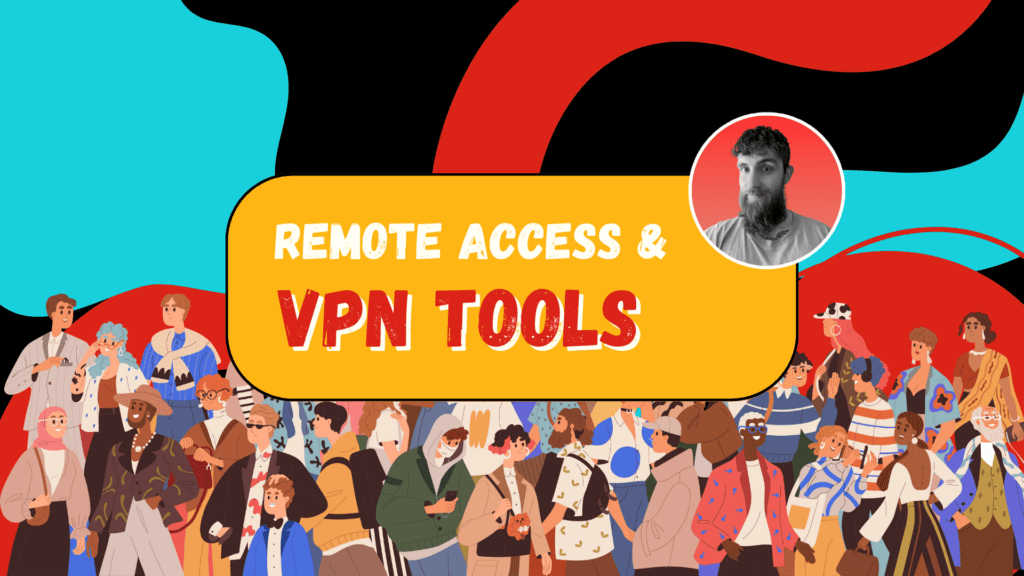
When working remotely, you need to access your company’s network securely. Remote access tools and VPNs (Virtual Private Networks) are the go-to solutions for this. Here are some tools for remote work you can use for remote access and VPN:
Remote Access Tools
Remote access tools allow you to access your computer or other devices from anywhere. Here are some popular remote access tools:
- TeamViewer: TeamViewer is a popular remote access tool that allows you to access your computer from anywhere. It is easy to use and works on Windows, macOS, Linux, Android, and iOS.
- Chrome Remote Desktop: Chrome Remote Desktop is a free remote access tool that works as a Chrome extension. It is easy to set up and use, and it works on Windows, macOS, Linux, and Chrome OS.
- Microsoft Remote Desktop: Microsoft Remote Desktop is a remote access tool that allows you to access your Windows computer from anywhere. It is available for Windows, macOS, iOS, and Android.
VPN Tools
VPN (Virtual Private Network) tools allow you to access your company’s network securely. Here are some popular VPN tools:
- ExpressVPN: ExpressVPN is a popular VPN tool that offers fast and secure connections. It works on Windows, macOS, Linux, Android, and iOS.
- NordVPN: NordVPN is a VPN tool that offers fast and secure connections. It works on Windows, macOS, Linux, Android, and iOS.
- OpenVPN: OpenVPN is an open-source VPN tool that allows you to create your own VPN server. It works on Windows, macOS, Linux, Android, and iOS.
Remote Desktop Tools
Remote desktop tools allow you to access your computer’s desktop from anywhere. Here are some popular remote desktop tools:
- Windows Remote Desktop: Windows Remote Desktop is a built-in remote desktop tool that allows you to access your Windows computer from anywhere. It is available for Windows, macOS, iOS, and Android.
- Chrome Remote Desktop: Chrome Remote Desktop also works as a remote desktop tool. It allows you to access your computer’s desktop from anywhere using the Chrome browser.
ℹ️ Remember
Overall, remote access tools and VPNs are essential for remote work. With these tools, you can access your company’s network securely and work from anywhere.
Hardware Essentials for Remote Work
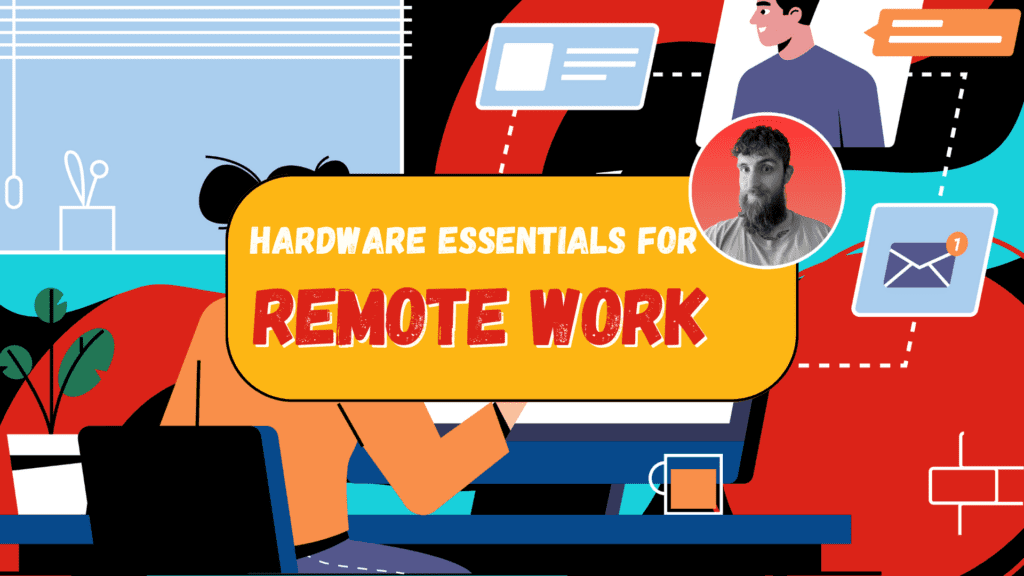
When it comes to remote work, having the right hardware can make all the difference in your productivity and comfort. Here are the hardware essentials you should consider for your remote work setup:
Laptop or Desktop Computer
Your computer is the cornerstone of your remote work setup. Whether you prefer a laptop or desktop computer, make sure it meets the following requirements:
- Has a fast processor and ample RAM to handle your workload
- Has a reliable and fast internet connection
- Has a high-quality display for clear and comfortable viewing
- Has a comfortable keyboard and mouse or trackpad for extended use
Check out laptops here
Webcam
Video conferencing has become a staple of remote work, so having a high-quality webcam is important. Look for a webcam that offers:
- High resolution for clear video
- Autofocus for sharp images
- Low-light performance for dimly lit spaces
- A built-in microphone for convenience
Check out webcams here
Microphone
Having a good microphone is essential for clear and effective communication during video calls or recording audio. Look for a microphone that offers:
- Noise-cancelling features to reduce background noise
- Directional recording to pick up your voice clearly
- High-quality sound reproduction for clear audio
Check out Microphones here
Headphones
Headphones are a must-have for remote work, whether you’re listening to music or participating in video calls. Look for headphones that offer:
- Comfortable ear cups for extended use
- Noise-cancelling features to reduce distractions
- High-quality sound reproduction for clear audio
Check out headphones here
By investing in the right hardware for your remote work setup, you can ensure that you’re comfortable, productive, and effective in your work.
Conclusion
In conclusion, remote work is becoming increasingly popular, and with it comes a need for effective remote working tools. Technology has made it possible to work from anywhere in the world, and with the right resources, it can be a seamless experience.
When choosing tools for remote work, it’s important to consider your location and how it affects your working hours. Flexibility is key, and many tools offer integrations that can help you manage your remote team more effectively.
Remote team management can be challenging, but with the right tools, it can be a breeze. Look for tools that offer features such as time tracking, project management, and communication tools to keep your team on track.
Adapting to remote work can be difficult, but with the right remote work tools and resources, it can be a rewarding experience. Take advantage of the many tools available to you and find what works best for you and your team.
Overall, remote work is a great option for those who value flexibility and the ability to work from anywhere. With the right tools and resources, it can be a seamless and productive experience.
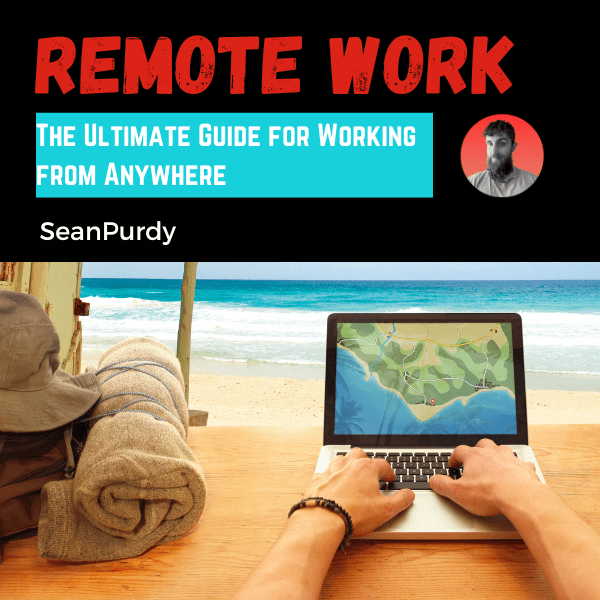
Remote Work: The Ultimate Guide for Working from Anywhere
So you now know the tools for remote work, time to upgrade your knowledge and deep dive into the ultimate remote workin guide
Frequently Asked Questions
Remote collaboration can be challenging, but there are many tools available to make it easier. Some effective tools for remote collaboration include project management software such as Asana, Trello, and Monday.com. These tools allow you to create tasks, assign them to team members, and track progress. Other collaboration tools include video conferencing software such as Zoom, Google Meet, and Microsoft Teams. These tools allow you to hold virtual meetings and collaborate in real-time.
There are many software options available for remote work, but some of the best include communication tools such as Slack, Skype, and Discord. These tools allow you to communicate with your team in real-time and stay connected throughout the day. Other software options include cloud storage services such as Dropbox, Google Drive, and OneDrive. These tools allow you to store and share files with your team from anywhere.
Remote employees can stay engaged with their team by using tools such as virtual team-building activities, online chat rooms, and video conferencing. It’s also important to establish regular check-ins with your team and to communicate frequently. This will help you stay connected and engaged with your team.
There are many free tools available for remote workers, including communication tools such as Zoom, Skype, and Google Meet. Other free tools include project management software such as Trello, Asana, and Monday.com. These tools allow you to collaborate with your team and stay organized.
The most effective communication tools for remote teams are those that allow you to communicate in real-time, such as Slack, Skype, and Discord. These tools allow you to stay connected with your team throughout the day and to collaborate in real-time. It’s also important to establish regular check-ins with your team and to communicate frequently.
There are many technology solutions available for remote team working, including virtual private networks (VPNs), remote desktop software, and cloud-based storage services. These tools allow you to access your work from anywhere and to collaborate with your team in real-time. It’s important to choose the right technology solutions for your team’s specific needs.
Please note: Some of the links in my posts are affiliate links. I get commissions for purchases made through those links. As an Amazon Associate I earn from qualifying purchases when you buy something from those links.