If you’re a business owner, developer, or someone interested in software development, you’ve probably heard of the terms “no code,” “low code,” and “code.”
These are three different approaches to software development that offer varying levels of complexity and control over the final product.
No code and low code are two relatively new approaches to software development that allow developers to create applications without writing code.
No code is a completely visual approach to application development, while low code involves writing some code, usually when adding custom elements to a no-code project. Code, on the other hand, refers to the traditional approach to software development, where developers write code from scratch to create an application.
Each approach has its own benefits and drawbacks, and the choice of which approach to use depends on the specific needs of your project. In this article, we’ll take a closer look at the differences between no code, low code, and code development, and help you decide which approach is right for your next project.
- No code and low code are two relatively new approaches to software development that allow developers to create applications without writing code.
- Code refers to the traditional approach to software development, where developers write code from scratch to create an application.
- The choice of which approach to use depends on the specific needs of your project.
No Code vs Low Code vs Code
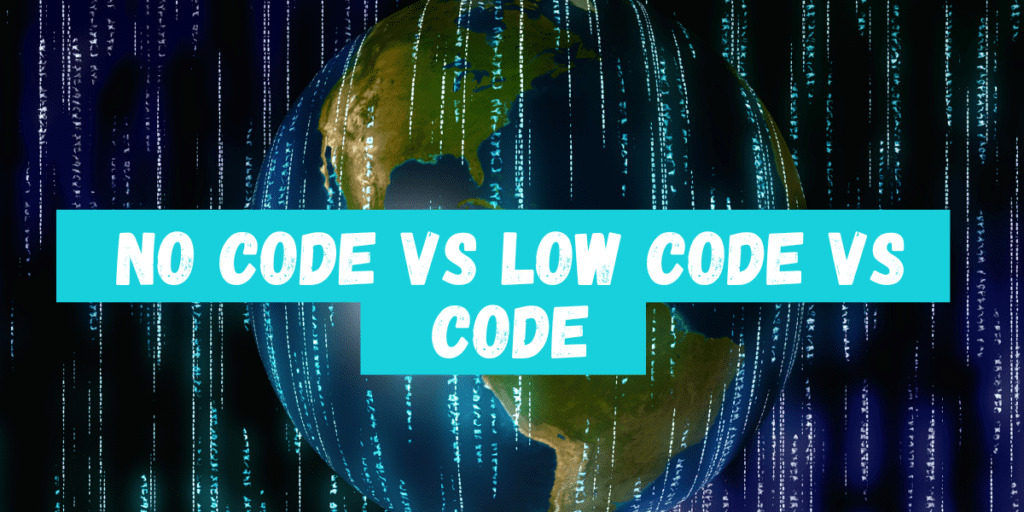
Definition of Terms
Before we dive into the differences and similarities between No Code, Low Code, and Code, let’s define these terms.
Code refers to the traditional method of software development where developers write code in programming languages such as Java, Python, or C++ to build software applications.
Low Code is a visual development approach that allows developers to create software applications with minimal coding by using pre-built blocks of code and drag-and-drop interfaces.
No Code is a development approach that allows non-technical users to create software applications without writing a single line of code.
Differences and Similarities
The main difference between No Code and Low Code is the level of technical expertise required to use each approach. No Code is aimed at non-technical users, while Low Code requires some technical expertise.
Both No Code and Low Code offer faster development times and lower costs than traditional code-based development. They also offer greater flexibility and customization options than off-the-shelf software solutions.
However, Low Code offers more opportunities for customization than No Code, as it involves writing some code, usually when adding custom elements to a No Code project.
Strengths and Limitations
No Code and Low Code both have their strengths and limitations.
No Code is ideal for small businesses, startups, and non-technical users who need to quickly develop simple applications. It is also useful for creating prototypes and testing ideas. However, No Code is limited in terms of the complexity of applications that can be developed with it.
Low Code, on the other hand, is ideal for larger businesses and organizations that require more complex applications. It is also useful for developers who want to speed up their development process. However, Low Code requires more training and time to onboard, develop, and deploy than No Code.
Code is still the most powerful and flexible development approach, offering unlimited customization and functionality options. However, it requires the most time, resources, and technical expertise to develop software applications.
In summary, No Code, Low Code, and Code each have their own strengths and limitations, and the choice of which approach to use depends on the specific needs of your project.
Low-Code Development
What is Low-Code Development?
Low-code development is a software development approach that allows you to create applications with minimal coding.
Low-code development platforms use visual building blocks and drag-and-drop interfaces to streamline development and make it easier for business professionals to create applications.
With low-code development, you can create dashboards, user interfaces, and other types of applications without having to write a lot of code.
1. Benefits of Low-Code Development
Low-code development offers several benefits.
One of the biggest advantages of low-code development is scalability. Low-code development platforms allow you to create applications that can scale easily, making it easy to add new features and users as your business grows.
Low-code development also offers agility, allowing you to quickly adapt to changing business needs and requirements.
Another benefit of low-code development is that it reduces the need for expert coders. With low-code development platforms, business professionals can create applications without needing to know how to code.
This makes it easier for businesses to create applications in-house, reducing the need for outsourcing or hiring additional developers.
2. Low-Code Development Platforms
There are several low-code development platforms available, each with its own strengths and weaknesses. Some of the most popular low-code development platforms include Appian, OutSystems, and Mendix.
These platforms offer a range of features, including rapid application development, pre-built components, and integrated development environments.
3. Low-Code Development vs Traditional Development
Compared to traditional software development, low-code development offers several advantages.
One of the biggest advantages of low-code development is that it reduces time-to-market. With low-code development, you can create applications much faster than with traditional development methods. This makes it easier to get your applications to market quickly and stay ahead of the competition.
Low-code development also offers greater reusability, allowing you to reuse components across multiple applications.
This can save time and reduce costs, as you don’t have to start from scratch every time you create a new application. Additionally, low-code development platforms often offer tutorials and other resources to help business professionals learn how to use the platform and create applications.
ℹ️ Remember
Overall, low-code development is a powerful tool for businesses looking to create applications quickly and efficiently. By using visual building blocks and other tools, low-code development platforms make it easy for business professionals to collaborate with IT and create applications that meet their business needs.
No-Code Development
What is No-Code Development?
No-code development is a software development approach that allows you to create applications without writing any code.
With no-code development, you can use drag-and-drop features, automation, templates, and other pre-built components to streamline the development process. This approach is ideal for non-technical users who want to create applications but lack coding knowledge.
1. Benefits of No-Code Development
No-code development offers several benefits, including cost-effectiveness, faster development, and easier maintenance. With no-code development, you can create custom applications quickly and at a lower cost than traditional software development.
No-code platforms also offer pre-built templates and user interfaces, making it easier to create dashboards and other applications.
2. No-Code Development Platforms
There are several no-code development platforms available, including Zoho Creator, Kissflow, Appian, and Bubble. These platforms offer a range of features, including integration with APIs, customization options, and scalability. With no-code platforms, you can create applications for websites, mobile devices, and other platforms.
3. No-Code Development vs Low-Code Development
No-code development is similar to low-code development, but there are some differences. Low-code development involves writing some code, usually when adding custom elements to a no-code project.
No-code development, on the other hand, is all about building software without writing any code. While both approaches are ideal for citizen developers and businesses, no-code development is faster and easier to use.
4. Limitations of No-Code Development
No-code development has some limitations, including the lack of source code and limited customization options. While no-code platforms offer pre-built components and templates, you may not be able to create highly customized applications. Additionally, no-code development may not be suitable for large-scale projects that require complex programming languages or extensive customization.
ℹ️ Remember
In summary, no-code development is a fast and easy way to create custom applications without writing any code. It offers several benefits, including cost-effectiveness, faster development, and easier maintenance. However, it may not be suitable for large-scale projects or highly customized applications. No-code development platforms such as Zoho Creator, Kissflow, Appian, and Bubble offer a range of features and customization options, making it easier to create applications for websites, mobile devices, and other platforms.
Code Development
What is Code Development?
Code development involves writing code using programming languages to create software applications and solutions. This type of development requires a higher level of coding knowledge and expertise compared to low-code and no-code development.
In code development, developers write code from scratch and have complete control over the software’s functionality, workflows, automation, and customization.
1. Benefits of Code Development
Code development provides several benefits, including full control over the software’s functionality and customization.
Expert coders can create highly complex software applications that meet specific business needs and requirements. Additionally, code development provides access to APIs that allow developers to integrate with other systems and software.
2. Programming Languages
Code development requires knowledge of programming languages such as Java, Python, C++, and more. Different programming languages offer different benefits and limitations, and choosing the right language depends on the project’s requirements and the developer’s expertise.
3. Code Development vs Low-Code and No-Code Development
Compared to low-code and no-code development, code development requires a higher level of coding knowledge and expertise. However, code development provides complete control over the software’s functionality and customization. Low-code and no-code development, on the other hand, provide faster development and lower costs but have limitations in terms of scalability and customization.
4. Limitations
Code development has limitations, including higher costs and longer development times compared to low-code and no-code development. Additionally, code development requires a higher level of coding knowledge and expertise, making it less accessible to non-technical users.
ℹ️ Remember
Overall, code development is a powerful tool for creating highly complex software applications that meet specific business needs and requirements. However, it requires a higher level of coding knowledge and expertise and may not be the best option for all projects.
Conclusion
In summary, when deciding between code, low-code, and no-code platforms, it’s important to consider your specific needs and resources.
If you have a team of experienced developers and require a highly customized solution, traditional coding may be the best option for you. However, keep in mind that this can be time-consuming and expensive.
On the other hand, if you have a smaller budget and limited technical expertise, a low-code platform may be a good compromise. These platforms offer more flexibility than no-code solutions, but still require some coding knowledge.
Finally, if you have little to no technical expertise and need to quickly create simple applications or automate workflows, a no-code platform may be the best choice for you. These platforms are user-friendly and require no coding experience, making them accessible to anyone.
Ultimately, the decision between code, low-code, and no-code platforms depends on your specific situation. Consider factors such as budget, technical expertise, and desired level of customization when making your choice.